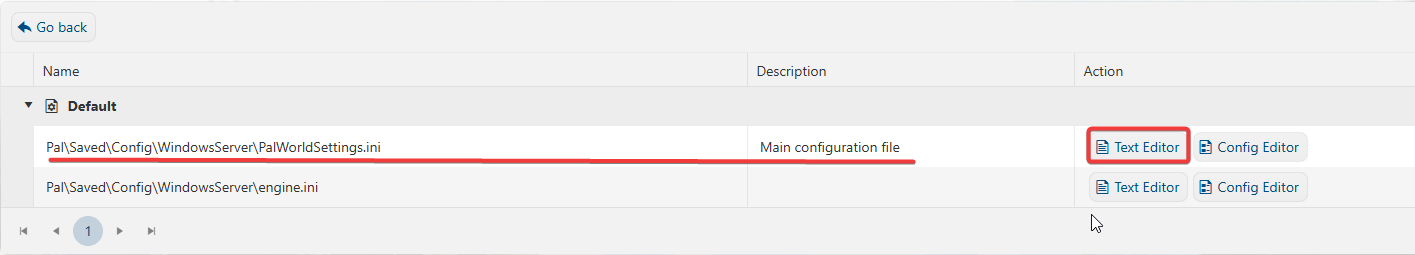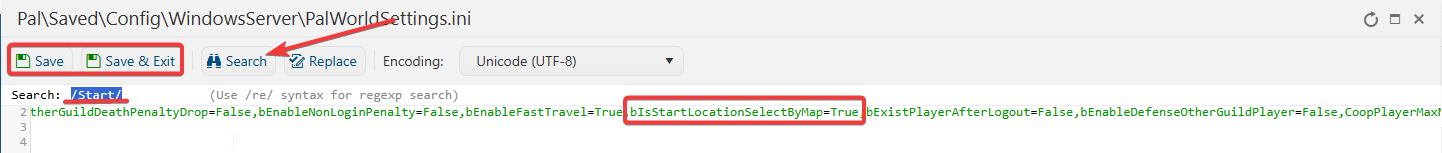![]()
This guide will show you how disable Map Spawn Selection on your Palworld Server
Not a client yet? Order a Palworld Server today with Citadel Servers
In Palworld, players can choose their starting spawn location when creating a new character, giving them the freedom to shape their adventure from the very beginning. Whether you prefer lush forests, resource-rich plains, or rugged mountain terrain, selecting your spawn point allows you to align your starting environment with your playstyle and strategy. This flexibility not only personalizes the early-game experience but also empowers players to adapt to the diverse challenges and opportunities scattered across the world of Palworld.
Disabling Map Spawn Selection on your Palworld Server
1. Log in to your Game Control Panel.
2. Before making any modifications, stop the server from running by clicking the Stop button.

3. Navigate to the Configuration Files section.
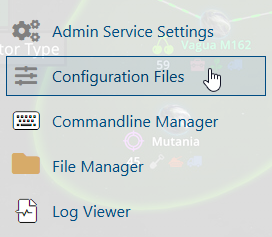
4. On the Configuration Files, look for Pal\Saved\Config\WindowsServer\PalWorldSettings.ini file and click the Text Editor beside the Config Editor.
5. On the Text Editor, look for the bIsStartLocationSelectByMap line, change the value of the setting from True to False.
(You can use the search button and search for the a portion of the name or the whole name.)
6. After editing, click Save to apply the changes.
You can now start playing on your server.
Did the above information not work for you?
Please click here to contact our support via a ticket.