The following guide will show you how to set or change your Palworld server name on your dedicated Palworld game server.
Not a client yet? Order a Palworld Server today with Citadel Servers
There are two methods to set a server name on your Palworld game server through Configuration Files:
• via Config Editor
• via Text Editor
1. Login to the Game Panel (click this link for easy access) and navigate to your Palworld server. Make sure the server is not running, by pressing the "Stop" button.
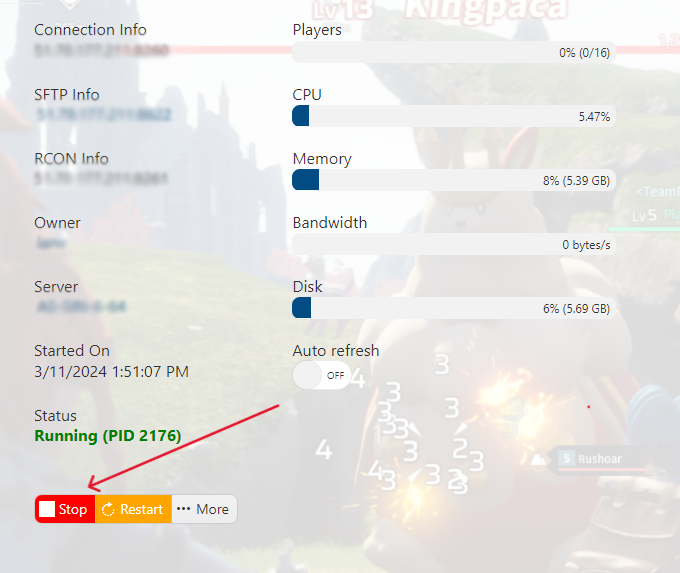
2. Click on "Configuration Files" which you will see on the left side.

3. Access that, then click on either "Config Editor" or "Text Editor"
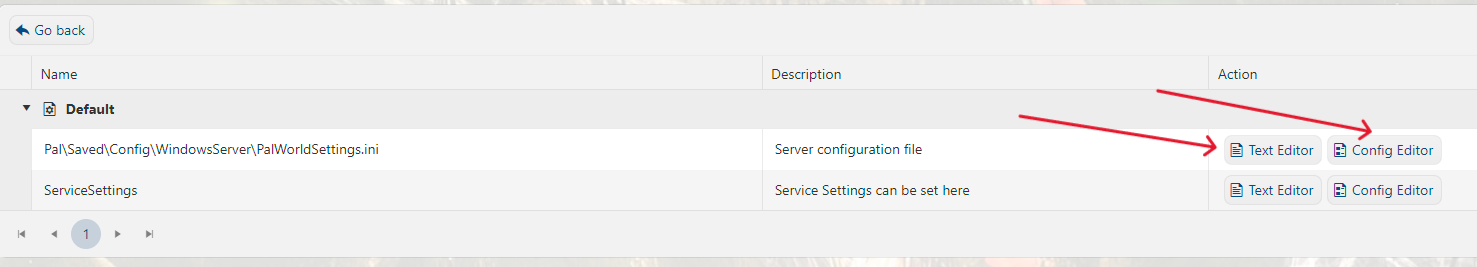
We recommend the Config editor option. It provides an easy way to edit the configuration with a GUI, while the Text Editor is less user friendly with just plain text.
4. If you click Config Editor, its GUI will show up. Type in your preferred Server name, as well as Server Password and RCon Password if you wish to.
Press Save & Exit to continue.
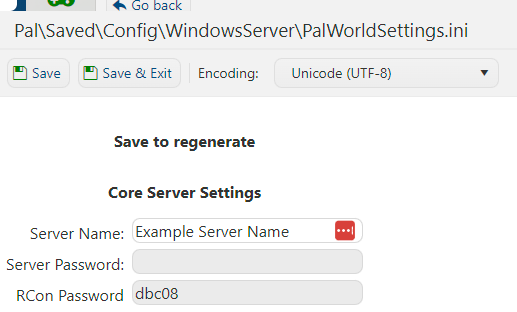
5. If you click on the Text Editor option, a text file will open. You have to search for the parameter:
ServerName="example server name"Type in your preferred Server name and press Save & Exit once you're done.
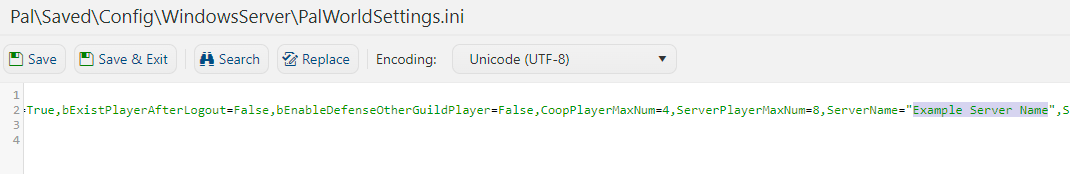
4. Lastly, navigate back to your game panel, press the "Start" button, and the server name will be set for your server!
Frequently Asked Questions (FAQ)
My server does not appear in the Official Servers list?
This is official game servers by the developer, not community servers
My server does not appear in the community servers list?
Our servers should be searchable by default. The Palworld Server search bar is Case Sensitive.
Check what you type in the search bar and make sure the name and the letter case both match the server.
I clicked connect with my server IP and port but it doesn't connect?
This could be several things, firstly make sure you have the correct IP and port,
maybe there is an extra character or space in there.
Secondly, make sure your server is shown as running, it won't appear if stopped.
Thirdly, make sure it's up to date, you can only join the server if you have the same version.
Go to the game panel and run either "Steam Update" or "Server Updater"
I clicked connect and it won't let me join because of the password I added to my server?
This is a known issue that the developer has stated, there is no way around this at this time,
they have stated they will be adding a prompt that asks you for password in a future patch.
What are configurations and commands I can execute on my Palworld server?
We have guides that show you the different configurations and commands you can do for Palworld.
You can check out all our Palworld guides in this link.

