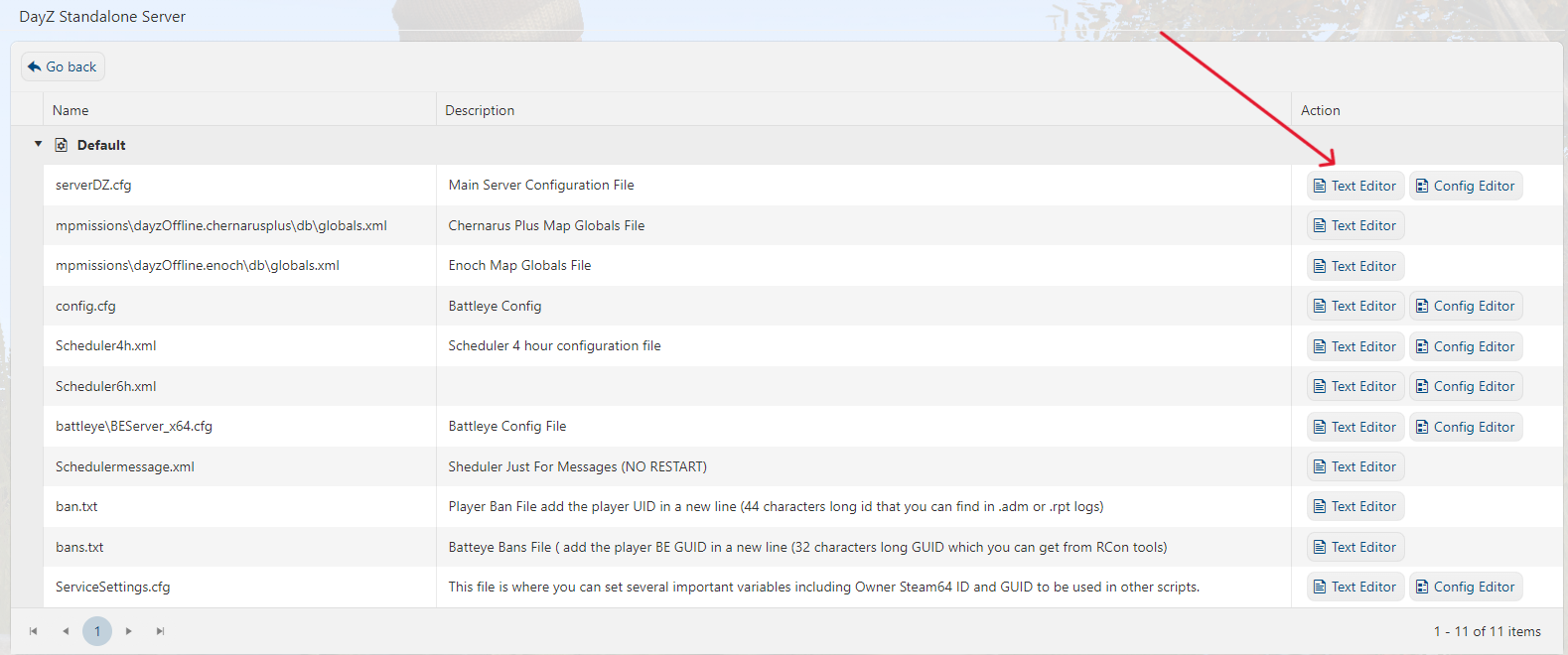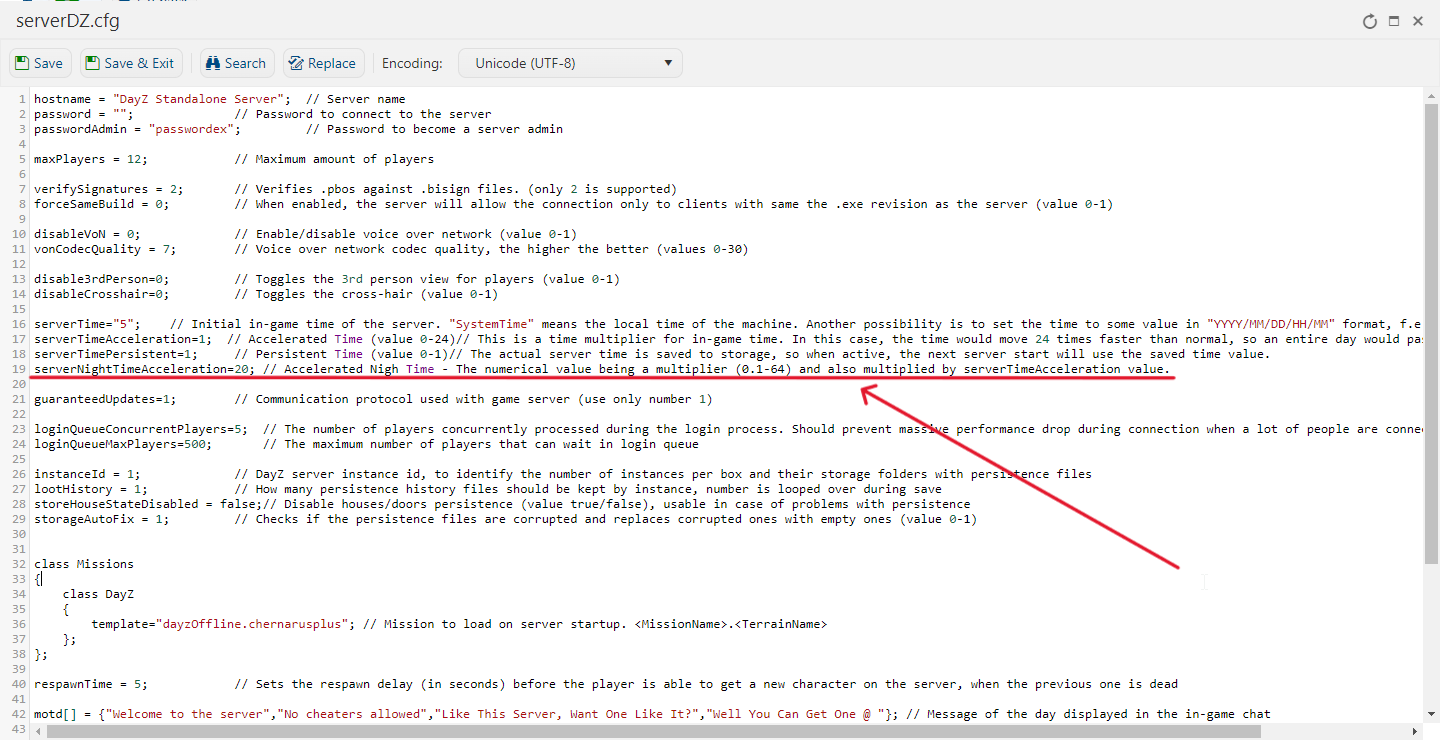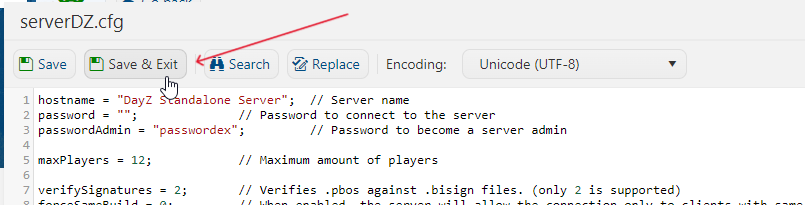This guide will show you how to set up Night Time Acceleration for your DayZ server.
Click here to order your DayZ Standalone server with Citadel Servers today!
To setup Night Time Acceleration, follow the guide below:
1. Login to the Game Panel (click this link for easy access) then go to your Game Service.
Make sure the server isn't running. If it is, press the Stop button.
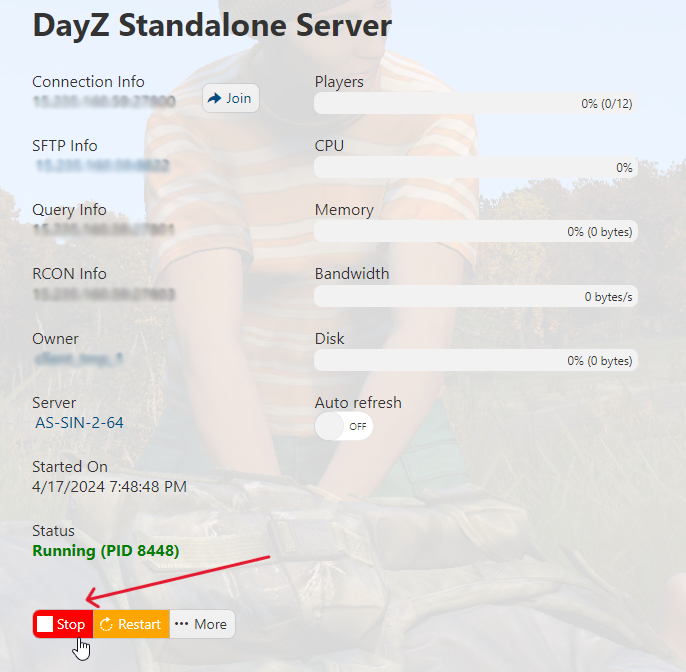
2. On the left side panel, click on "Configuration Files".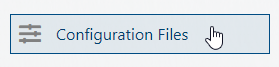
3. To edit the Night Time Acceleration, click on the "Text Editor" of the 'serverDZ.cfg' file.
3. You can choose from the parameters below which to put in the Text Editor.
serverTime = "SystemTime";// Initial in-game time of the server. "SystemTime" means the local time of the machine. Another possibility is to set the time to some value in "YYYY/MM/DD/HH/MM" format, f.e. "2015/4/8/17/23".serverTimeAcceleration=2;// Accelerated Time (value 0-24)// This is a time multiplier for in-game time. In this case, the time would move 24 times faster than normal, so an entire day would pass in one hour.serverNightTimeAcceleration=20;// Accelerated Nigh Time - The numerical value being a multiplier (0.1-64) and also multiplied by serverTimeAcceleration value.serverTimePersistent=1;// Persistent Time (value 0-1)// The actual server time is saved to storage, so when active, the next server start will use the saved time value.
In this case, we'll be copying and pasting serverNightTimeAcceleration. Copy this and paste it into the Text Editor, like so:
serverNightTimeAcceleration=20; // Accelerated Nigh Time - The numerical value being a multiplier (0.1-64) and also multiplied by serverTimeAcceleration value.
NOTE: Please make sure there are no spaces between the scripts like what you have seen on your server config.
4. Press on Save & Exit.
5. Go back to your Game Panel and run your server again by pressing on the Start button.
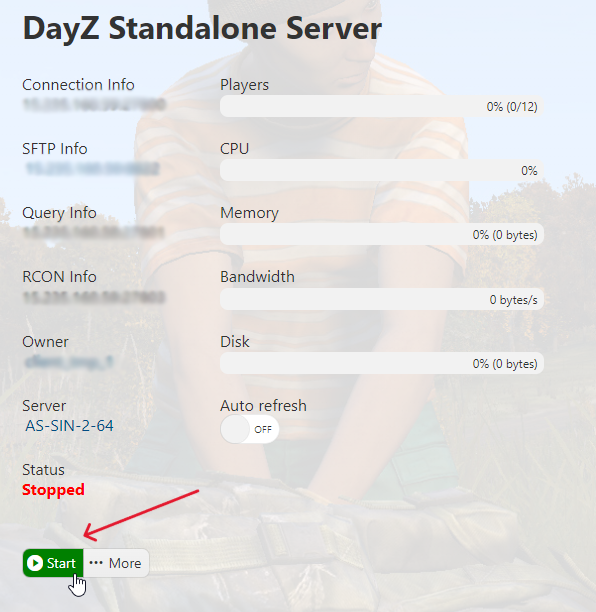
6. Connect to your server in game. Happy gaming!
Did the above information not work for you? Please click here to contact our support via a ticket.