How to Host an Arma 3 Server – Step-by-Step Guide for Unit Commanders
Ready to take command of the battlefield? Hosting your own Arma 3 server gives you complete control over missions, mods, and tactical operations. Manage who joins your unit, customize rules of engagement, and create a smooth, highly coordinated environment for mil-sim gameplay.
This guide walks you through how to host your own Arma 3 server and why Citadel Servers is the ideal choice for performance-focused tactical communities.
Step 1: Choose a Reliable Hosting Provider
Arma 3’s large-scale environments and realistic simulation demand strong server performance. When selecting a provider, focus on:
-
High-end hardware: Fast CPUs and NVMe SSDs to handle AI behavior, physics, and custom maps.
-
Stable network connectivity: Low latency for precise coordination and teamwork.
-
Simple configuration: A well-designed control panel for mods, DLCs, and performance tweaks.
-
24/7 support: Assistance whenever your server requires maintenance or troubleshooting.
Citadel Servers delivers these essential features with optimized hosting tailored specifically for tactical shooters like Arma 3.
Click here to order your ARMA 3 server with Citadel Servers today!
Step 2: Order Your Hosting Plan
Launching your Arma 3 server with Citadel Servers is straightforward:
-
Visit the Arma 3 hosting page.
-
Select the number of player slots.
-
Choose your closest data center for the best ping.
-
Add any optional upgrades such as premium support or extra performance.
-
Proceed to checkout — deployment begins automatically after payment.
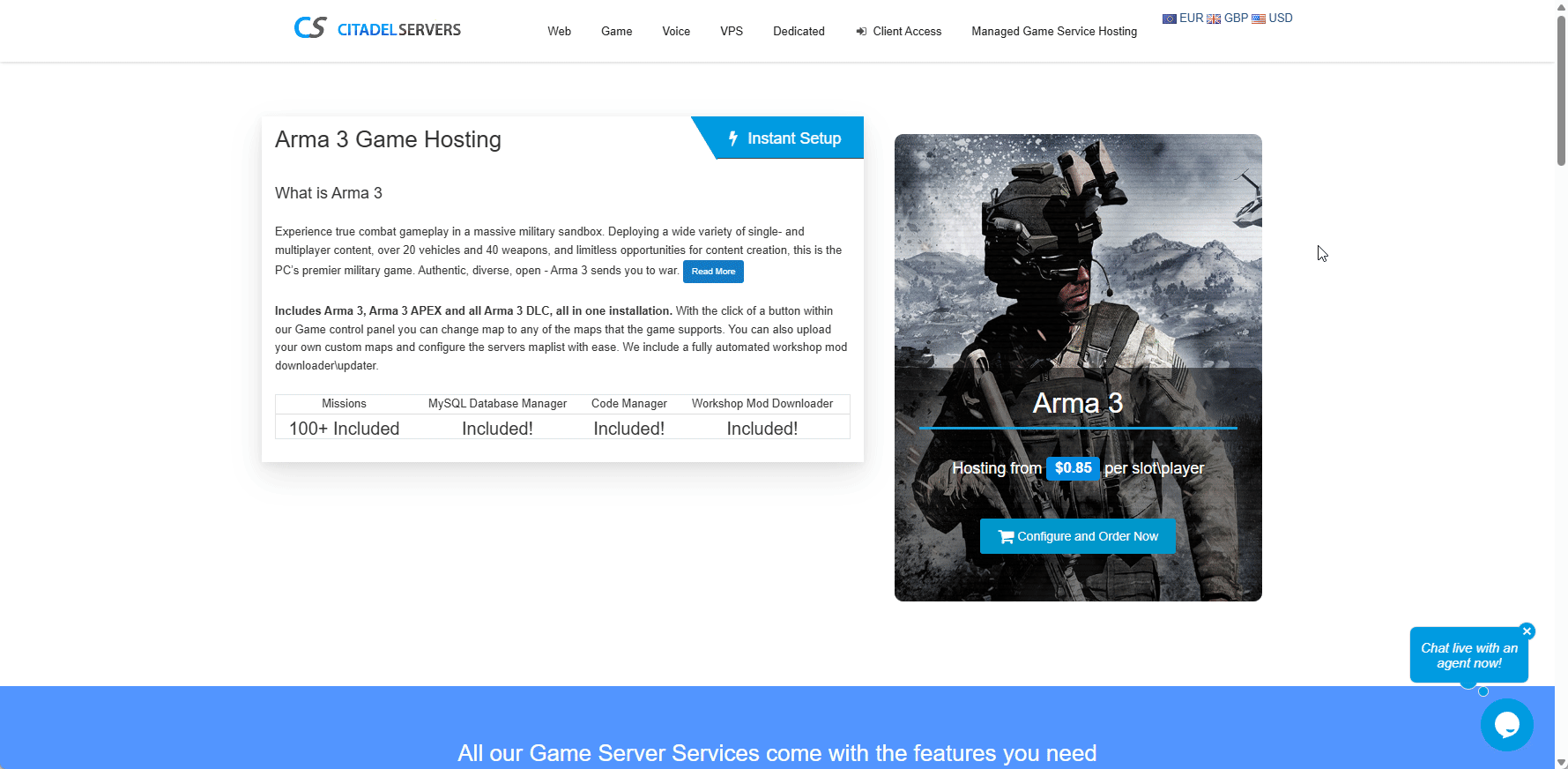
Your control panel login and connection details will be emailed to you within minutes.
Step 3: Configure Your Server
Now it’s time to customize your unit’s environment:
-
Configure server name, welcome messages, and admin permissions.
-
Install mods and frameworks like ACE, CBA, RHS, Exile, or Antistasi using the Mod Manager.
-
Adjust difficulty, AI skill, stamina systems, voice channels, and other core mechanics.
All management is handled from the Citadel Control Panel — flexible for both newcomers and experienced administrators.
Step 4: Deploy and Lead
Once your server settings are in place, start your server and prepare for deployment.
Players can join through:
-
The in-game server browser
-
Direct IP and port entry
or you can follow our guide on How to Join your ARMA 3 Server here
Monitor operations, restart missions, manage player roles, and maintain server stability all from the same interface.
Why Host Arma 3 with Citadel Servers?
Citadel Servers provides the scalable power and uptime needed for serious mil-sim operations. Whether running training environments, large PvP battles, or cooperative missions, your unit can expect reliable and consistent performance.
What Makes Us Stand Out
-
Fast Deployment — Your server is ready within minutes.
-
High-Performance Hardware — Optimized for AI-heavy simulation.
-
Global Data Centers — Maintain low ping for international units.
-
Full File Access — Total control through FTP/SFTP.
-
One-Click Mod Manager — Install and maintain Steam Workshop packs with ease.
-
Automated Backups & Restarts — Keep missions protected.
-
24/7 Expert Support — Assistance available at any hour.
Take Command of Your Tactical Server
Your Arma 3 unit deserves dependable server infrastructure — and Citadel Servers delivers full control, stability, and speed for mission-critical gameplay.
Click here to order your ARMA 3 server with Citadel Servers today!
Launch your dedicated battlefield and lead your operations with confidence.
Start your Arma 3 server today with Citadel Servers.


