
Click here to order your Hogwarp MP server with Citadel Servers today!
This guide will show you how to edit your Hogwarp MP Server's Name and Password.
1. Log in to your Game Control Panel.
Stop the server before making any changes.
2. Open the Configuration Files tab on the Game Control Panel.
Click either the Text Editor or Config Editor Button for config.json.
Edit the Name and Password values in their respective lines and hit save.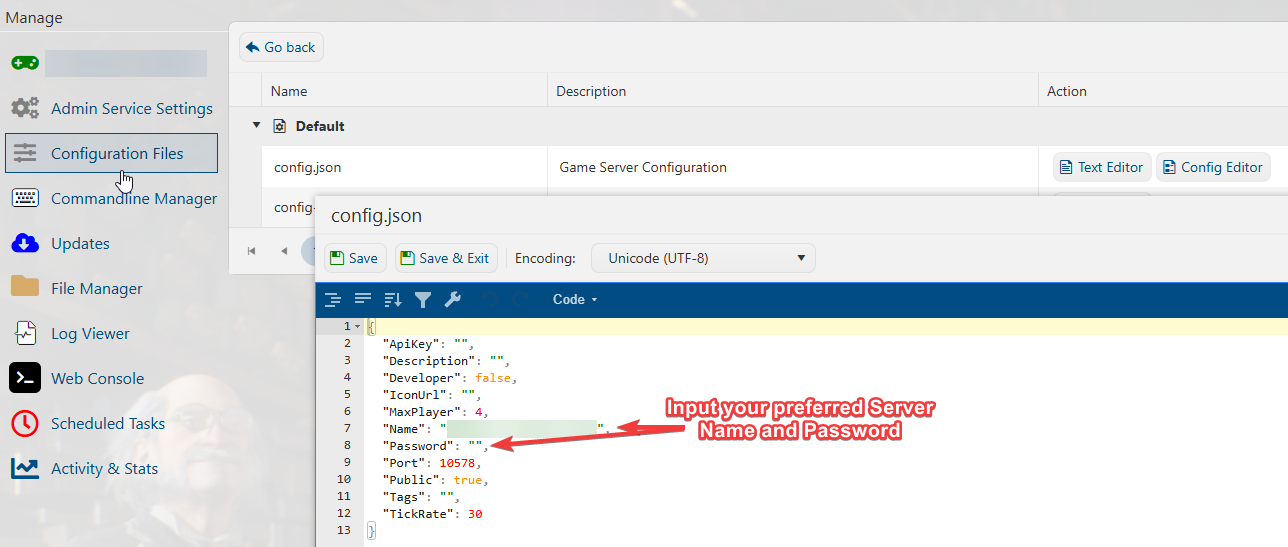
3. You can now start the Server and it
will have your new server name and password applied.
Did the above information not work for you?
Please click here to contact our support via a ticket.

