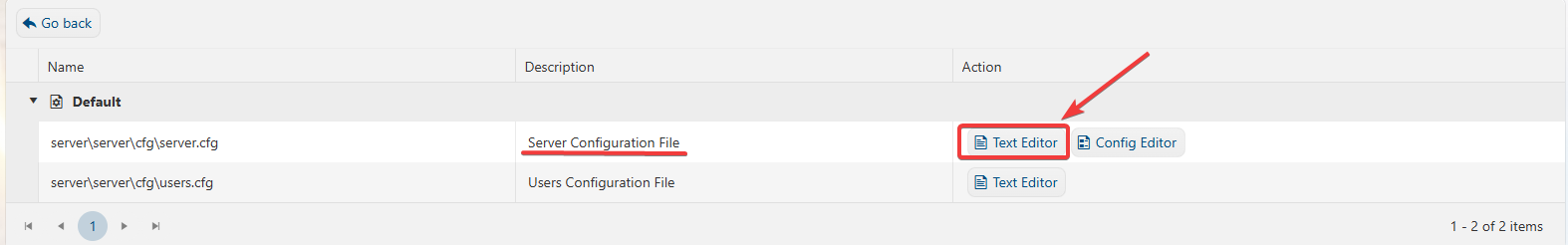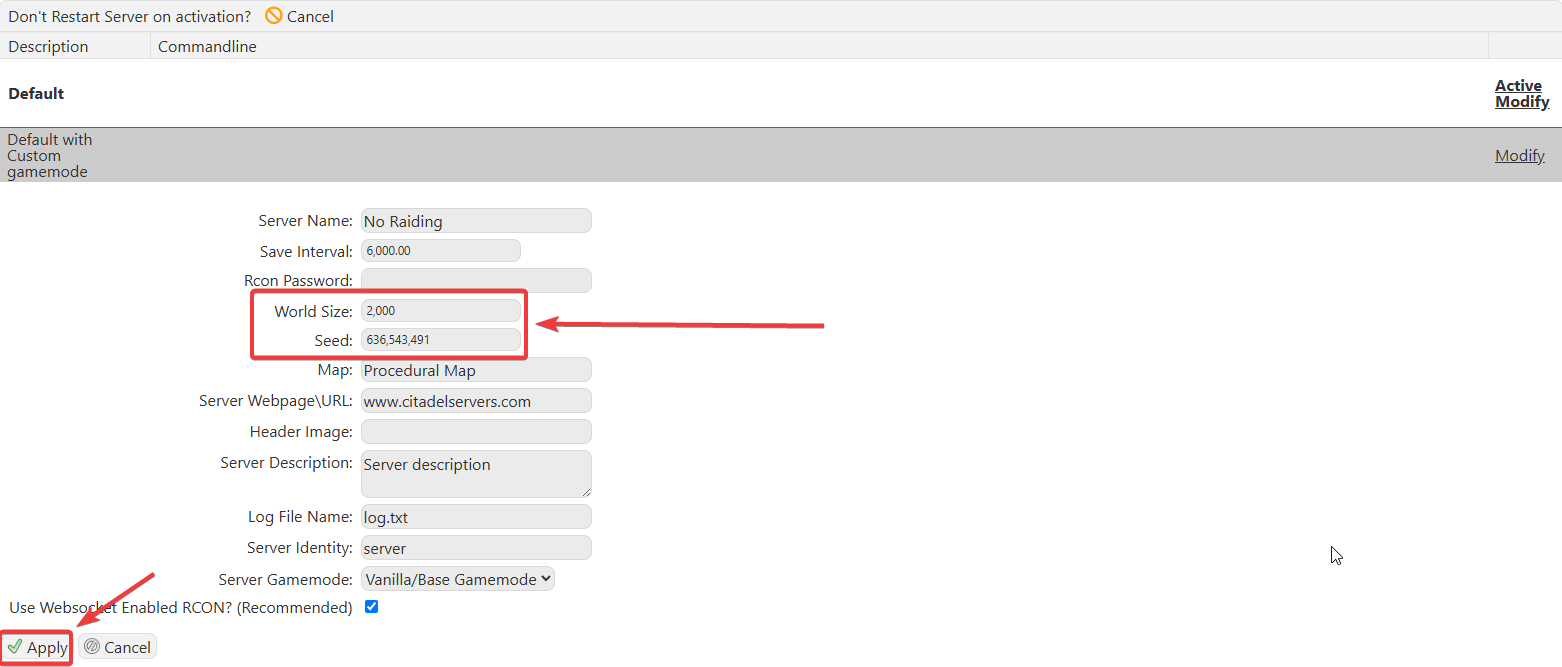Click here to order your RUST server with Citadel today!
The world size and seed determine how your Rust map is procedurally generated. Different values will return different results. You can use this website for different seeds and sizes http://playrust.io/gallery/.
This article will show you how to change these values and regenerate your Rust map.
1. Log in to the Game Panel and Navigate to your Rust server.
2. Before making any modifications, stop the server from running by clicking the Stop button.
3. Navigate to Configuration Files Tab.
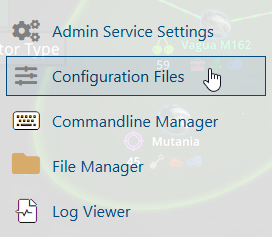
4. On the Configuration Files, you will see the server\server\cfg\server.cfg file which is the General Server Config. Click the Text Editor beside the Config Editor.
5. Make any required changes to server.worldsize and server.seed. For the world size, if you need a world that is larger than 6000, you will need to reach our tech support team via ticket.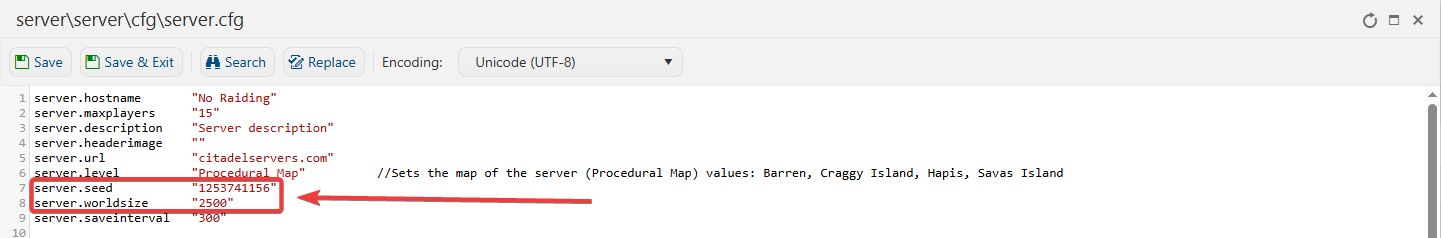
6. Once you've updated your settings, save your changes and Start the server to apply them.
You can also change the World Size and World Seed using the Commandline Manager. Just make the changes on your predefined commandlines then hit Apply.