
Click here to order your Valheim server with Citadel Servers today!
Whenever a new Valheim update comes out, you will encounter the "incompatible version" error. This guide will teach you how to resolve this issue by updating your Valheim server to the latest version.
1. First, you would need to login and access your game panel and navigate to your server. Press the "Stop" button.
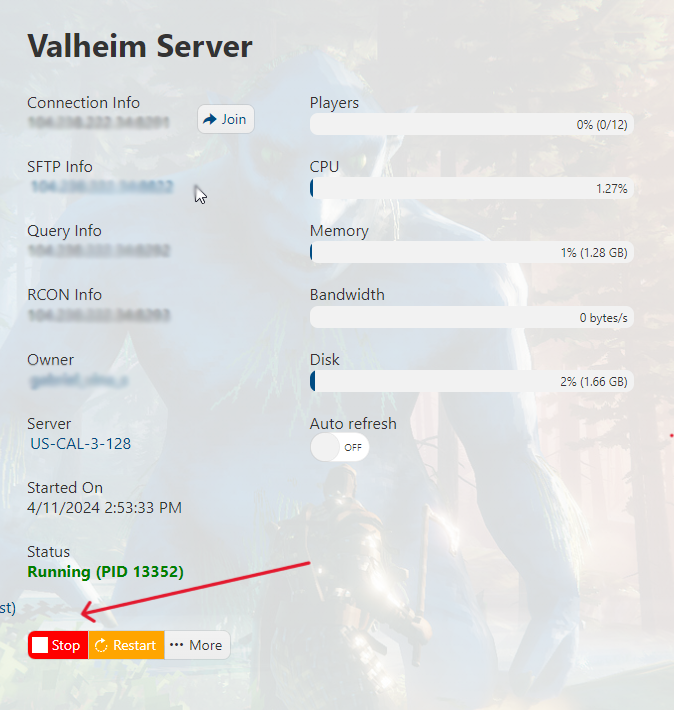
2. On the left hand side panel, click the "Steam Update" icon. The script will then run and update your server to the latest version of the game.
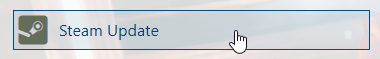
3. Wait until it says Process is Complete. (Note: Every time you run the steam update, a backup will be made. This backup is stored in a folder called /backups/ with timestamps. It's known that the last update (10/02/2021) of Valheim may cause world corruption.)
4. Go back to your game panel's main page and Start your server. The incompatible error should now be resolved and your server should now be joinable!
Here is a video showing you how to change your server password for your Valheim Server:
Frequently Asked Questions (FAQ)
I cannot find my server in the steam browser!
How to enable Cross-play for my Valheim Server?
You can enable cross-play in your Commandline Manager. Click on Active/Modify, tick the cross-play box and hit apply. Restart the server and play with Steam, Xbox, and Game Pass users! Follow this guide for a more detailed instructions.
How to become an Admin in my Valheim Server?
How to fix the "Incompatible Version" error when joining my Valheim server?
Can I upload my own Valheim world file to Citadel servers?

