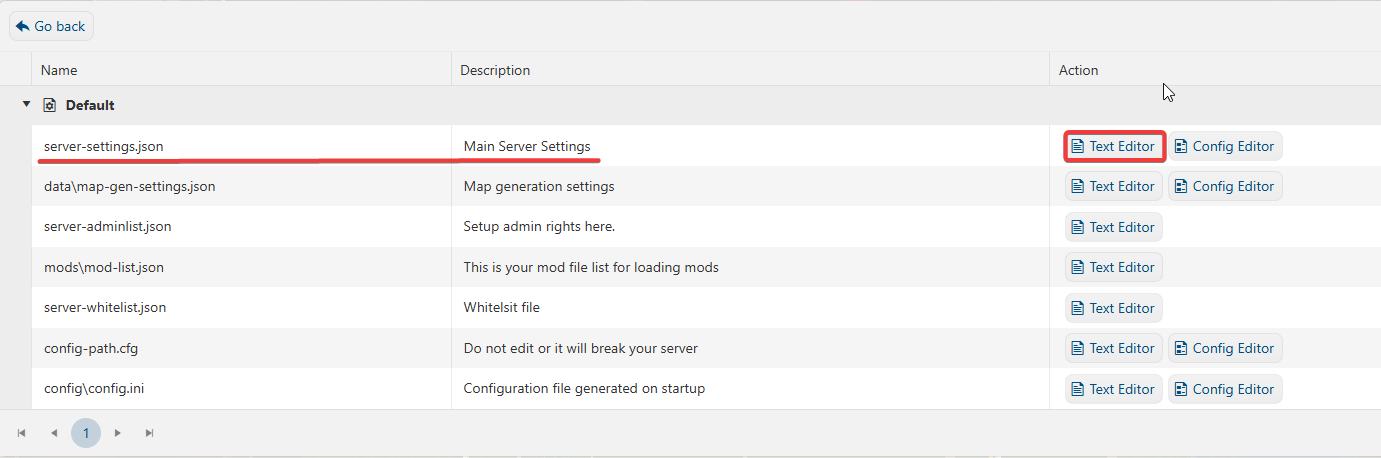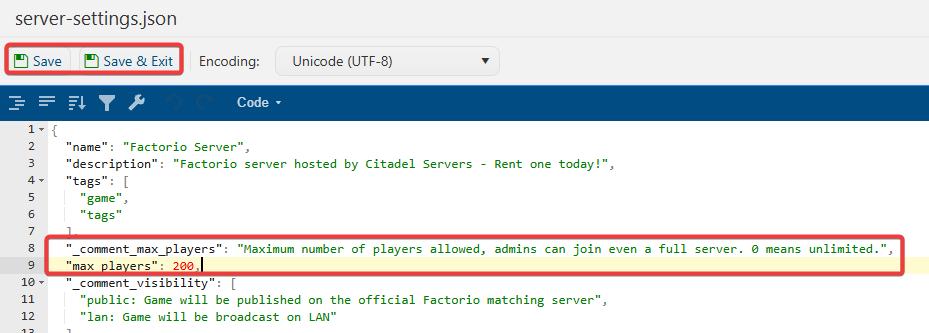This guide will show you how to adjust Max Players on your Factorio Server
Changing the maximum number of players on a Factorio server can influence the overall pace of the game and the level of interaction among participants. A higher player count can encourage more intricate and collaborative factory designs, fostering a sense of shared accomplishment when tackling complex tasks. On the other hand, a lower player limit can promote a more intimate and focused gameplay experience, allowing players to delve deeper into individual strategies and problem-solving approaches. By fine-tuning this setting, server administrators can shape the game environment to promote specific play styles and create a more tailored experience for the community.
Adjusting the Max Players on your Factorio Server
1. Log in to your Game Panel to start your server.
2. Before making any modifications, stop the server from running by clicking the Stop button.
3. Navigate to the Configuration Files section.
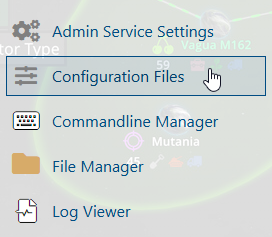
4. On the Configuration Files, look for server-settings.json file and click the Text Editor.
5. Adjust the Max Players based on your desired number of players who can enter on your server.
6. After editing, click Save to apply the changes.
Did the above information not work for you?
Please click here to contact our support via a ticket.