
This guide will show you how to add mods to your Barotrauma server.
Click here to order your Barotrauma server from Citadel Servers today!
Kindly follow these steps to install mods on your Barotraum server:
1. First and foremost, access your Game Panel (You can click this link for easy access) and go to your Game Services.
You will see if your game server is running or not. Make sure to stop your server for now by clicking on the "Stop" button.
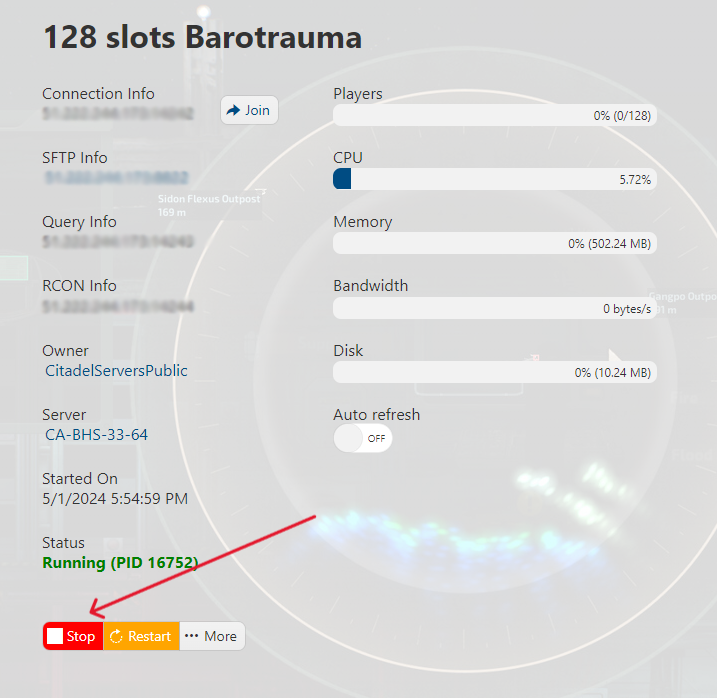
2. Next, go to Steam Workshop to browse and choose the Mods you want to install. Once you've chosen, click on the + Subscribe button.
For this guide, I will be installing Halo Weapons (UNSC).
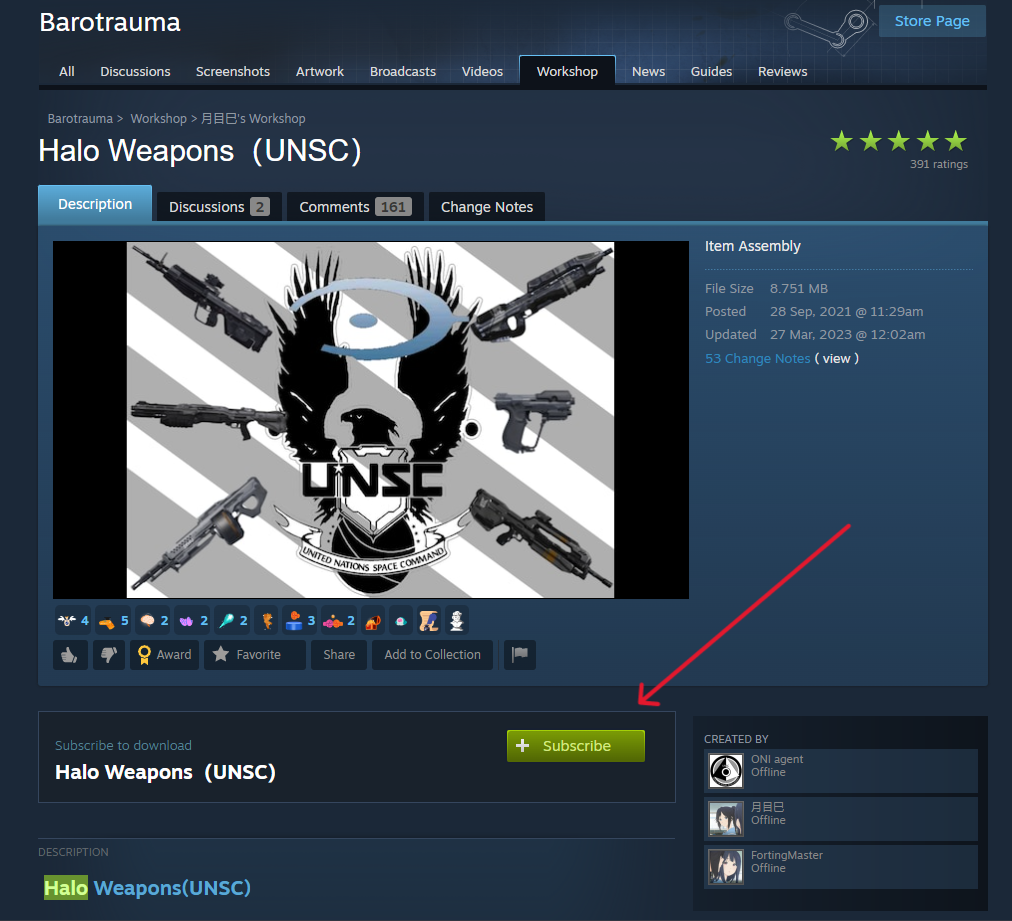
3. You would now want to connect to your game server via FTP (Follow this guide if you're unsure how).
4. Once connected, navigate to LocalMods, create a new folder, and name it per the mod name (Halo Weapons).
On your machine, navigate to %LocalAppData%/Daedalic Entertainment GmbH/Barotrauma/WorkshopMods/Installed and copy the desired mods by dragging and dropping to the mod folder that you created.
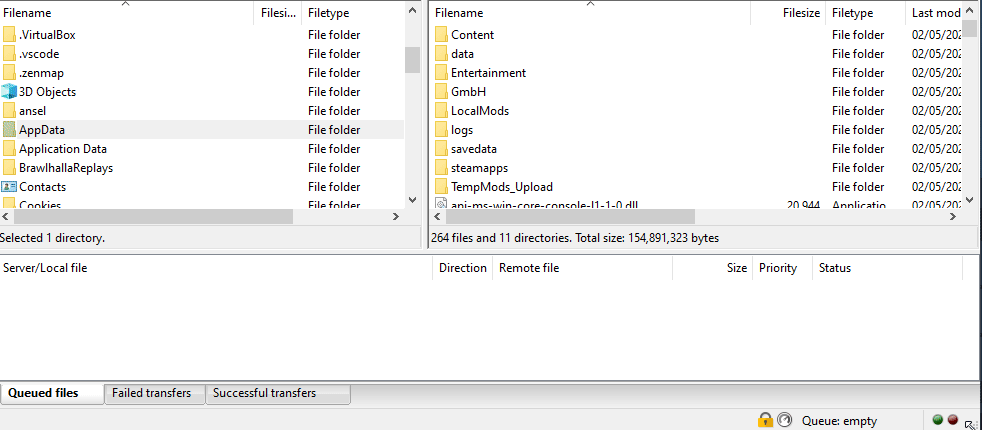
5. After the upload finishes, go back to your Game Panel and head over to the Configuration Files section.
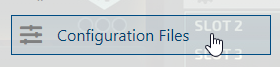
6. Click on the Text Editor button beside the config.xml.
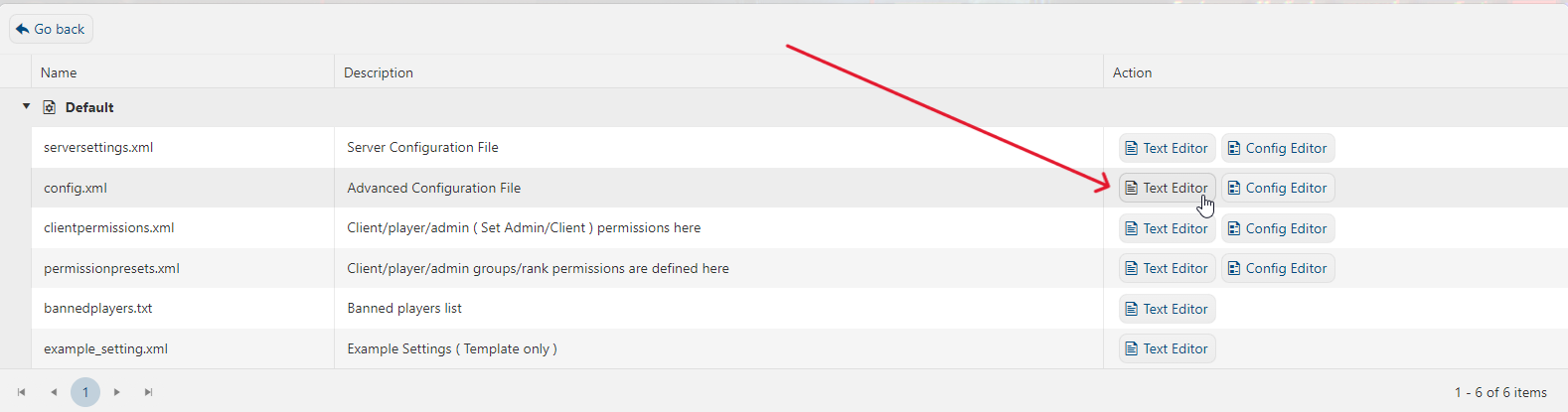
7. Find the following line:
<contentpackage path="Data/ContentPackages/Vanilla 0.9.xml" />
Add your mod(s) and its directory below this line, following this example:
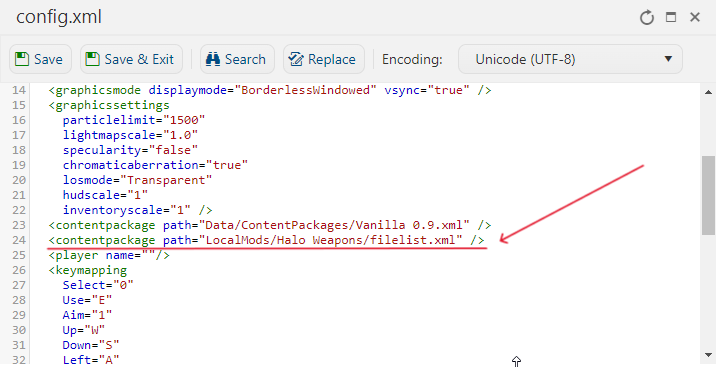
8. Press Save & Exit once you've added all the mods you want to install.
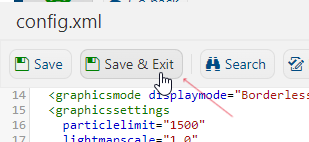
9. Head back to your Game Panel and start your server.
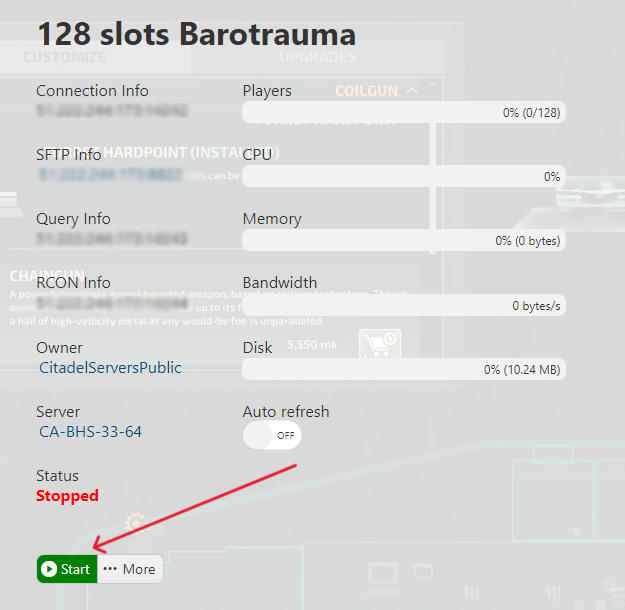
10. Connect to your game and have fun playing modded Barotrauma!

