
Modding your V Rising server with BepInEx opens the door to a wide range of customizations, plugins, and gameplay enhancements. BepInEx is a popular modding framework that allows developers and players to inject custom code into Unity-based games like V Rising. Whether you're looking to tweak game mechanics, add quality-of-life features, or run server-side mods for your community, installing BepInEx is the first step. This guide will walk you through the basic setup process to get BepInEx running smoothly on your dedicated V Rising server.
Installing Bepinex Mod on your V Rising Server
1. Log in to your Game Control Panel.
2. Before making any modifications, stop the server from running by clicking the Stop button.

3. Navigate to Mod Manager.
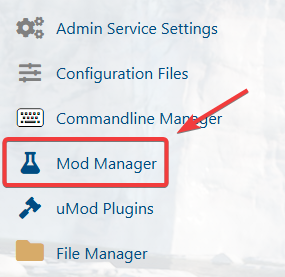
4. On the Mod Manager, install the Bepinex mod.
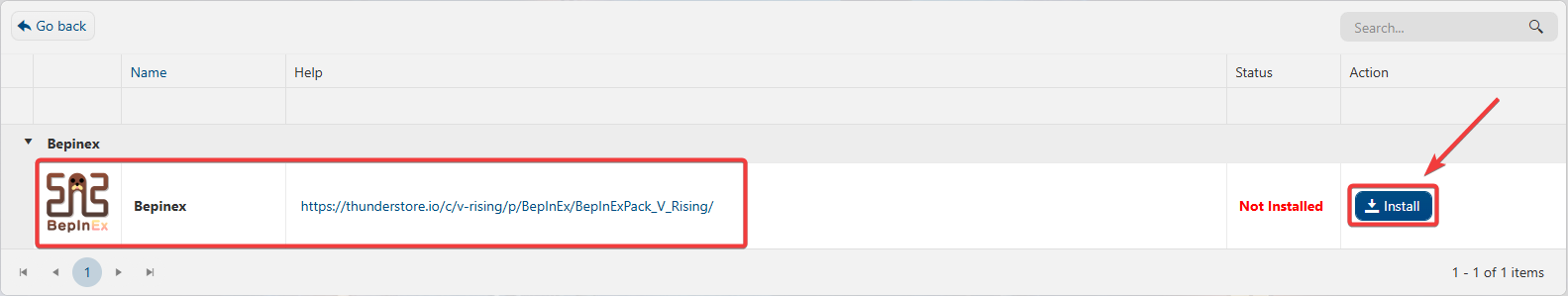
5. Wait for the installation process and then start your server.
You can now add any server-side mods on your server.

