
This guide will show you how to adjust hunger, thirst and fatigue rates on your Abiotic Factor Server
Click here to order your Abiotic Factor server with Citadel Servers today!
In Abiotic Factor, survival isn't just about dodging anomalies—it's about managing your basic needs in a world gone haywire. Hunger, thirst, and fatigue are core mechanics that shape your gameplay experience, influencing everything from exploration to combat readiness. Whether you're hosting a server for casual players or crafting a hardcore survival challenge, adjusting these rates can dramatically shift the pace and difficulty of the game. This guide walks you through how to fine-tune these settings, giving you full control over how quickly players get hungry, thirsty, or tired. From disabling these mechanics entirely to doubling their intensity, you'll learn how to tailor the game to suit your community’s playstyle.
Adjusting Hunger, Thirst and Fatigue Rates on your Abiotic Factor Server
1. Log in to your Game Control Panel and navigate to your service.
2. Before making any modifications, stop the server from running by clicking the Stop button.

3. Navigate to Configuration Files.
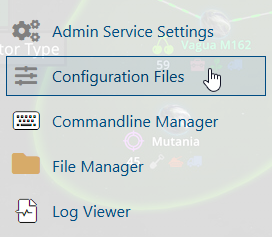
4. On the Configuration Files, you will see the AbioticFactor\Saved\Config\WindowsServer\SandboxSettings.ini file which is the General Server Config. Click the Text Editor.
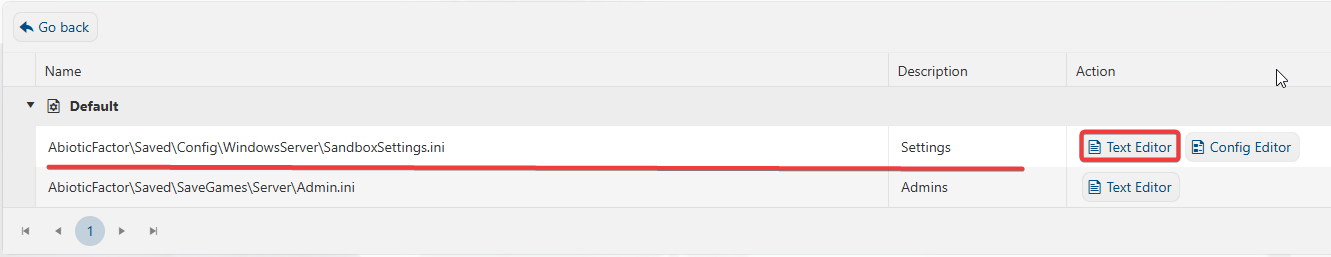
5. On the Text Editor, look for HungerSpeedMultiplier, ThirstSpeedMultiplier and FatigueSpeedMultiplier lines and adjust them based on your preferred values.
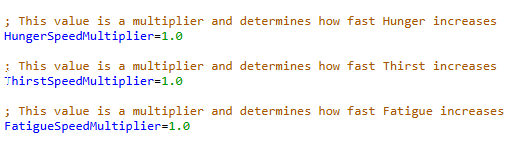
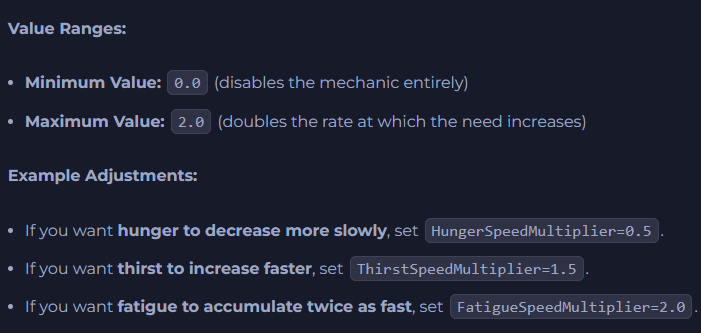
6. After editing, click the Save button to apply the changes.
![]()

