
This guide will show you how to enable first or third person on your Unturned server.
Unturned, a popular sandbox survival game, features a third-person perspective that allows players to view their character from an external angle. This viewpoint enhances situational awareness, making it easier to navigate the environment, monitor threats, and manage resources effectively. Players can seamlessly toggle between third-person and first-person perspectives, enabling them to choose the view that best suits their playstyle—whether for exploration, combat, or strategic planning.
Enabling First or Third Person on your Unturned Server
1. Log in to the Game Panel and navigate to your service.
2. Before making any modifications, stop the server from running by clicking the Stop button.

3. Navigate to the Configuration Files section.
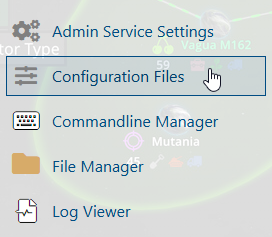
4. On the Configuration Files, you will see the Servers\server -sv\server\Commands.dat file which is the General Server Config. Click the Config Editor.
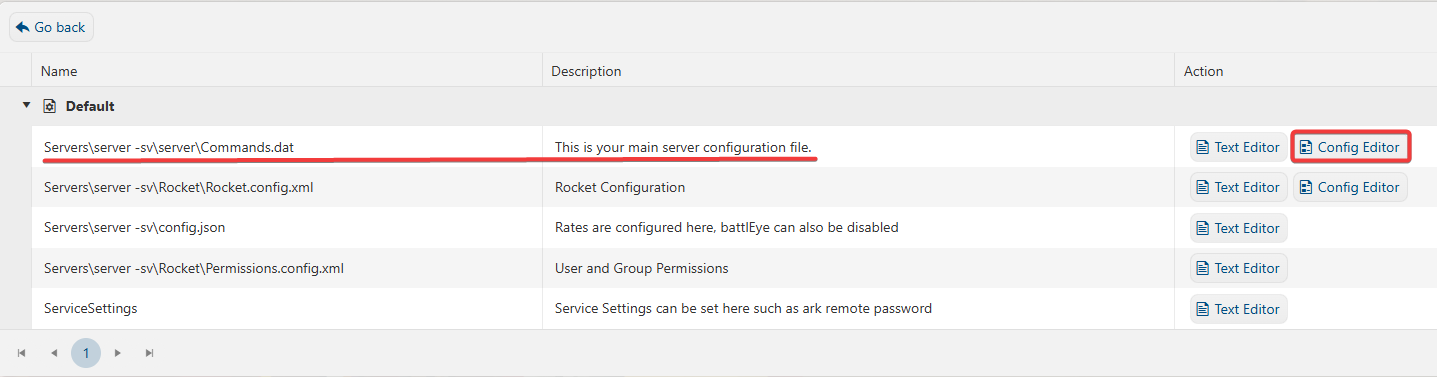
5. On the Config Editor, look for Perspective and choose from First, Third or Both mode.
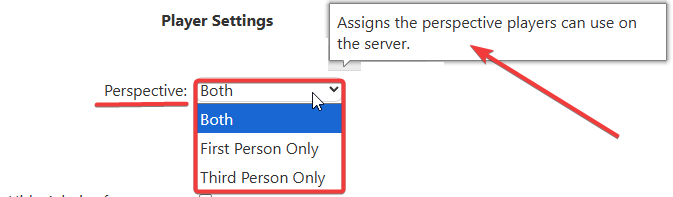
6. After editing, click the Save button to apply the changes.
![]()

