
This guide will show you how to enable friendly fire on your The Front server
Click here to order your The Front server with Citadel Servers today!
In The Front, friendly fire is a gameplay mechanic that allows players to inflict damage on allies, including friends and teammates. This feature introduces a layer of realism and strategic depth, encouraging players to communicate clearly and act with precision during combat. Whether it's a chaotic firefight or a tense raid, the risk of accidental harm makes coordination essential. Server administrators have the flexibility to enable or disable friendly fire, tailoring the experience to their community’s preferred balance between challenge and cooperation.
Enabling Friendly Fire on your The Front Server
1. Log in to your Game Control Panel and navigate to your service.
2. Before making any modifications, stop the server from running by clicking the Stop button.

3. Navigate to the Configuration Files section.
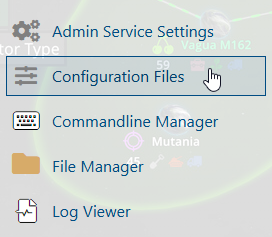
4. On the Configuration tab, look for TheFrontManager\ServerConfig_.ini file. Click the Text Editor.
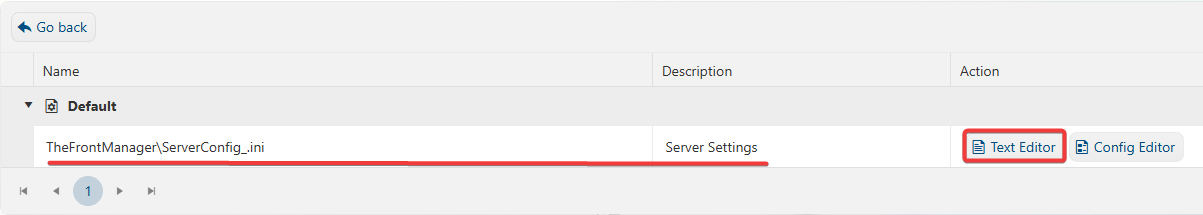
5. On the Text Editor, look for IsCanFriendDamage line and enable it by changing the value from 0 to 1.
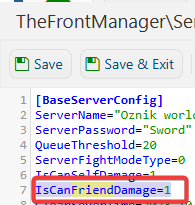
6. After editing, click Save to apply the changes.
Start your server and enjoy the unique experience.

