
This guide will show you how to configure player respawn settings on your The Front server
Click here to order your The Front server with Citadel Servers today!
Customizing player respawn settings on The Front server allows you to control how players return to the game after death—fine-tuning mechanics like cooldown duration, respawn penalties, and location rules. These adjustments can significantly influence the pacing and tension of gameplay, offering varied strategies for recovery and regrouping. Whether you're designing a fast-paced PvP arena or a methodical survival environment, balancing respawn conditions helps shape the overall player experience, accommodating diverse skill levels and playstyles while keeping the action immersive and dynamic.
Configuring Player Respawn Settings on your The Front Server
1. Log in to your Game Control Panel and navigate to your service.
2. Before making any modifications, stop the server from running by clicking the Stop button.

3. Navigate to the Configuration Files section.
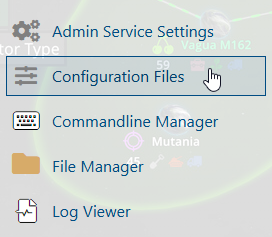
4. On the Configuration tab, look for TheFrontManager\ServerConfig_.ini file. Click the Text Editor.
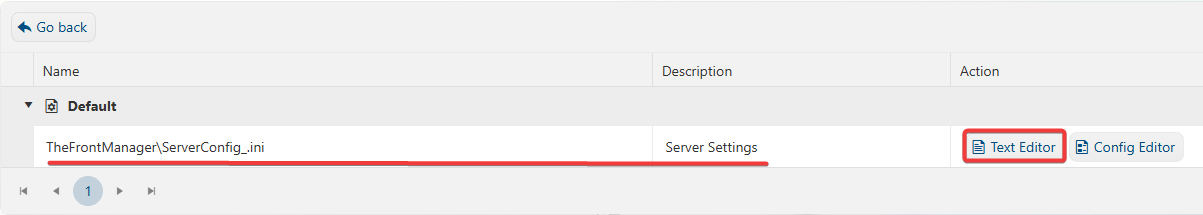
5. On the Text Editor, look for GMRebirthBaseCD to GMPenaltiesCD lines and adjust the values based on your preferred rates.
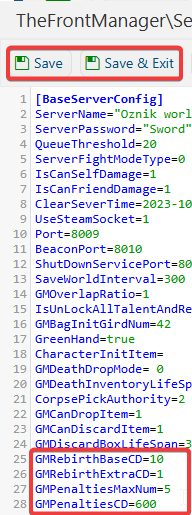
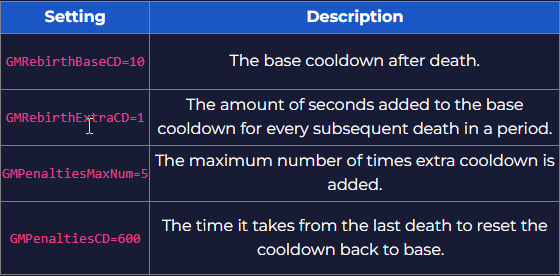
6. After editing, click Save to apply the changes.
Start your server and enjoy the unique experience.
Adjusting Player Respawn Setting on your The Front Server (In-Game)
(NOTE: Admin permissions are required to change player respawn settings in-game. To know more about admins, click here.)
1. Launch the Game and join the Server.
2. Open the web console by pressing the (~) key.
3. Run the following command to change the Player Death Settings:
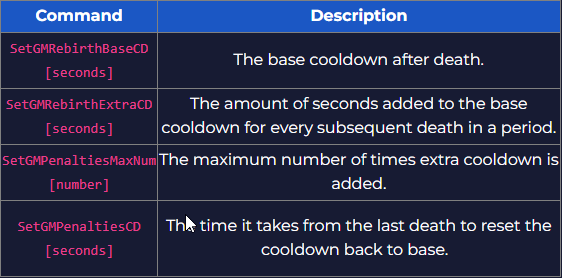
For example:
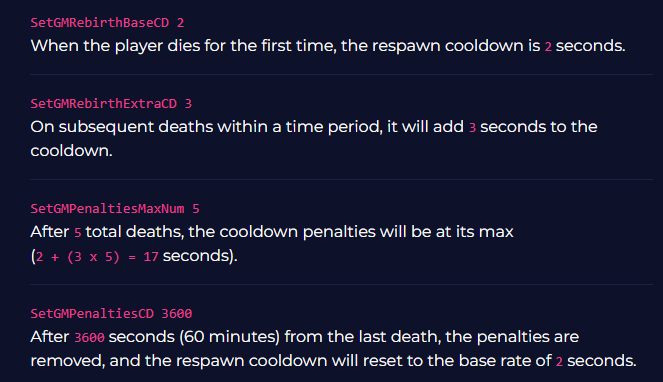
(NOTE: Admin permissions are required to change player respawn settings in-game. To know more about admins, click here.)

