
This guide will show you how to edit your Brickadia Server's Name and Password.
Click here to order your Brickadia server with Citadel Servers today!
1. Log in to your Game Control Panel.
2. Open the Configuration Files and select "Config Editor".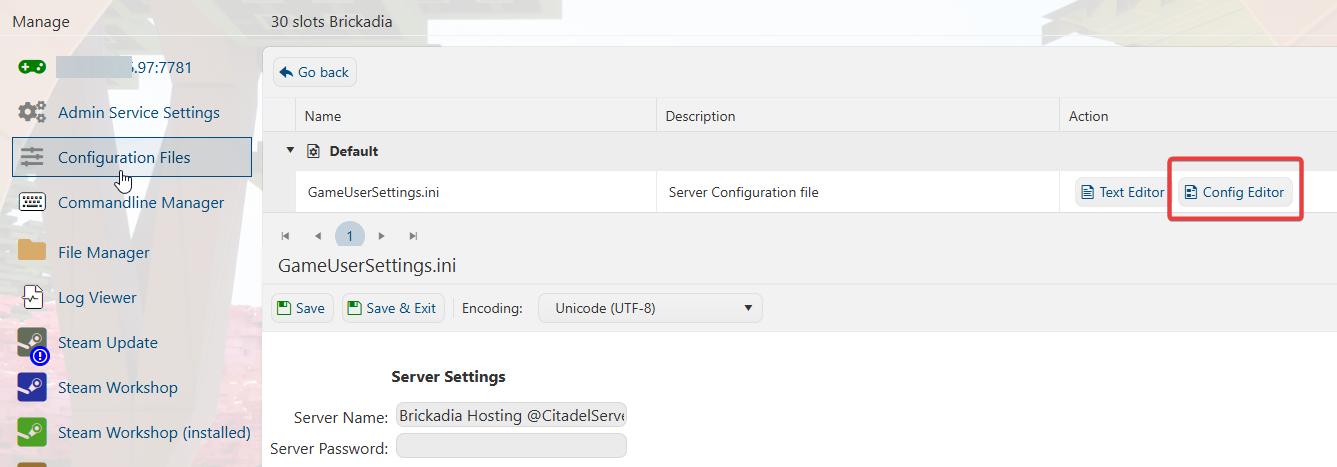
3. Edit the Name and Password to what you want to have.
4. For further server editing, you can use the "Text Editor" option.
This will open the direct config text file for you to edit and add any options you want.
Did the above information not work for you?
Please click here to contact our support via a ticket.

