
This guide will show you how to Reset your Core Keeper Server
Looking for a Core Keeper server? Click here to order your Core Keeper now
Resetting a Core Keeper server can be an effective way to resolve persistent bugs or performance issues. By performing a full reset, you can eliminate corrupted data or misconfigured settings that may be causing disruptions. This clean slate not only restores stability but also offers an opportunity to implement major changes to server settings or mod configurations without legacy conflicts.
Note: Be sure to create a backup of your world and player data beforehand to preserve your progress.
Resetting your Core Keeper Server
1. Log in to your Game Panel to start your server.
2. Before making any modifications, stop the server from running by clicking the Stop button.
3. Click the More button beside the restart button.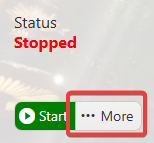
4. On the More options, click the Reinstall button. Again, before you proceed to this process, you need to make sure you have back up file of all the progress that you wanted to save.
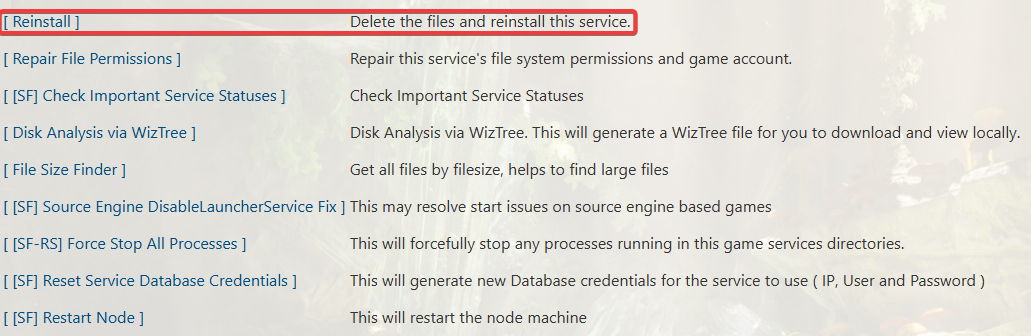
5. After the reinstallation process, you can now re-configure all of the settings that you previously have. You can now also re-upload your backup files to the server.
Start the server and set off to a new adventure!
Did the above information not work for you?
Please click here to contact our support via a ticket.

