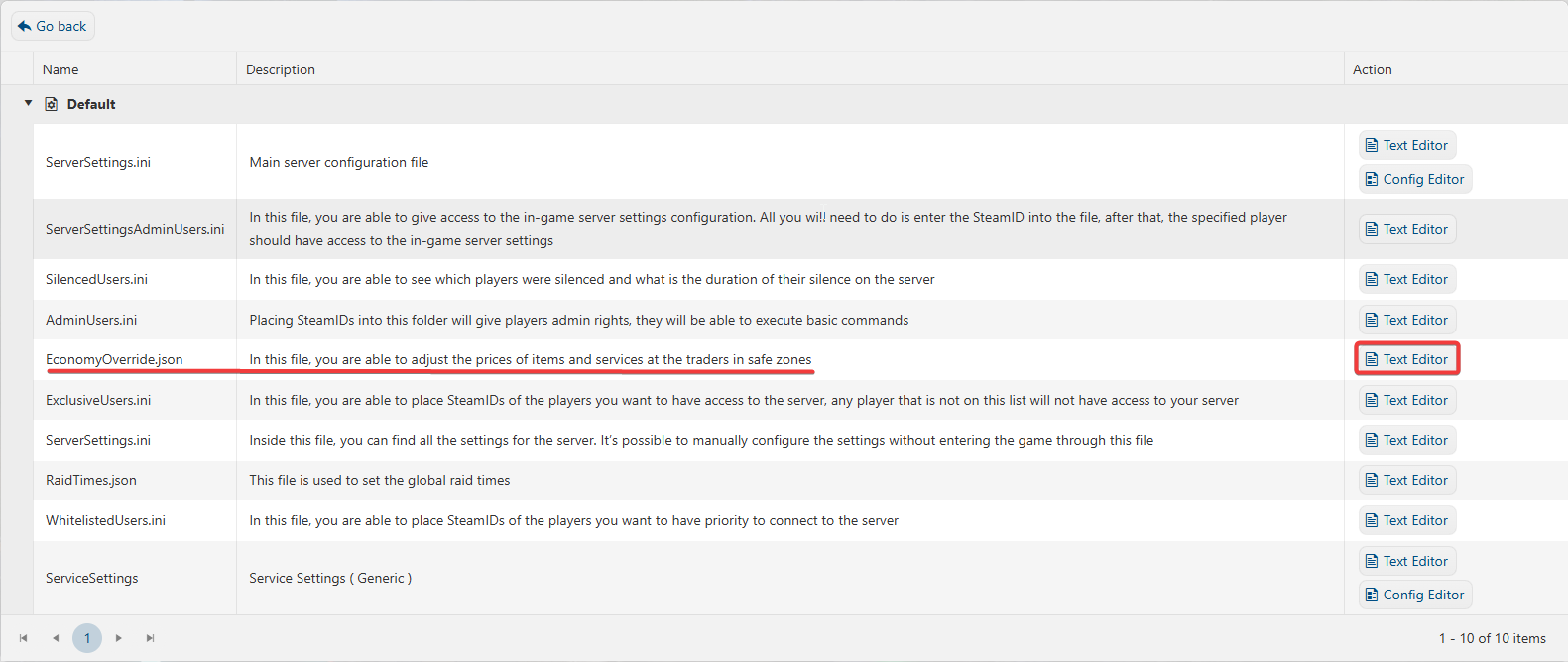This guide will show you how to configure Economy Override on your SCUM Server
Click here to order your SCUM server with Citadel Servers today!
The Economy Override in SCUM gives server owners fine-tuned control over the game's trader and economic systems. With this feature, you can enable or disable the economy entirely, adjust trader reset intervals, and customize item pricing and restocking rates. By tailoring these settings, server administrators can shape a distinctive and well-balanced gameplay experience that fits their community’s needs.
Configuring your Economy
1. Log in to your Game Control Panel.
2. Before making any modifications, stop the server from running by clicking the Stop button.

3. Go to the Configuration Files Tab.
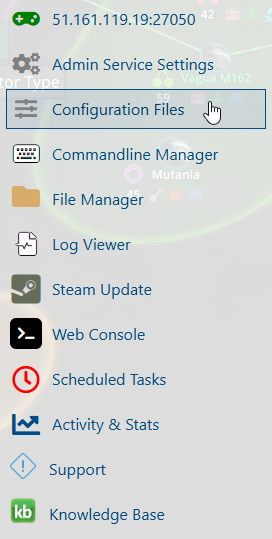
4. For the Configuration Files, select the EconomyOverride.json file and click the Text Editor Button.
5. On the file, configure your Economy Override Settings based on your preferences. Check the descriptions and possible settings of every variables below.
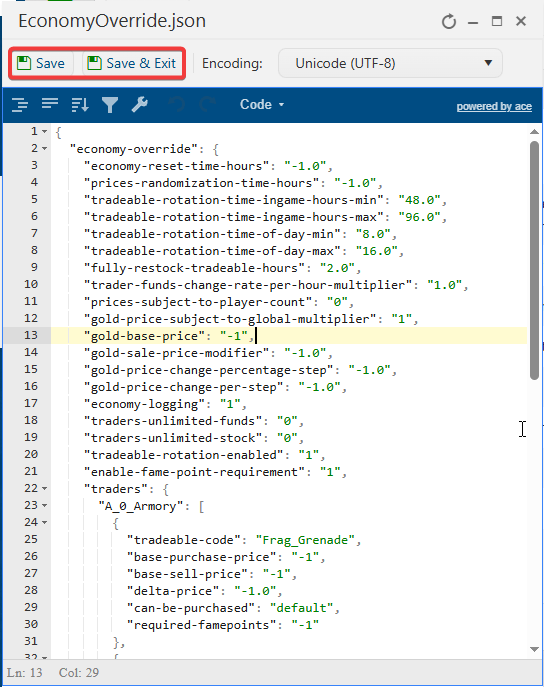
Economy Override Section
| Variable Name | Description | Possible Settings |
|---|---|---|
| enable-economy | Enable or disable the economy system & trader spawning. | 1 to enable or 0 to disable |
| economy-reset-time-hours | How many real-life hours it takes for the trader to reset their funds to 0 & any stocked items to their set default values. | Any number which translates to hours, for example 2.0 Default = -1.0 |
| prices-randomization-time-hours | How many real-life hours it takes to randomize prices at a trader, if the value is less than 0 the trader will never randomize prices. | Any number which translates to hours, for example 2.0 Default = -1.0 |
| fully-restock-tradeable-hours | How many real-life hours it takes to fully restock the tradeable amount in the trader's stock, if the value is less than 0 the trader will never restock. | Any number which translates to hours, for example 2.0 Default = 2.0 |
| trader-funds-change-rate-per-hour-multiplier | How fast traders will refill their available funds in real-life hours. | Any number which translates to hours, for example 2.0 Default = 1.0 |
| traders-unlimited-funds | If set to 1 (enabled), the trader's funds will never deplete when a player sells tradeable items to them. | 1 to enable or 0 to disable |
| limited-vehicles | Limits how many vehicles in total can be present in the world for purchase. Purchasable vehicles are counted differently to spawned vehicles. | Any number which translates to the limit on vehicle amount, for example 10 |
Traders Section
Please take note of the following template for new entries:{"tradeable-code" : "itemspawnname", "base-purchase-price" : "-1", "base-sell-price" : "-1", "delta-price" : "-1.0", "can-be-purchased" : "default"},
| Variable Name | Description | Possible Settings |
|---|---|---|
"tradeable-code" : "itemspawnname" |
Specify the item you wish to control, replacing "itemspawnname" with the item name. Available item names can be found Item IDs. | Example: "tradeable-code" : "BP_Frag_Grenade" |
"base-purchase-price" : "-1" |
Specify the base purchase price of the specified item. | Any numerical value Default is -1 which will set the value to the default price |
"base-sell-price" : "-1" |
Specify the base sell price of the specified item. | Any numerical value Default is -1 which will set the value to the default price |
"delta-price" : "-1.0" |
Multiplier to the base price, which determines the increase or decrease of the price displayed in the trader's store. The default of -1 means the delta is determined by random chance, if the edited value is 0 or more, the delta will never change, even after price randomization. | Any numerical value Default is -1 which means the delta is determined by random chance |
"can-be-purchased" : "default" |
Specify if the item can or cannot be purchased at the trader. | default, true or false "default" gives the item vanilla availability, "true" is enabled & "false" is disabled. |
6. After editing, click Save to apply the changes.
Start your server and let the custom economy bring your gameplay to life.
Did the above information not work for you?
Please click here to contact our support via a ticket.