
Click here to order your GTA IV Multiplayer with Citadel Servers today!
This guide will show you how to downgrade GTA IV for Multiplayer on your PC
1. Download the Latest version of the game
on either Steam or the Rockstar Launcher
2. Download this Version Downgrader from Github.
Once done downloading it. Move the Zip to a new folder and extract.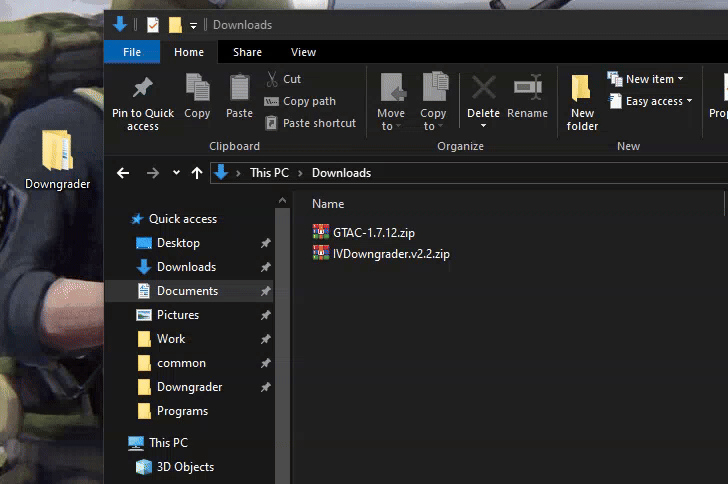
3. Run the Downgrader as an Administrator to open it.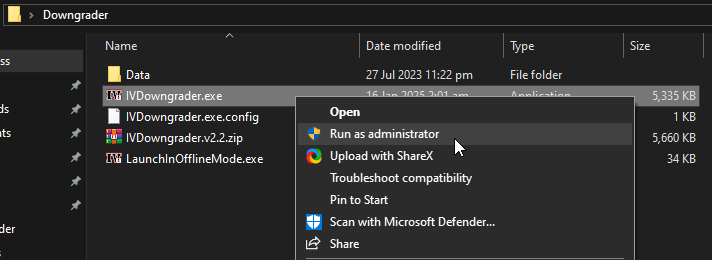
4. Wait for it to load and press Next. This should open up The next step
where we select the .exe of the game. It can be found in the Game install directory.
Depending on how you installed the game, location can vary. Here I am using the Steam version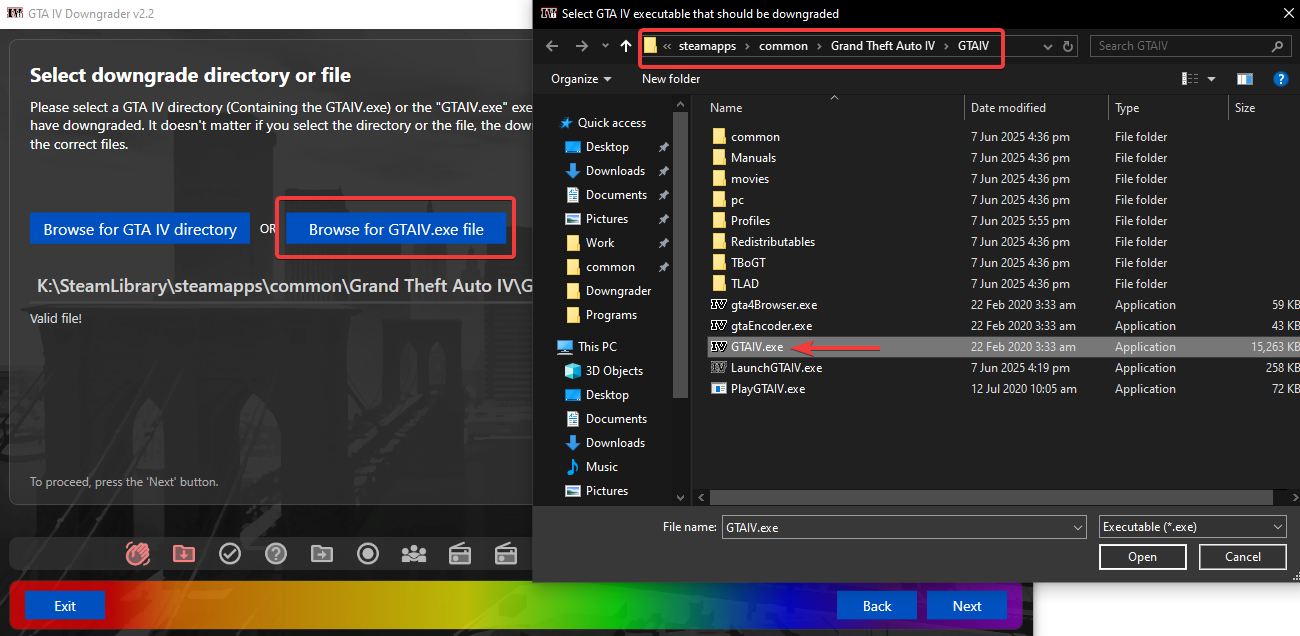
5. Once the .exe of the game is selected. Click Next
a few more times until you get the option to select a version.
1.0.8.0 is the latest version before MP stopped official support.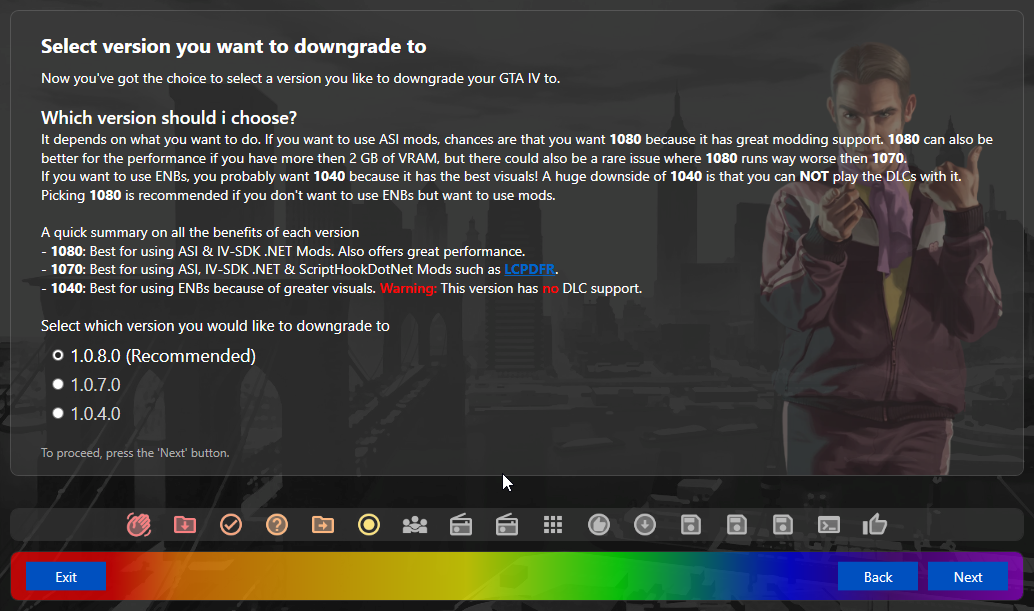
6. The settings moving forward are mostly optional. You can mostly skip them.
For GFWL MP, Don't check the box unless you have a Product key.
For the mods section, you can keep it vanilla although some servers require
ScriptHookDotNet. Install it if the server you want to join has mods.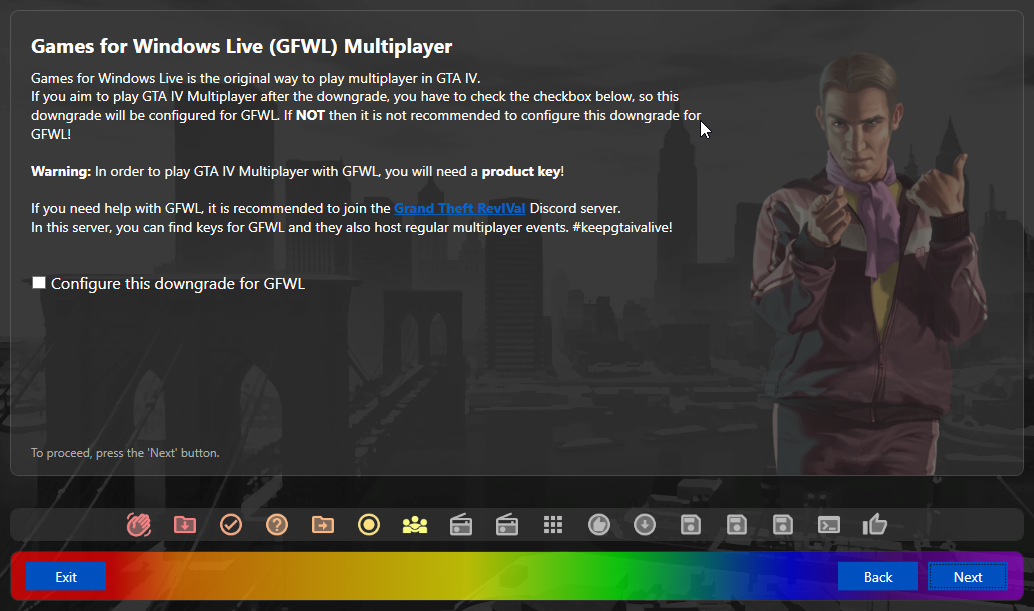
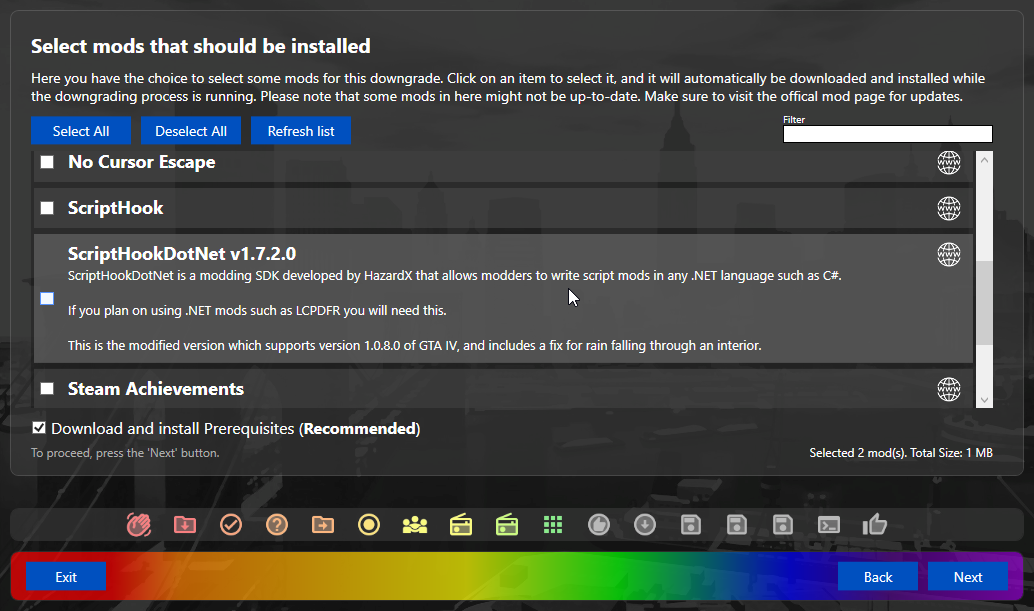
Once you have reached the end, you can now play multiplayer.
You can follow this guide to learn how to join Servers starting at Step 4.
Did the above information not work for you?
Please click here to contact our support via a ticket.

