The following basic guide will show you how to enable Crossplay on your server. Please note mods typically will not work with crossplay enabled.
Note: We suggest you stop your server prior to making these changes.
1. Firstly, access the Game Control Panel then go to your service.
2. Once there, select on the top left sidebar "Commandline Manager"
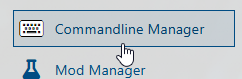
3. Once here, select your desired commandline that you are utilising and click "Modify" or "Edit" then find the checkbox "Crossplay Support"
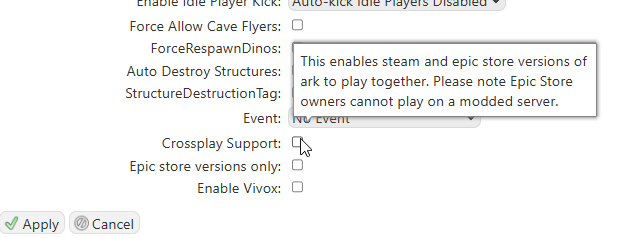
4. Tick the box to enable it then click "Apply"
The server will then restart with crossplay enabled.
Did the above information not work for you? Please click here to contact our support via a ticket.


