
Click here to order your The Front server with Citadel Servers today!
This guide will show you how to connect to your server.
Follow the steps below to update and connect to your server:
1) Click here to enter the Game Control Panel
2) Initiate the STEAM UPDATE from the game control panel
Wait until it says "The process has been complete"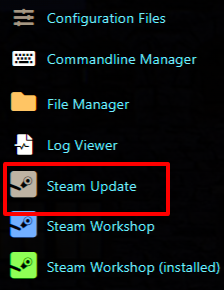
3) Start The Front and search for your server
4) Search for your server in the Servers section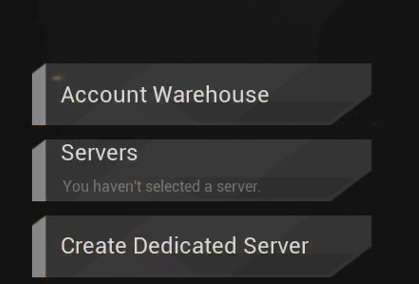
5) Select Dedicated Server and put your server name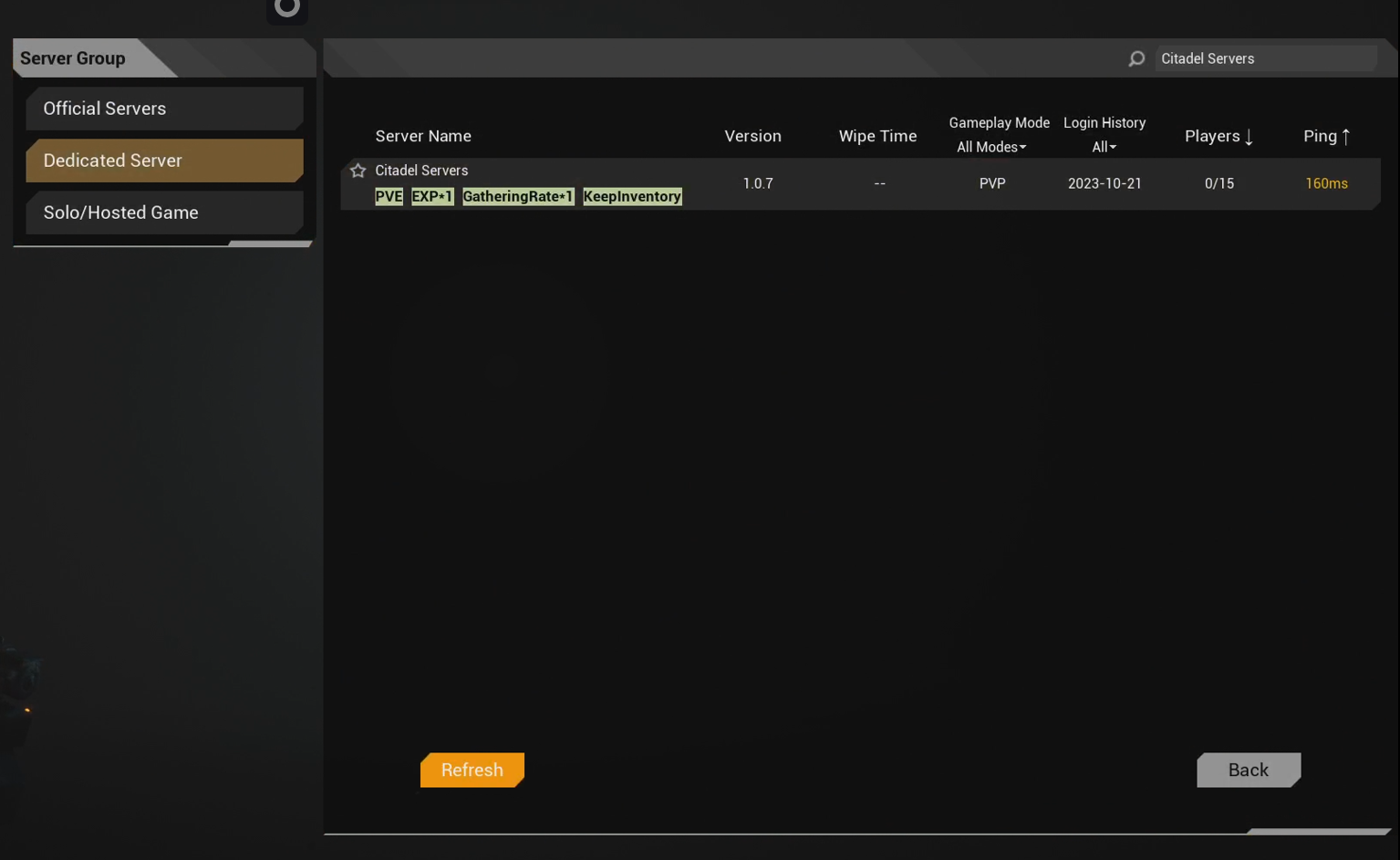
5) Click the server and press Connect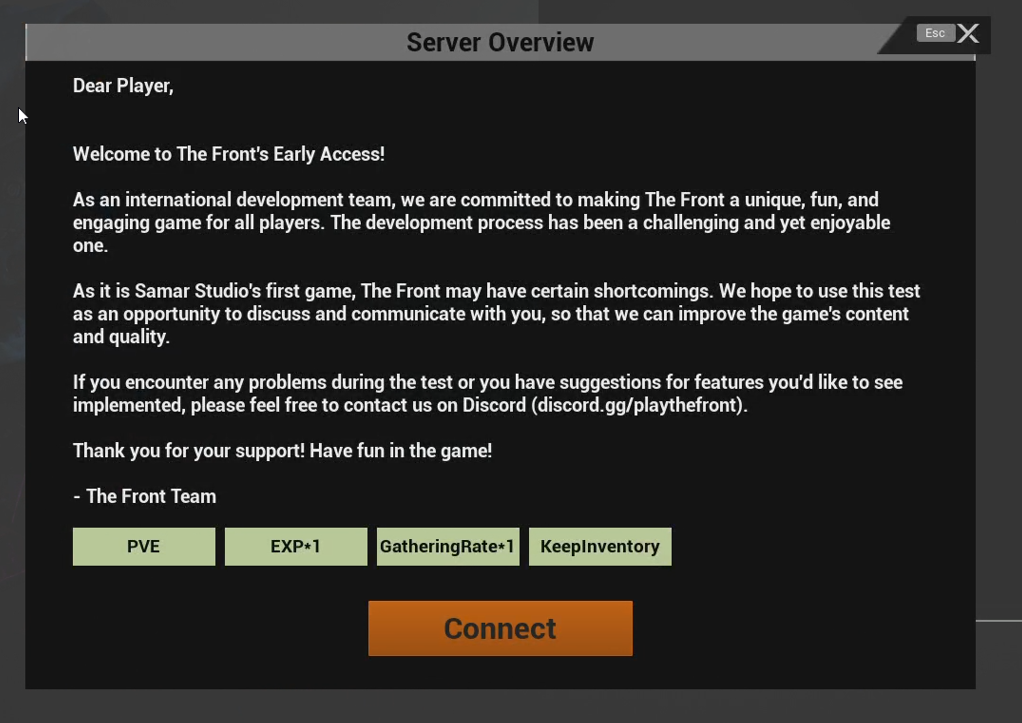
Did the above information not work for you? Please click here to contact our support via a ticket.

