
This guide will show you how to set yourself as an Admin on your Necesse game server.
Looking for a Necesse game server? Click here to order your server!
Follow the steps below to set yourself as an Admin.
1. Login to your Game Control Panel
2. Check your character name, which can be found by pressing "Tab" in-game or by checking the server logs/web console
3. Select the Web Console in your game panel.
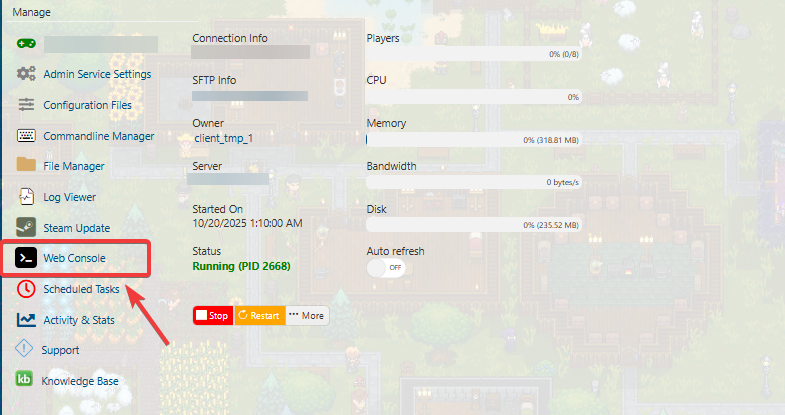
4. In the "Command" box, type in permissions set "yourname" admin
Example: permissions set "Luka" admin
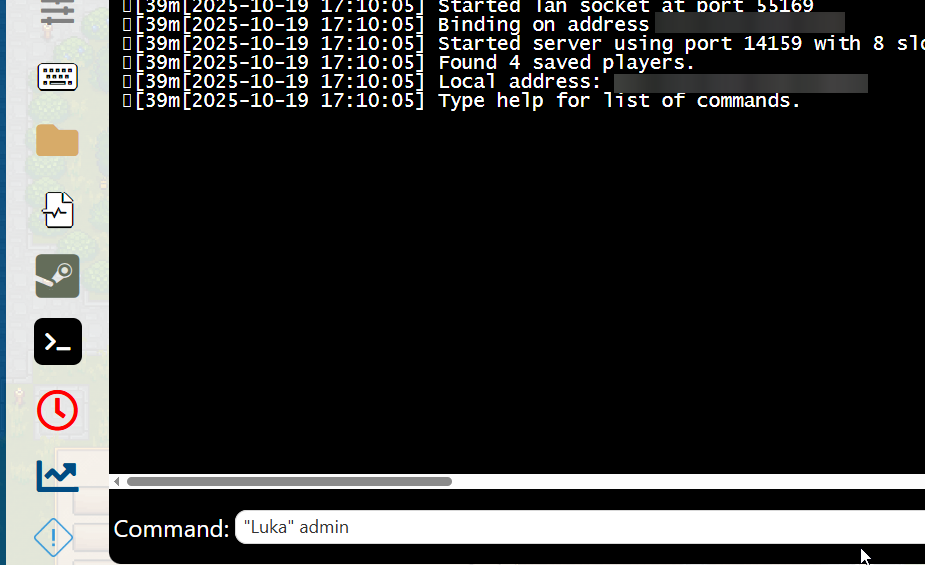
5. Restart the server
Did the above information not work for you? Please click here to contact our support via a ticket.

