
Click here to order your 7 Days to Die server with Citadel Servers today!
This guide will show you how to show your server in the server list.
1. Login to your Game Control Panel.
2. Click Configuration Files.
3. Select Text Editor from the serverconfigmain.xml.
4. Find the General Server Settings, and then look for Server Representation.
5. Add this parameter to the server, and click save & exit.<property name="Region" value="Europe" />
6. Make sure to match it with the other parameters. Modify the parameters for your preferred server region value.
Please check the attached image for reference.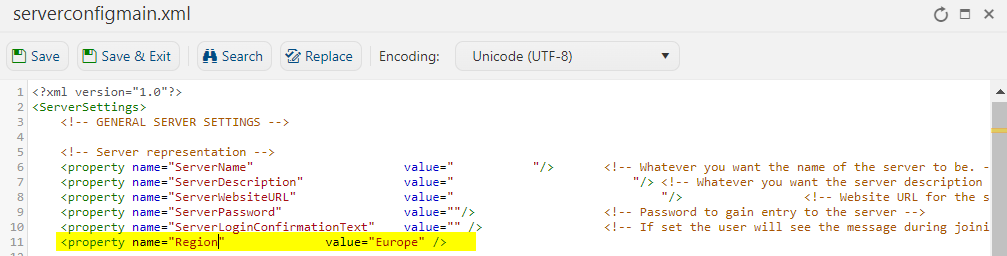
Did the above information not work for you?
Please click here to contact our support via a ticket.

