How to Host an Abiotic Factor Server – Step-by-Step Guide for Researchers
If you’re ready to take control of your own research facility and explore the strange anomalies of Abiotic Factor with friends, hosting your own server is the perfect way to do it. Customize your world, manage your experiments, and survive the chaos exactly how you want.
This guide explains how to host your own Abiotic Factor server and why Citadel Servers is the ideal partner to power your lab.
Step 1: Choose a Reliable Hosting Provider
Abiotic Factor’s mix of survival mechanics, crafting systems, and AI threats makes consistent performance crucial. A stable host ensures smooth gameplay even when your facility fills with chaos.
When picking your provider, focus on:
- Performance: Fast CPUs and NVMe SSDs are essential for handling AI behavior, physics, and multiplayer sessions.
- Network Quality: Look for low latency and high uptime so your experiments don’t lag behind.
- Ease of Management: A clean control panel helps you tweak settings and manage mods without diving into complex setup.
- Support Availability: 24/7 help ensures your lab can recover from any meltdown, technical or otherwise.
Citadel Servers offers all of this and more, built specifically to handle high-performance survival and co-op simulation games like Abiotic Factor.
Step 2: Order Your Hosting Plan
Once you’ve decided to host with Citadel Servers, getting started is simple:
1. Go to the Abiotic Factor hosting page.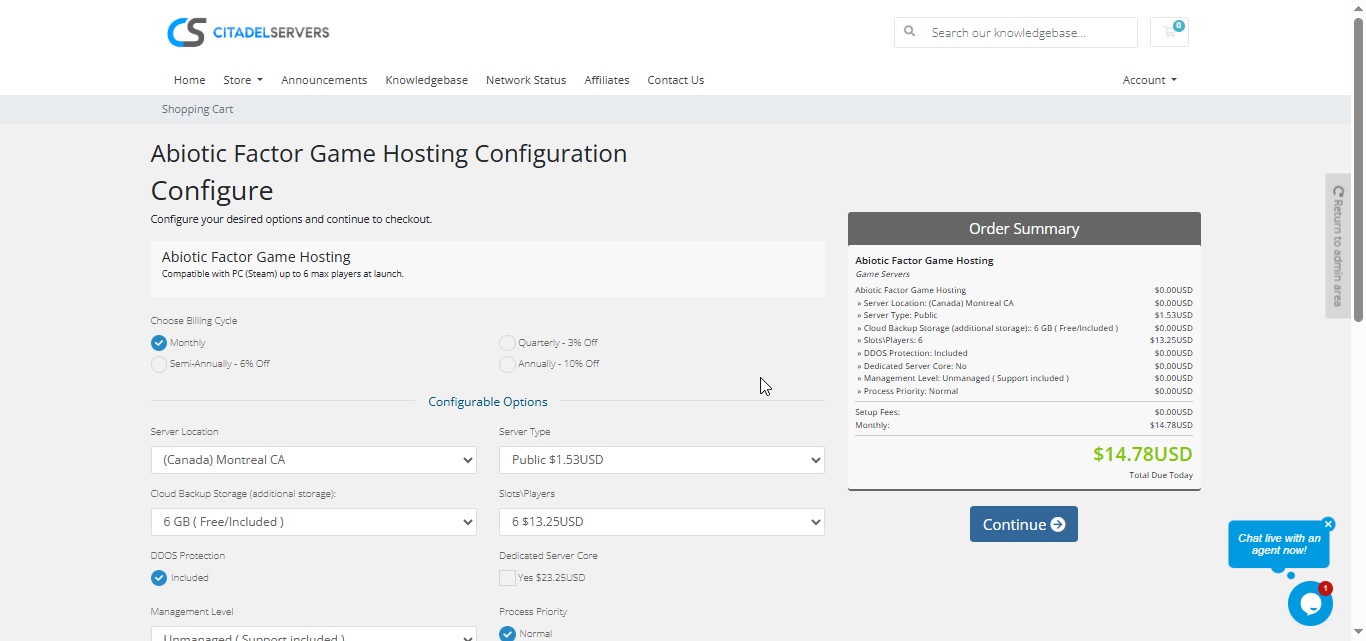
2. Choose how many player slots you want.
3. Pick your server location closest to your player base for the best ping.
4. Select any extras, like process priority, premium support, etc.
5. Proceed to checkout then once payment is confirmed, your server deploys automatically.
You’ll receive an email with your control panel login details and connection info within minutes.
Step 3: Configure Your Server
After deployment, it’s time to personalize your world:
- Follow our Quick Start Guide
- Set your server name, password, and admin privileges.
- Adjust difficulty, world settings, and AI intensity to fit your gameplay style.
- Enable or install mods using the built-in Mod Manager or upload custom files directly via FTP/SFTP.
All of this can be done directly in the Citadel Control Panel, designed for both new and experienced players.
Step 4: Launch and Play
When your settings are ready, start your server from the panel and invite your friends.
Players can connect via the in-game server browser or by entering the server’s IP and port.
You can monitor activity, manage users, and restart your world at any time all through the same web interface.
Why Host with Citadel Servers
When you host 7 Days to Die with Citadel Servers, you get the power, flexibility, and reliability needed to keep your world alive through every blood moon. Our hosting is built for gamers who want full control and zero interruptions.
What Makes Us Stand Out
Instant Setup: Your server is deployed automatically right after payment, so you can start surviving within minutes.
High-Performance Hardware: All servers run on dedicated CPU resources and ultra-fast NVMe SSD storage for smooth gameplay and minimal lag.
Global Data Centers: Choose from multiple worldwide locations to ensure the best connection for you and your players.
Full Access & Mod Freedom: Enjoy complete file access; upload, edit, and customize every part of your game world.
One-Click Mod Manager: Our built-in modding system lets you browse, install, update, and manage mods instantly without touching complicated tools.
Automated Backups & Easy Restarts: Protect your progress with regular backups and manage reboots directly from your control panel.
24/7 Expert Support: No matter your time zone, our technical team is always available to help you resolve issues quickly and get you back in the game.
Your world deserves a strong, stable foundation and that’s exactly what Citadel Servers delivers: performance, control, and reliability designed for serious survivors.


