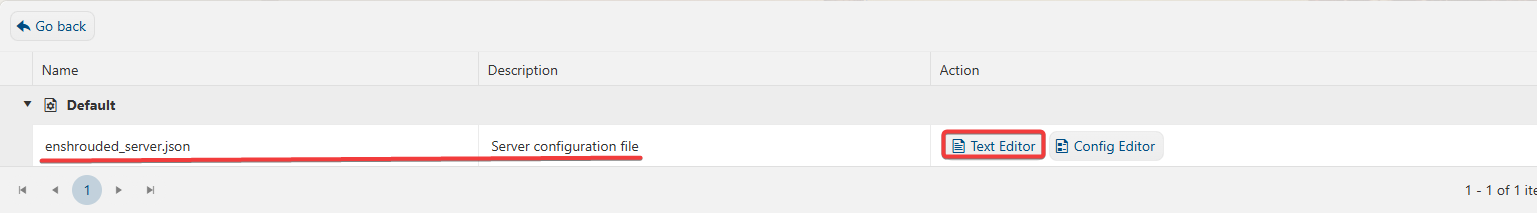This guide will show you how to adjust gathering rates on your Enshrouded Server
Not a client yet? Order an Enshrouded Server today with Citadel Servers
Enshrouded servers offer flexible customization for resource gathering, featuring three distinct options: increased resource yield, expanded stack sizes, and accelerated respawn rates. These settings enable players to gather materials more efficiently and streamline progression. Beyond gathering, additional Difficulty Options allow for deeper personalization—empowering server owners to craft tailored environments and unique gameplay experiences that suit their community’s playstyle.
Adjusting the Gathering Rates on your Enshrouded Server
1. Log in to your Game Panel and navigate to your service.
2. Before making any modifications, stop the server from running by clicking the Stop button.
3. Navigate to the Configuration Files section.
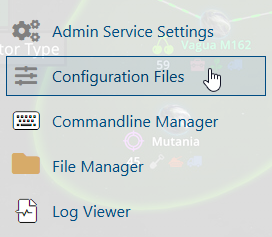
4. On the Configuration Files, look for enshrouded_server.json file and click the Text Editor beside the Config Editor.
5. On the Config Editor, Look for miningDamageFactor, plantGrowthSpeedFactor, resourceDropStackAmountFactor lines and adjust it based on your preferred values.
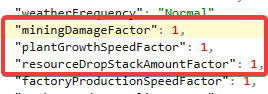
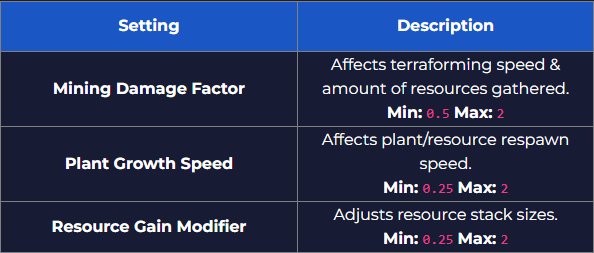
6. After editing, click the Save button to apply the changes.
![]()
Did the above information not work for you?
Please click here to contact our support via a ticket.