
This guide will show you how to restore a backup on your ARK: Survival Ascended server.
Whether you're fixing a problem or rolling back to a previous state, restoring a backup can help quickly recover your world.
Follow the steps in this guide to get your server back up and running smoothly.
Navigate your game server and click on the 'Restore Backup' option
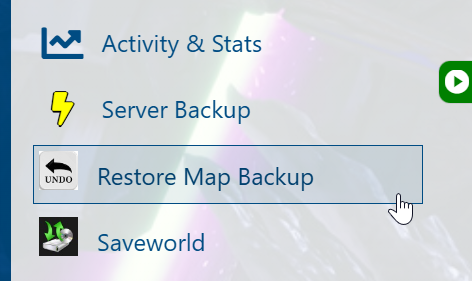
ARK: Survival Ascended has an automatic backup feature, even if you don't manually run a server backup.
However, running a manual backup is still highly recommended to ensure you have full control over your data.
Choose your desired backup from the available timestamps on your server.
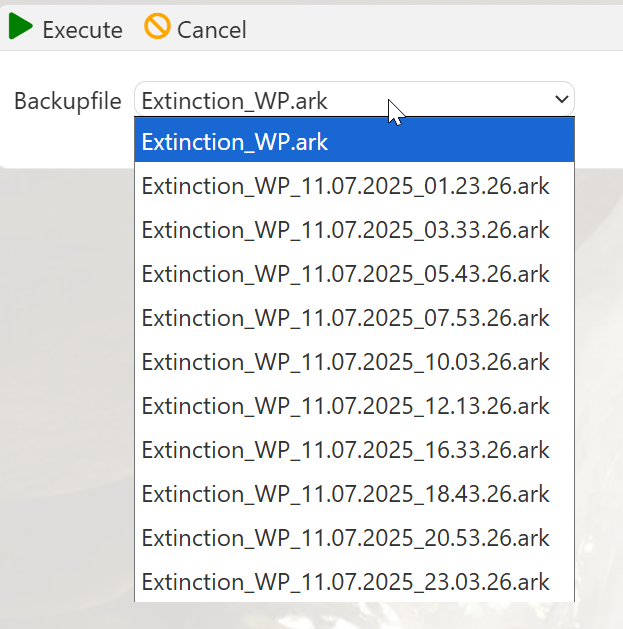
Click Execute to begin restoring your saved progress.
Wait until the process is complete.
Then, verify the restoration by joining the game and checking if your progress has been successfully restored.
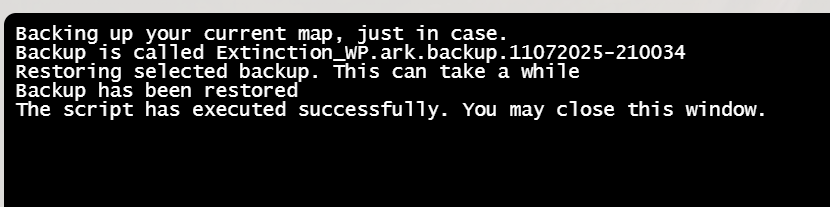
Did the above information not work for you?
Please click here to contact our support via a ticket.

