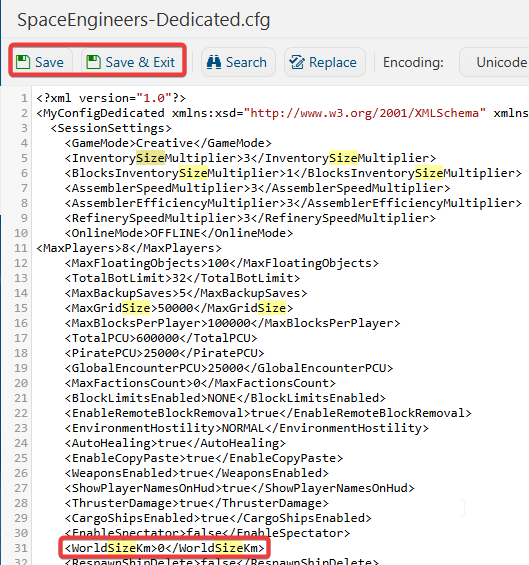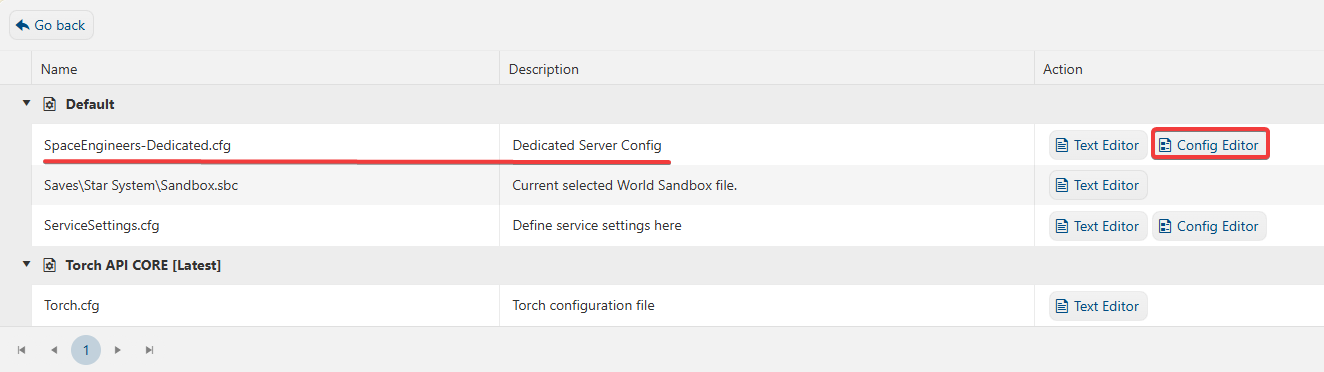This guide will show you how to adjust Max World Size on your Space Engineers Server
Click here to order your Space Engineers server with Citadel today!
Hosting your own Space Engineers server offers a thrilling opportunity to shape gameplay to suit your community or personal vision. One key customization setting is the Max World Size, which directly affects how much room players have to build, explore, and expand. Whether you're optimizing performance or giving players the freedom to construct sprawling space stations and planetary bases, this setting can have a major impact on the gameplay experience. Whether you're running a small private server or managing a large multiplayer community, tuning the max world size can elevate your game world to galactic proportions—or keep things compact and efficient. Let’s get into the mechanics of making your Space Engineers universe just the right size.
Adjusting Max World Size on your Space Engineers Server
1. Log in to the Game Panel
2. Before making any modifications, stop the server from running by clicking the Stop button.

3. Navigate to the Configuration Files section.
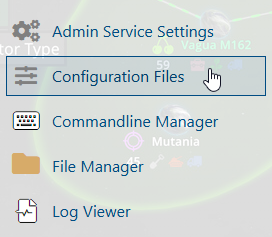
4. On the Configuration Files, you will see the SpaceEngineers-Dedicated.cfg file which is the General Server Config. Click the Config Editor.
5. On the Config Editor, tick the Show Advanced Settings box.
![]()
6. On the Advanced settings, look for Max World Size in KM and adjust the World Size based on your preferences.
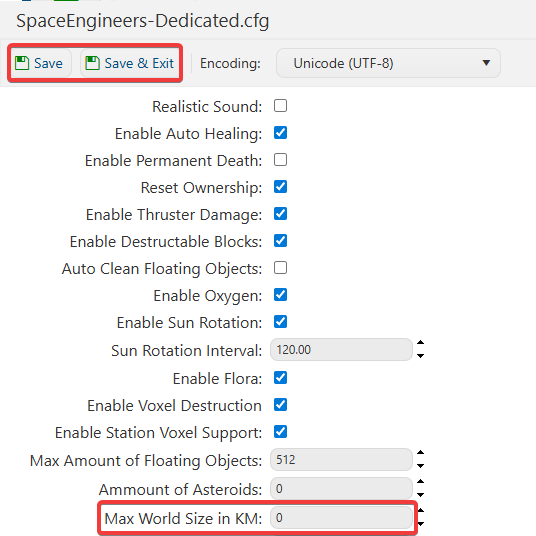
7. After editing, click Save to apply the changes.
If you want to change the server name directly on file instead of using our UI, you can click the Text Editor beside the Config Editor and do the changes from there.