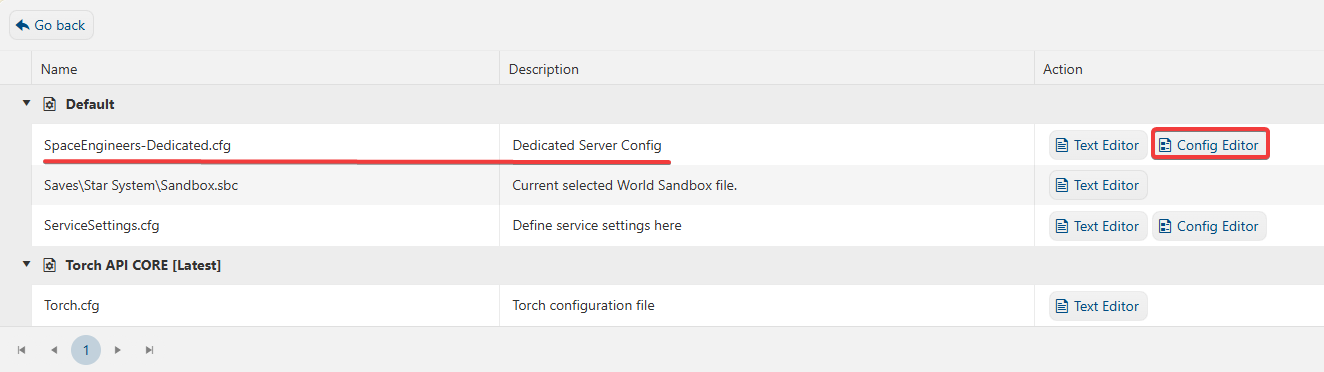This guide will show you how to enable Crossplay Option on your Space Engineers Server
Click here to order your Space Engineers server with Citadel today!
Space Engineers offers built-in cross-platform support, allowing PC and Xbox players to share the same universe effortlessly. Enabling cross-platform functionality on your own server is straightforward and resource-light. Even existing saved worlds can be upgraded with minimal effort, letting console players jump into ongoing playthroughs without disrupting progress or gameplay continuity. Whether you're constructing megastructures or surviving in deep space, Space Engineers ensures that friends across platforms can engineer together.
Enabling Crossplay Option on your Space Engineers Server
1. Log in to the Game Panel
2. Before making any modifications, stop the server from running by clicking the Stop button.

3. Navigate to the Configuration Files section.
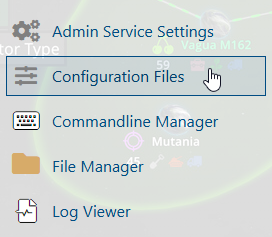
4. On the Configuration Files, you will see the SpaceEngineers-Dedicated.cfg file which is the General Server Config. Click the Config Editor.
5. On the Config Editor, look for Crossplay Option and enable it by ticking the box. You can also change the networking type to cater other platforms.
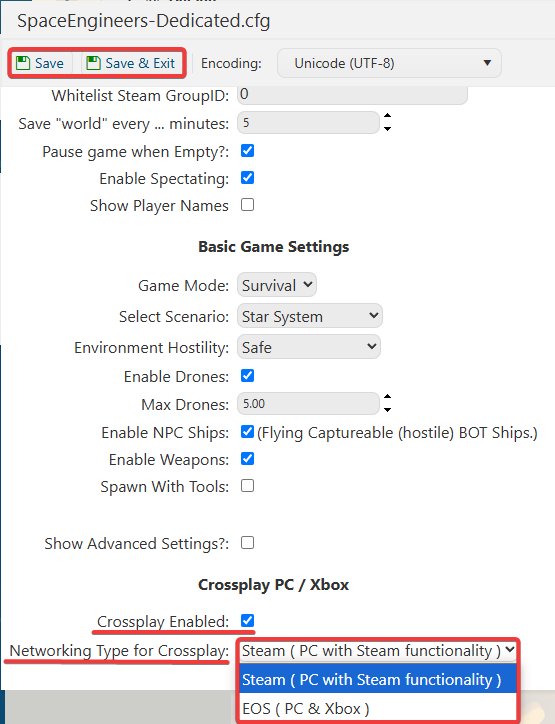
6. After editing, click Save to apply the changes.
If you want to change the server name directly on file instead of using our UI, you can click the Text Editor beside the Config Editor and do the changes from there.
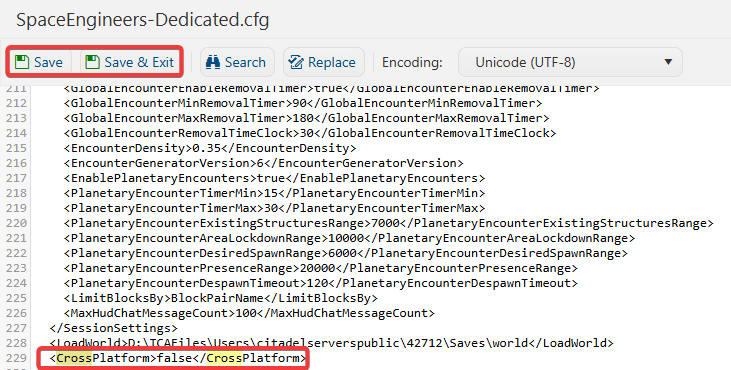
In this way, you are ensured that any custom changes that you made like mods and custom scenarios will be saved and not be affected by the Config Editor preset.