
Click here to order your TF2 server with Citadel today!
SourceMod is a powerful plugin commonly used in Steam games like Team Fortress 2, adding essential features such as voting systems, minigames, and general server utilities. To function properly, SourceMod typically requires MetaMod, so both are almost always installed together. One of SourceMod’s standout features is its admin system, which is absent in vanilla Team Fortress 2.
This guide will walk you through the process of installing SourceMod and MetaMod on your Team Fortress 2 server.
1. Login to your Game Control Panel.
2. Before making any modifications, stop the server from running by clicking the Stop button.
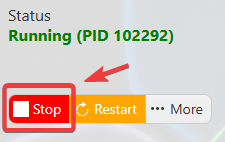
3. Navigate to Mod Manager.
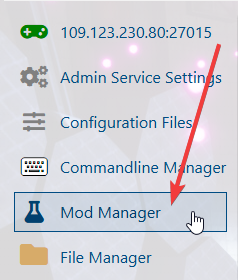
4. Click the Install button for both SourceMod and MetaMod.
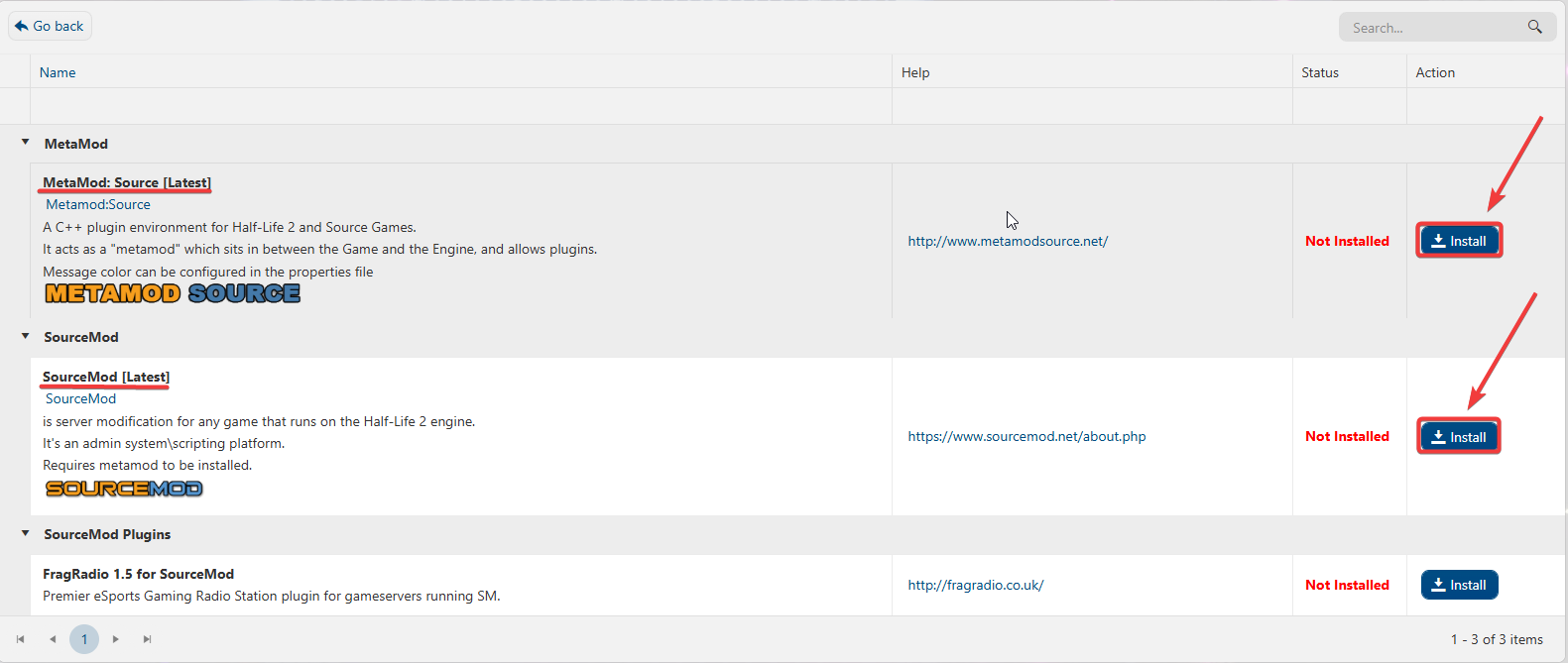
Once installed, you can begin utilizing these tools to enhance your server experience.
Did the above information not work for you?
Please click here to contact our support via a ticket.

