
The following basic guide will show you how to install a Carbon Mod onto your Rust server
Click here to order your RUST server with Citadel today!
Installing Carbon Mod on your Rust Server
Step 1:
Log into your Game Panel and click Stop on your service, we suggest you save your server in game first. (This is very important)
Step 2:
Click 'Mod Manager' from the icon menu.
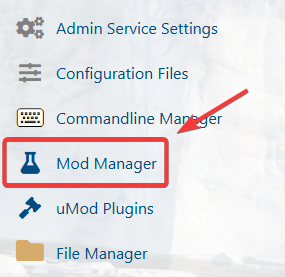
Step 3:
Install the Carbon Framework.
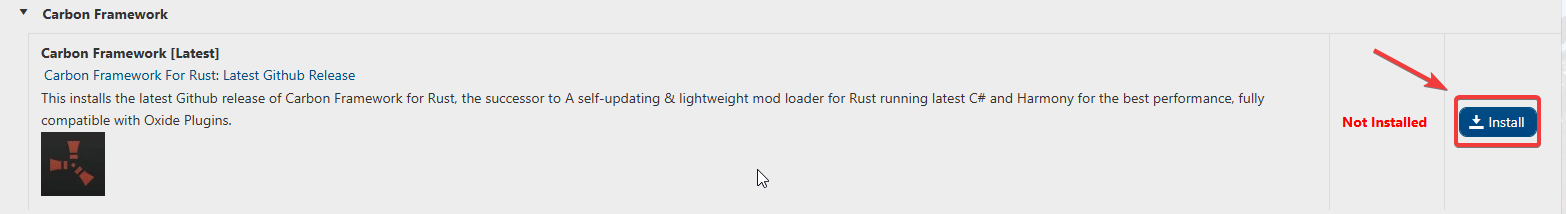
Step 4:
Once the Carbon Framework you can now add your choice of plugins.

