Looking to rent a Myth of Empires server? Click here to order your server now!
To add admins in-game, Turn off the server then follow the steps below:
Firstly, access the Game Panel and navigate to your MOE server.
Go to the Commandline Manager from the left side section of the Game server panel.
Click the Activate/Modify option in the far right corner of the server page.
(If nothing shows up at the bottom, kindly use incognito mode on your browser)
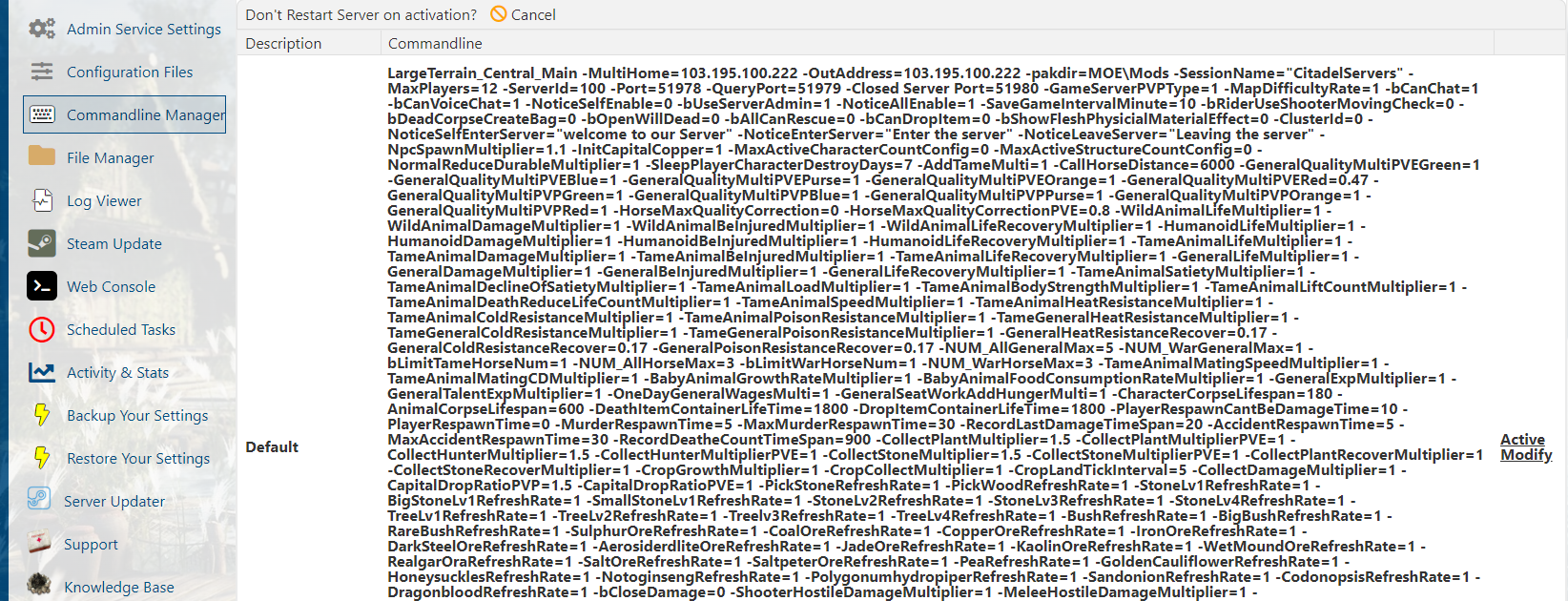
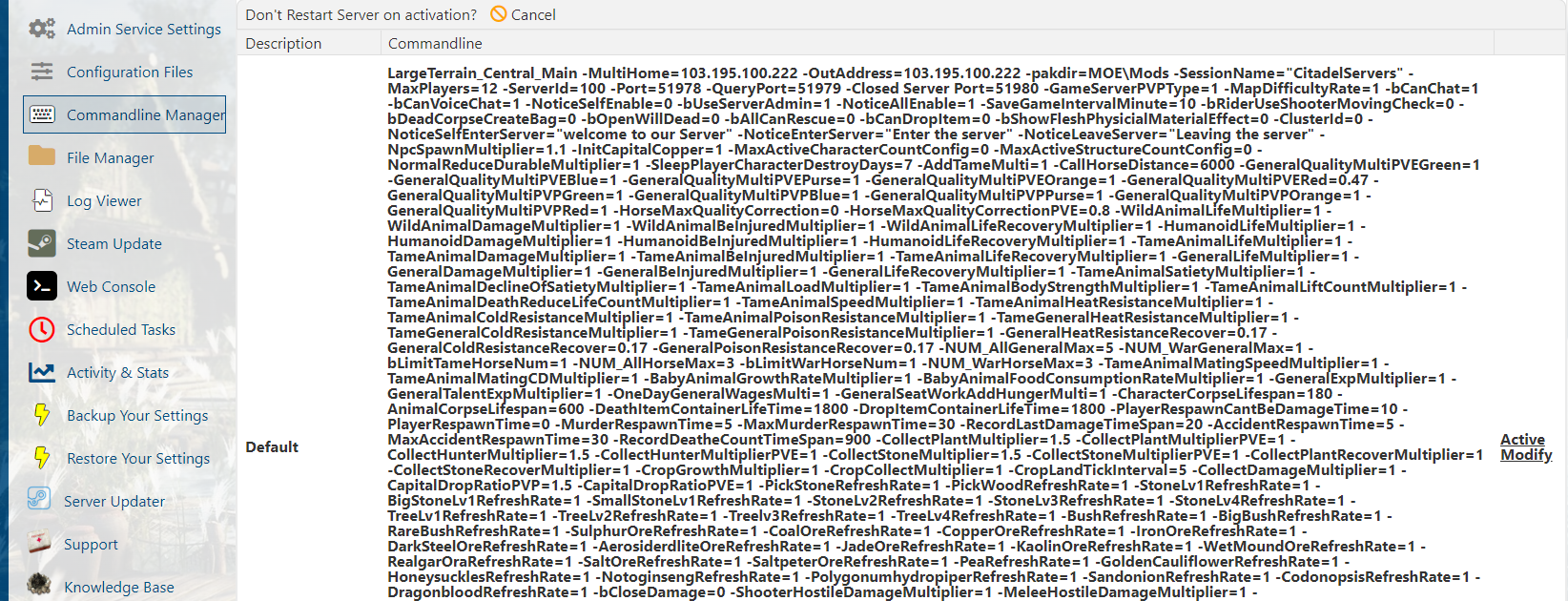
Scroll down to the bottom and find ServerAdminAccounts option.
Enter the STEAMID64 of the account(s) of the desired admin account.
You can find the user's SteamID64 by using this site: https://steamid.io/
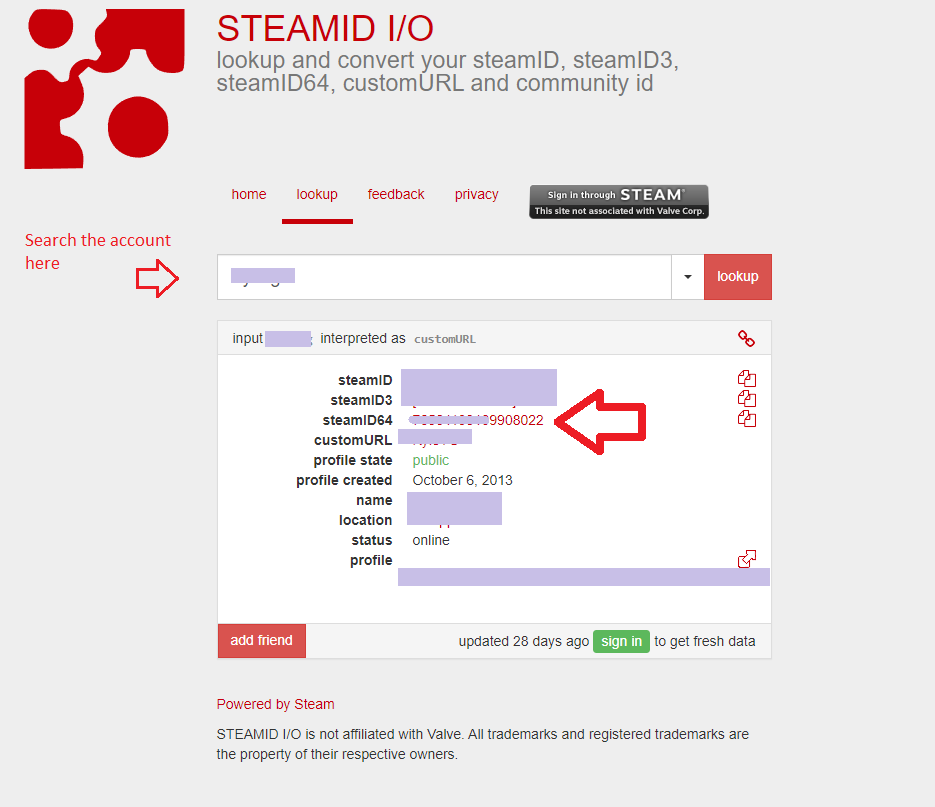
Once the ID's are pasted, hit apply to save.
If you need multiple admins, you can add the ";" between each STEAM64ID.
Example: " xxxxxxxxxx9908022;xxxxxxxxxx9908022 "
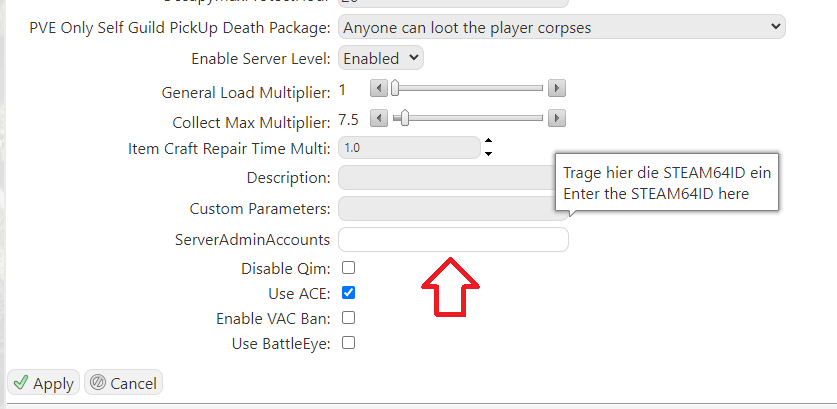
Start the server to test it. For MOE, it takes about 5 and up to 15 minutes for the server
to appear in the In-game server list after the server is turned on in the Game Panel.


