
Click here to order your Mount & Blade II: Bannerlord server with Citadel Servers today!
This guide will show you how to install and add custom maps to the map pool of your server.
Go to your Game Control Panel and make sure to STOP the server first.
We do offer some preloaded maps that you can install with
one click within our Mod Manager Tab. 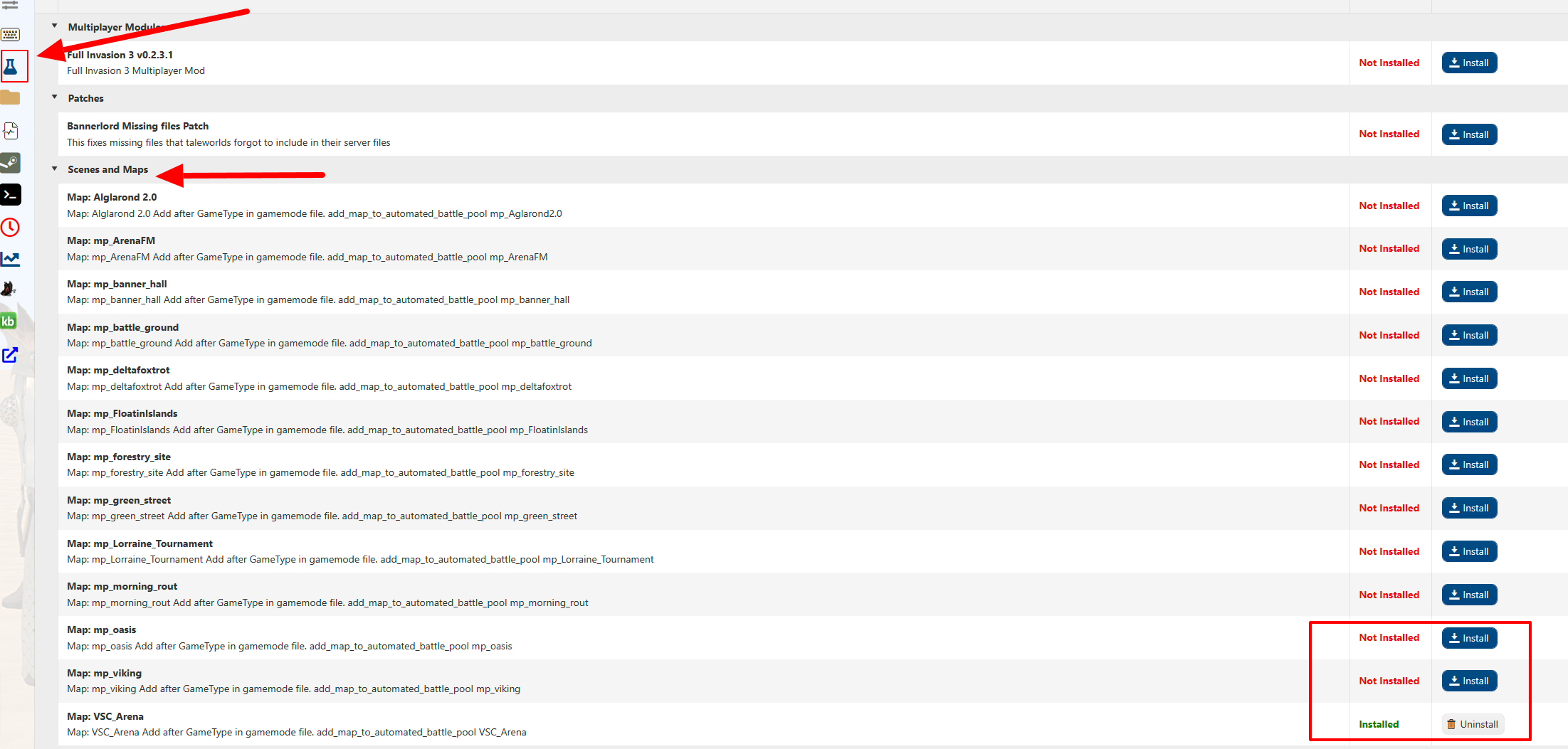
For installing custom maps that are not listed in our Mod Manager, follow these steps.
Download the custom maps of your choice and create a zip file of the map folder(s).
You can now open the File Manager tab of the Control Panel and upload it to
"<Home>/Modules/Multiplayer/SceneObj" and extract the zip file.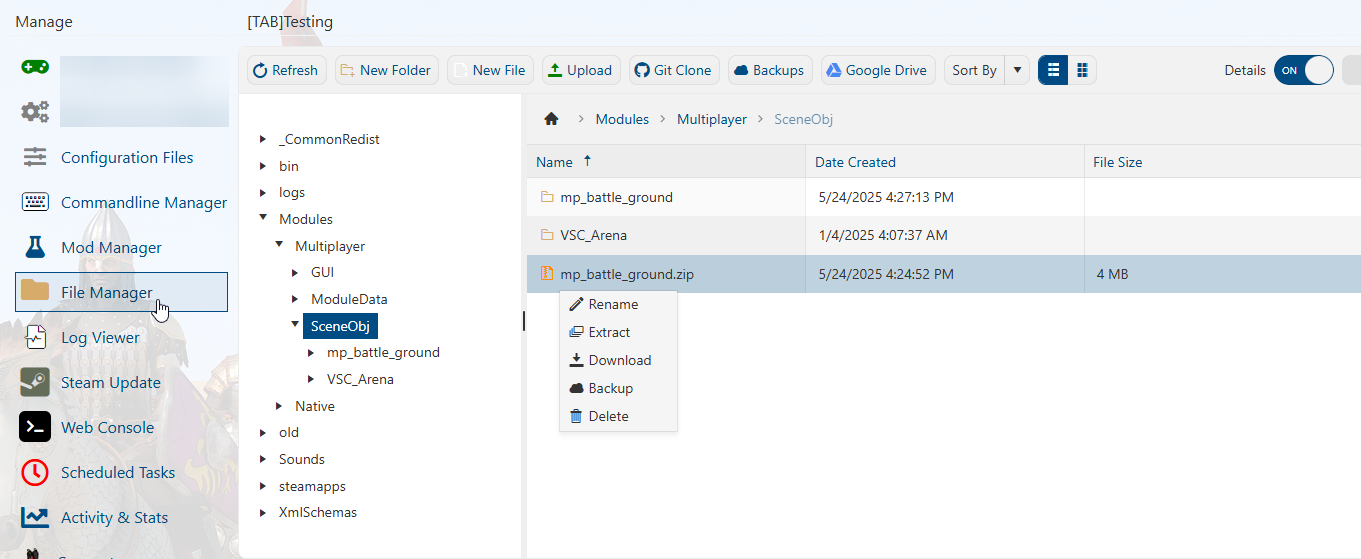
Once the map folders are in the SceneObj folder, you will have to go to your preferred modes configuration file.
Find the section where the maps are located in the configuration file and insert the map to it. Make sure to
add the prefix "add_map_to_automated_battle_pool" before the actual map name and hit save.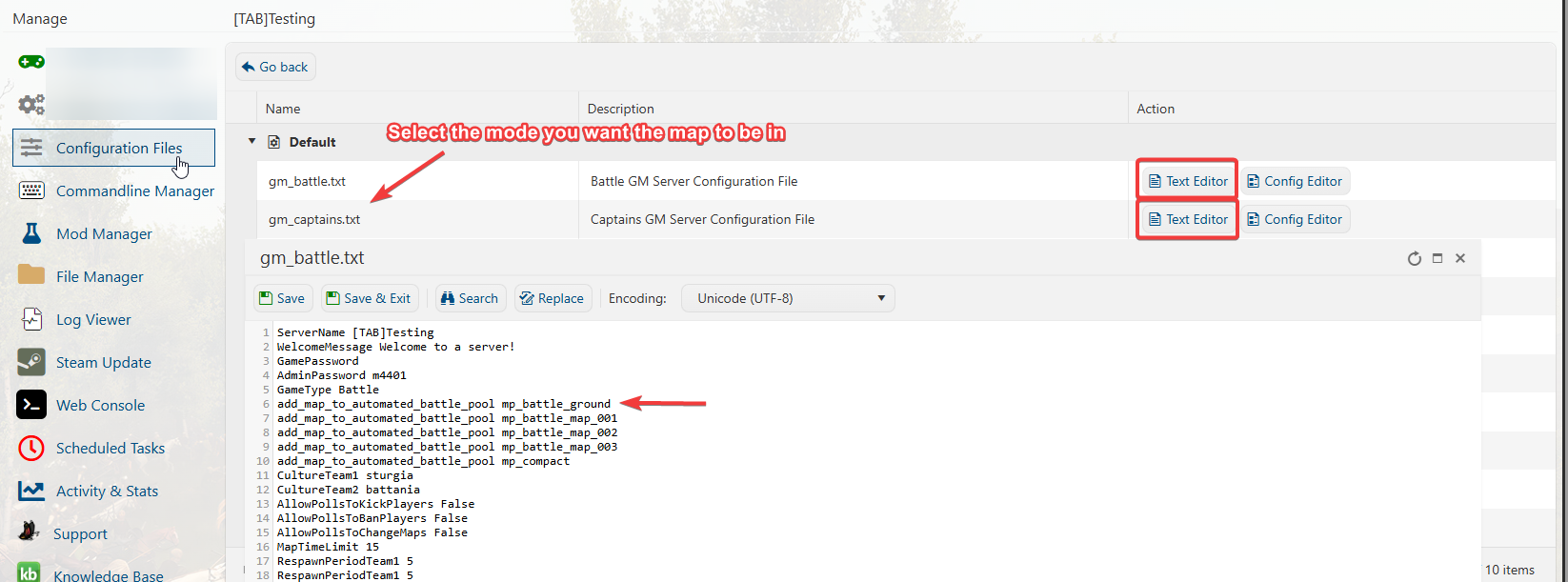
You can now start the server with the installed maps.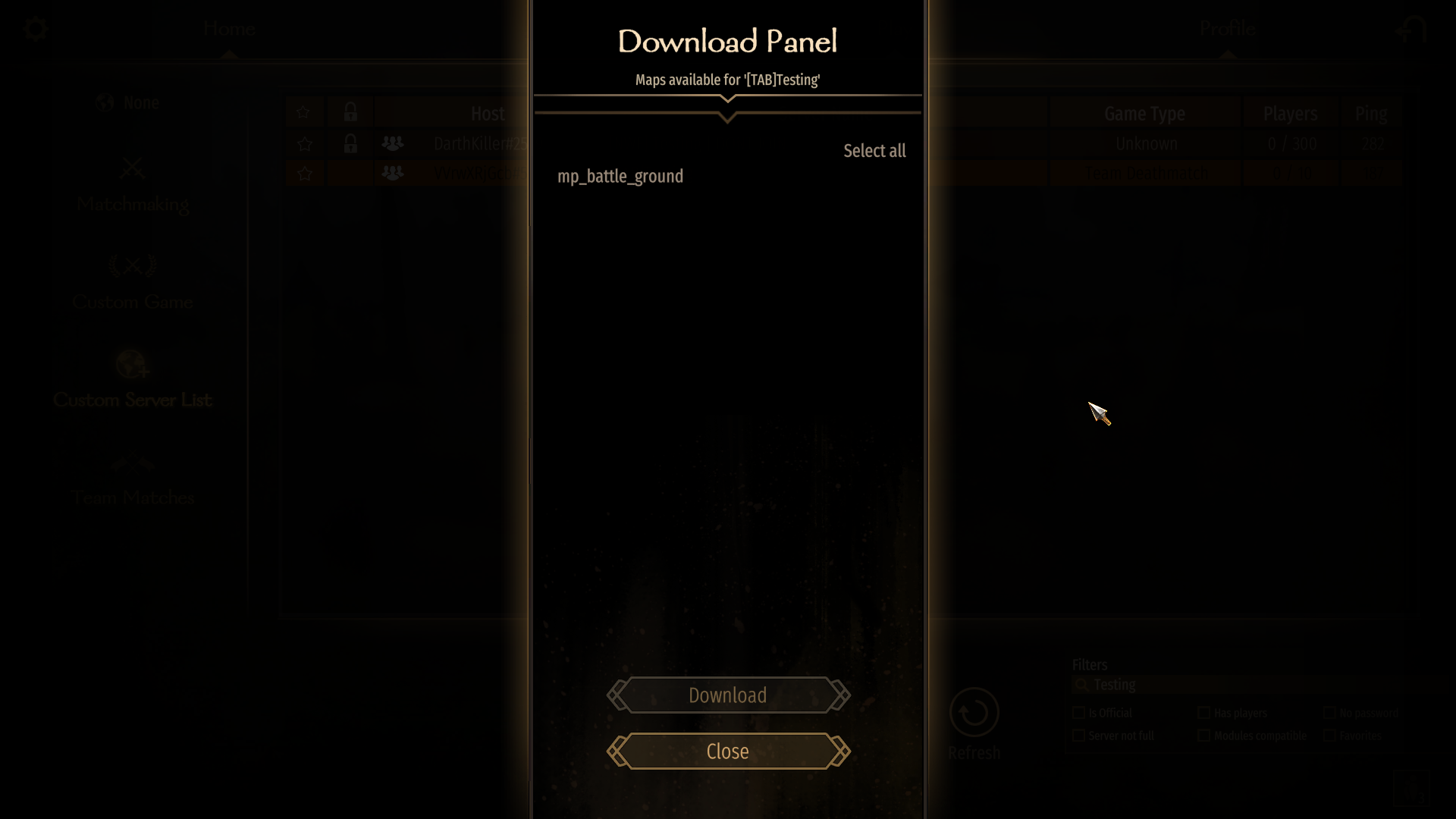
Did the above information not work for you?
Please click here to contact our support via a ticket.

