
Looking to rent a Space Station 14 server? Click here to order your server
This guide will show you how to connect to your Space Station 14 server
1. Log in to your Game Control Panel.
2. You will see your server information on your Game Panel. Copy the Connection Info which contains the IP and Port of your server.
3. Open the Space Station 14 Launcher on your computer and click the Direct Connect To Server button.
4. Enter or paste the Connection Info that you copied from your Game Panel.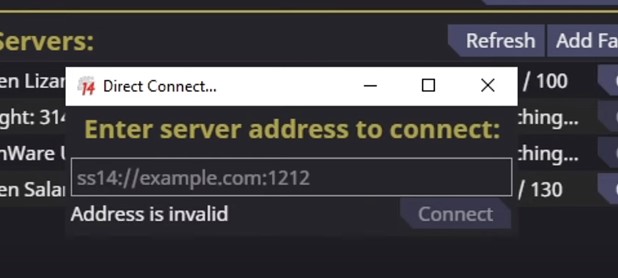
5. Click Connect.
Did the above information not work for you? Please click here to contact our support via a ticket.

