
Click here to order your Counter Strike: Source server with Citadel today!
This guide will show you how to join a Counter Strike: Source server.
1. Login to your game server.
2. Under Service Management, click "Game Service" and then click your server.
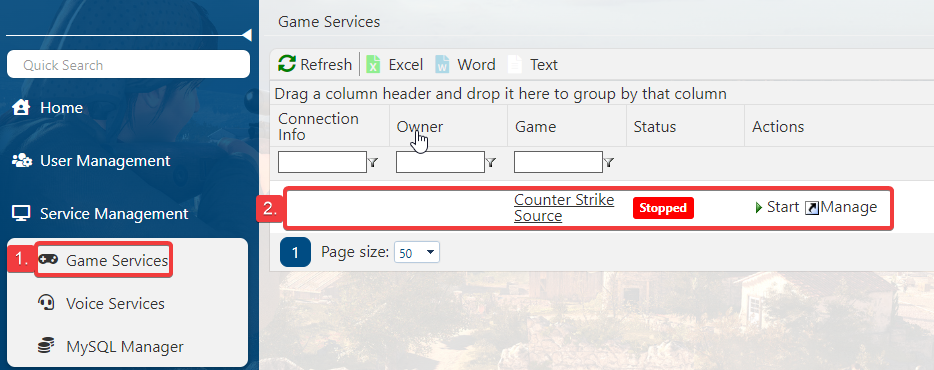
3. Copy your Connection Info IP. Do not forget to start your server.
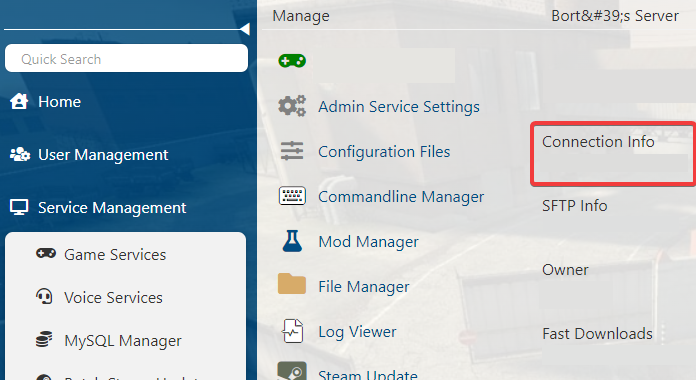
4. Go to your Steam account, click View then choose Game Servers.
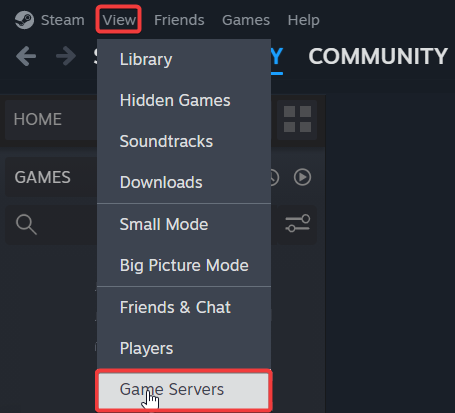
5. The Game Servers pop-up screen will appear. Click the plus (+) sign, then enter your, or your friend's Connection Info IP, then click OK.
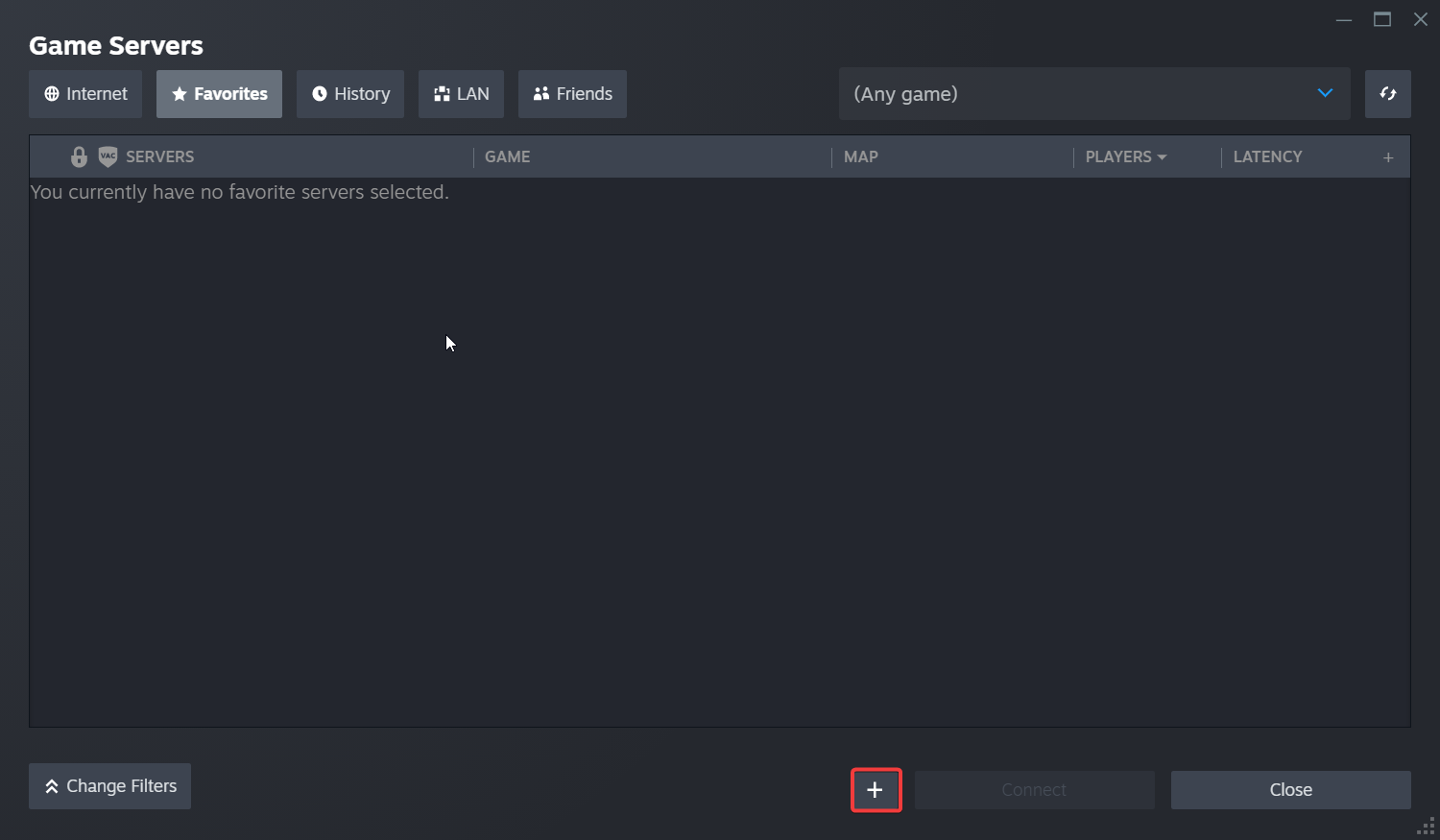
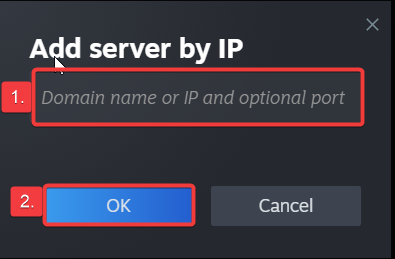
6. Your, or your friend's server will appear on the Game Server pop-up screen. Click the server, then click Connect.
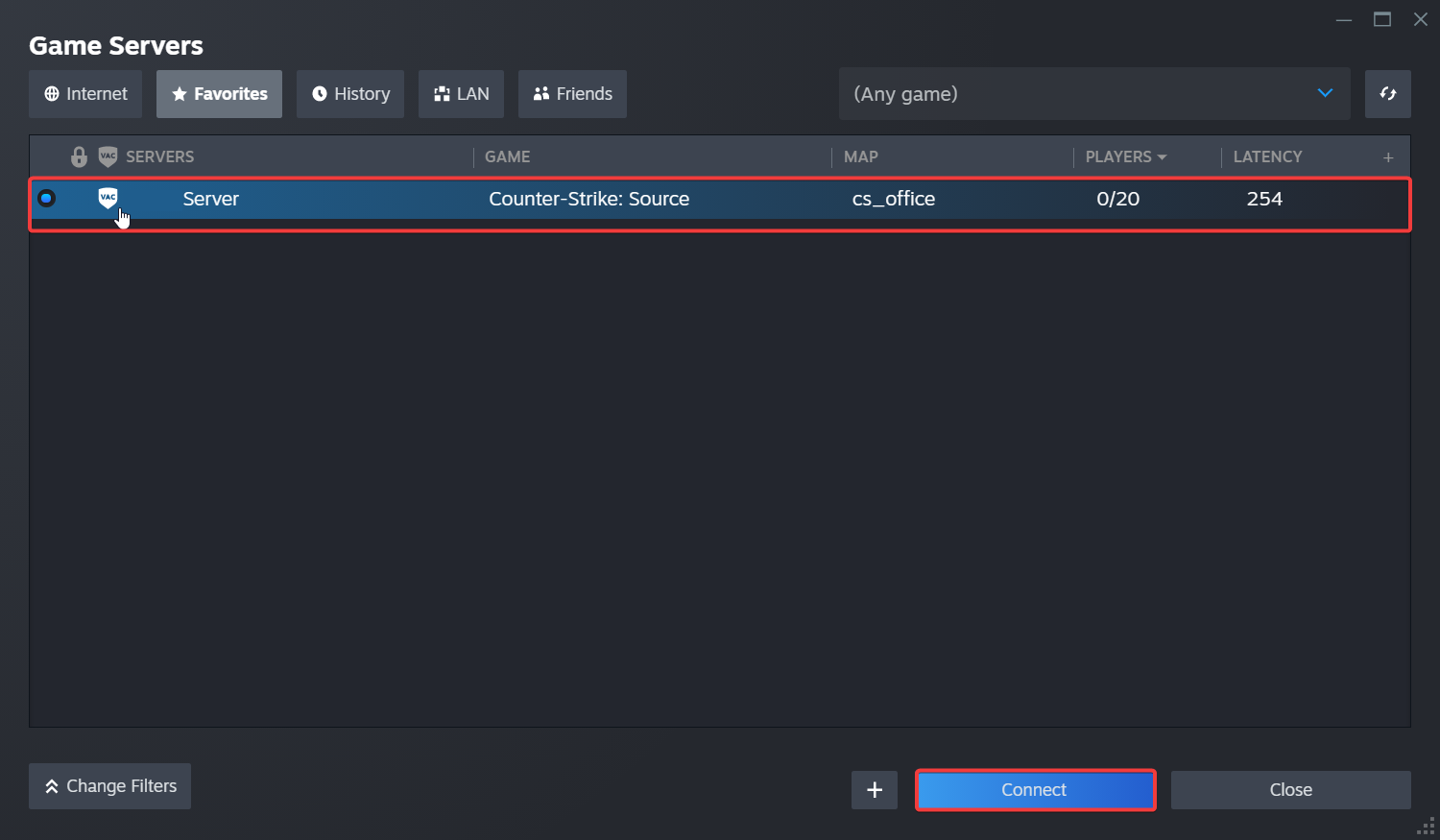
7. The game will launch automatically. On the main menu, click Find Servers.

8. A pop-up window will appear. Click the Favorites tab and you will see the server you added via Steam Game server. Click the server and then Connect.
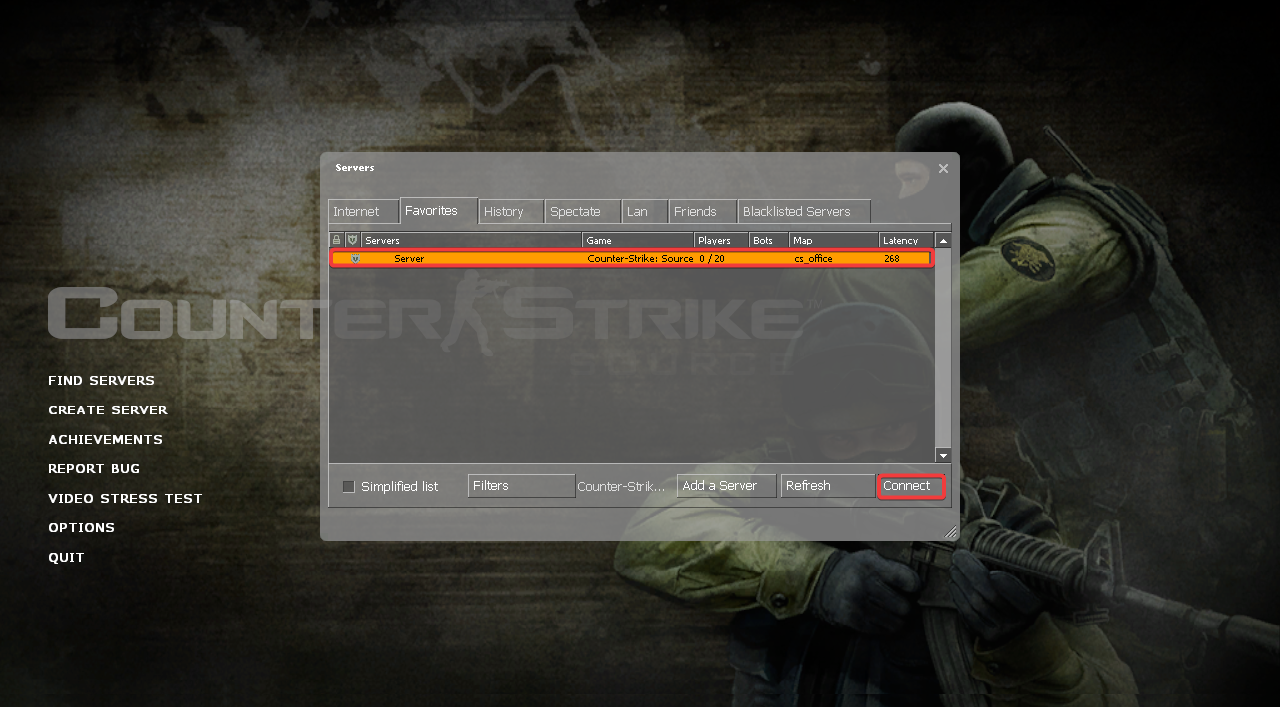
9. Wait for the game to finish downloading its files, and it should direct you to the game.
Need further assistance?
Please click here to contact support via a ticket.

