
Click here to order your Left 4 Dead 2 server with Citadel Servers today!
This article will help you connect to your server.
1. First, log in to your game panel.
2. Copy your Connection Info IP then click Start to turn on the server.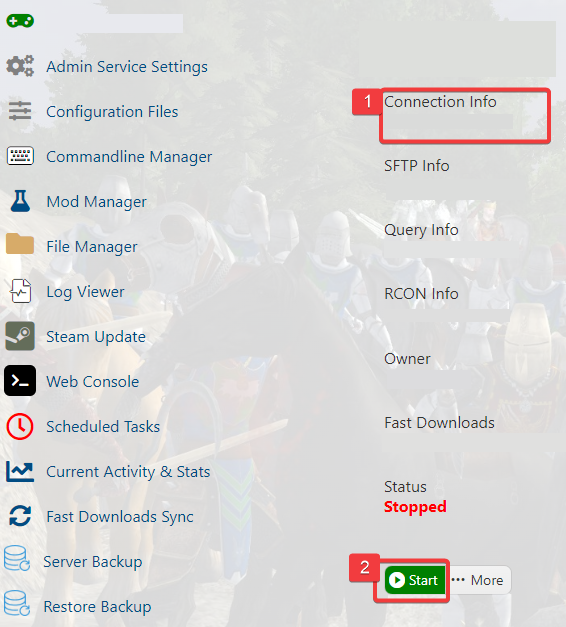
3. Open Steam Client then click the View tab.
4. Click Game Servers.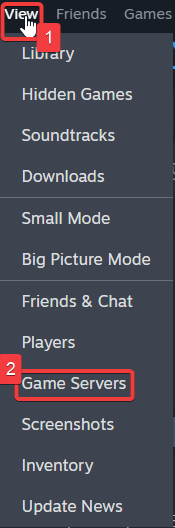
5. Press the + sign, then paste your Connection Info IP.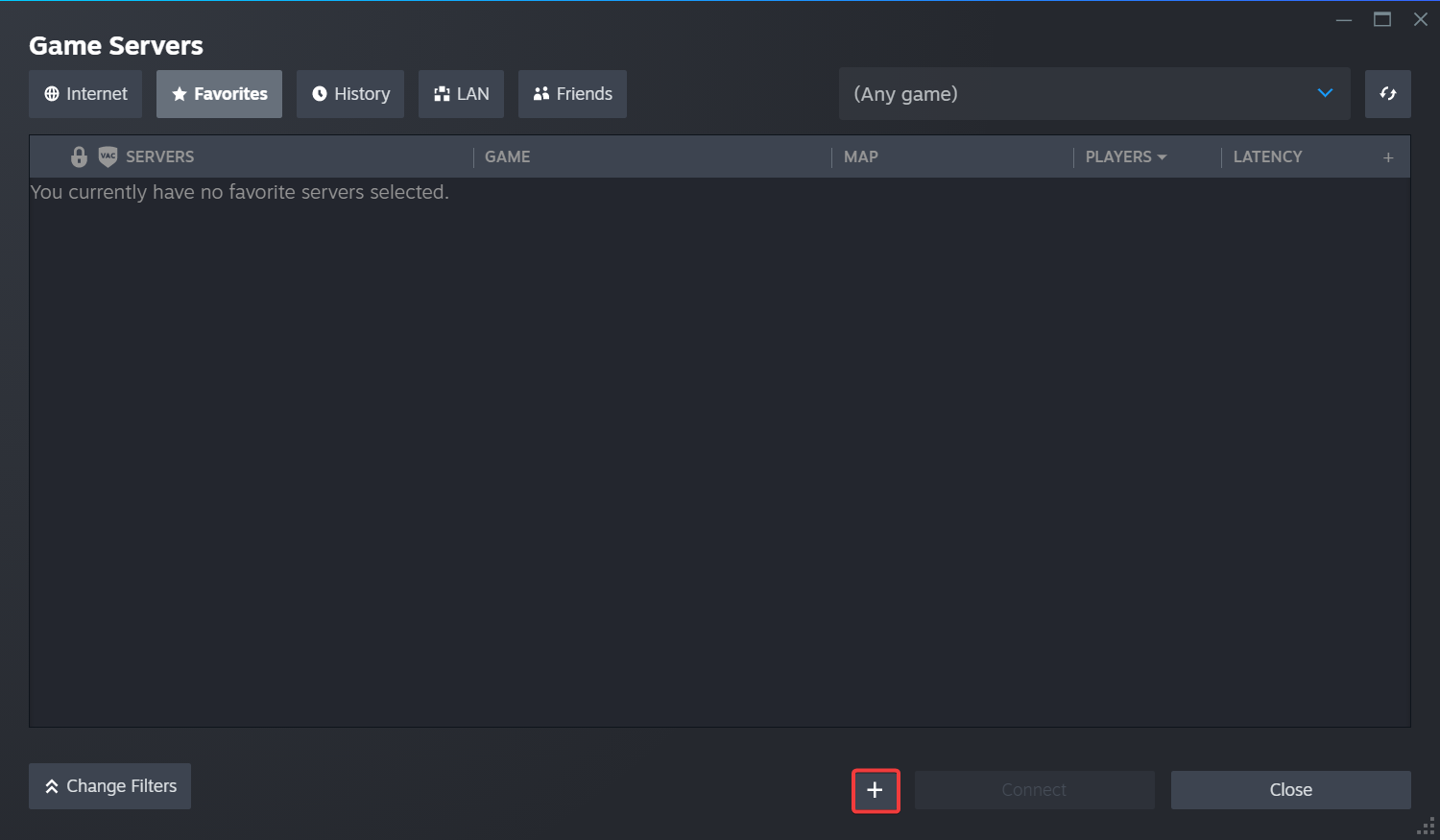
6. Click OK and then click Connect to join. 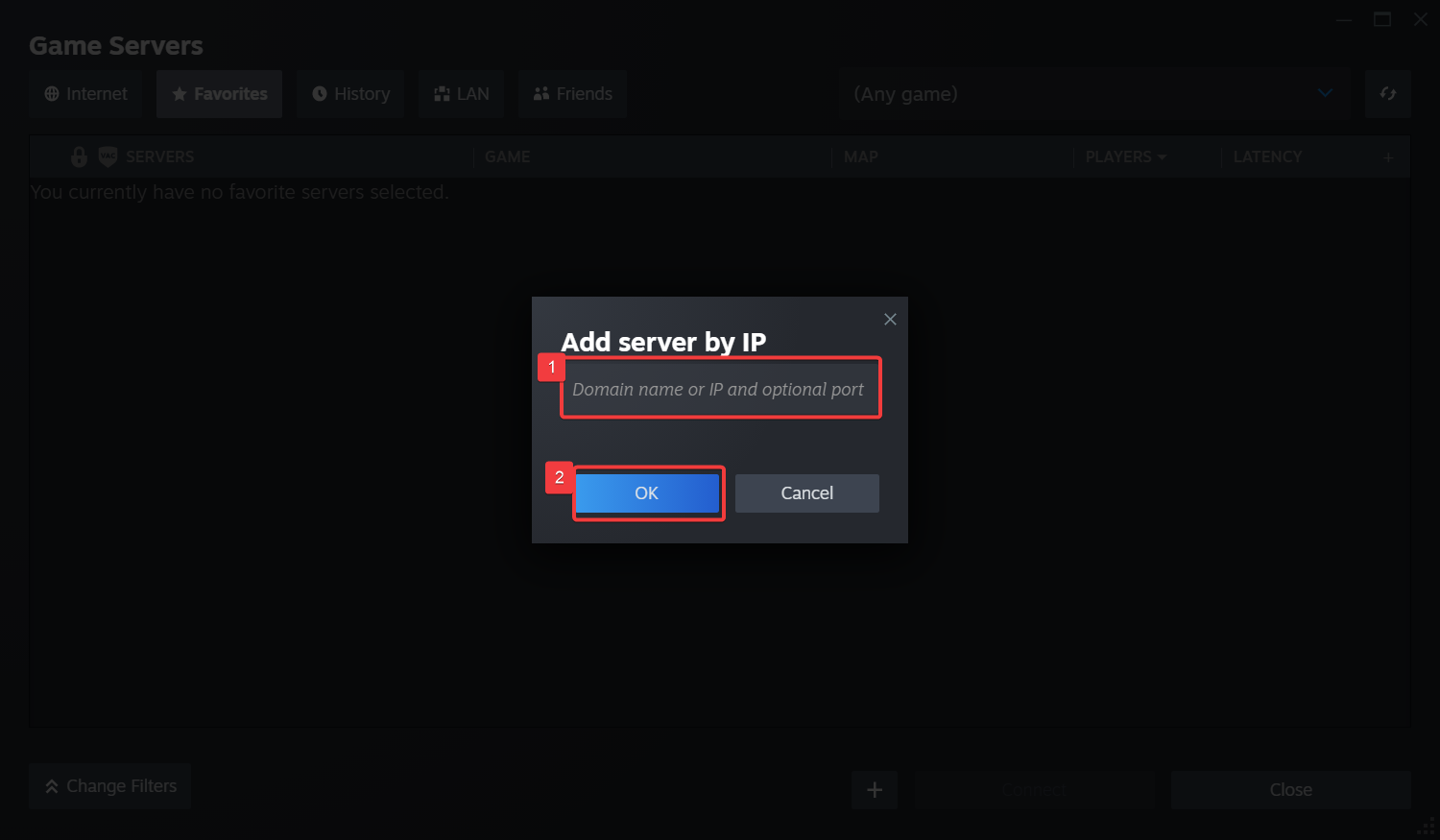
Need further assistance? Please click here to contact support via a ticket.

