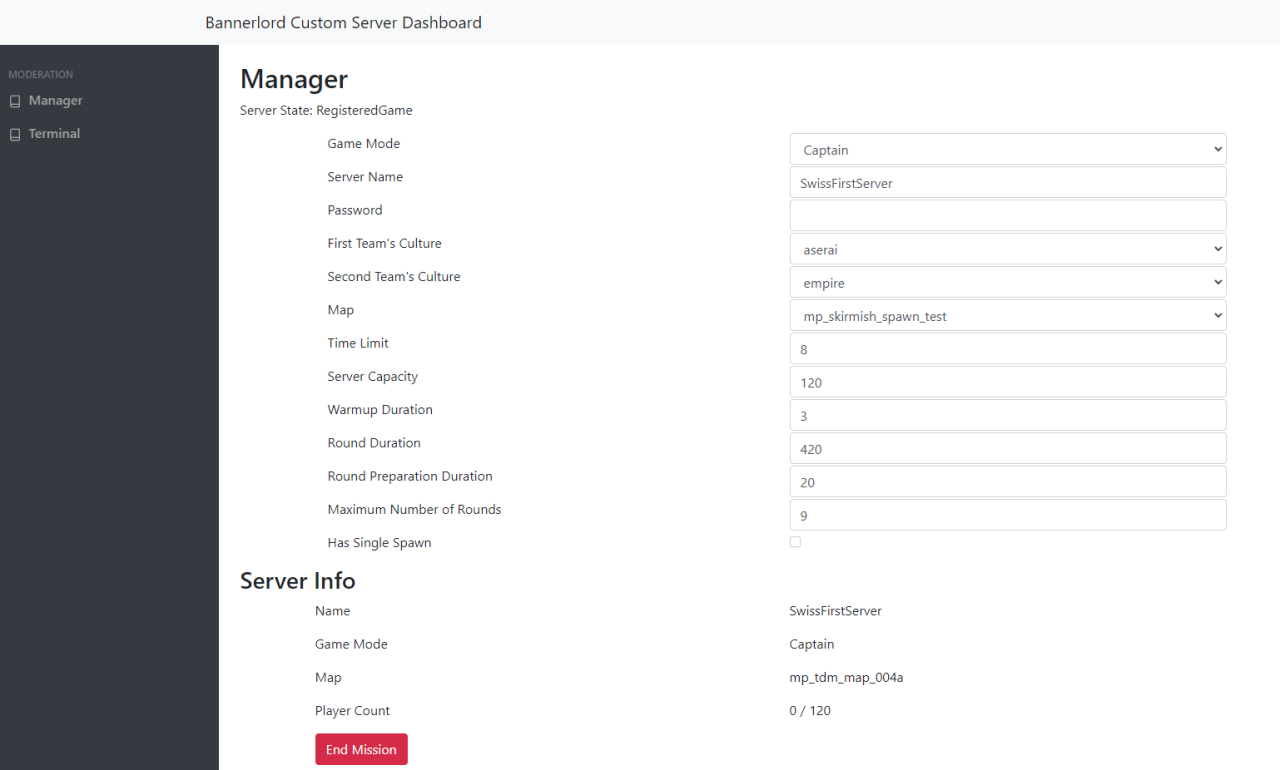Click here to order your Mount & Blade II: Bannerlord server with Citadel Servers today!
This guide will show you how to install and use the Dedicated Custom Server Helper module.
The DedicatedCustomServerHelper Module adds a webpanel in which you can login with your admin password that is set in your configuration file.
In this panel you can set configuration options in an alternative way to the main control panel and access a few other features like chat.
Installing/Activating the DedicatedCustomServerHelper Module
With our Gamepanel we have made it easy to activate the DedicatedCustomServerHelper module, you can do this by following these steps:
Access the Game Control Panel
Click "Commandline Manager" icon.
Next click on the commandline you desire e.g. Default is the Vanilla Commandline for default settings.
Once there tick the box "Dedicated Custom Server Helper Module"
Now click "Apply"
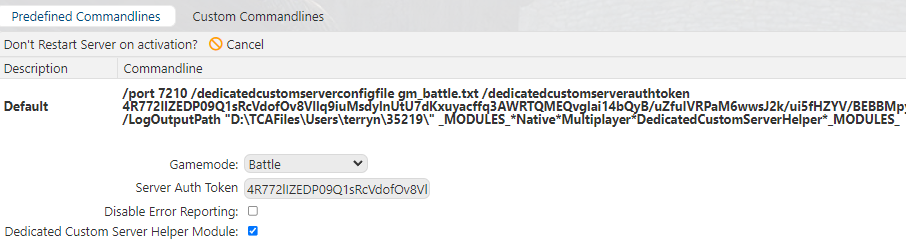
Your now all set, the commandline will now be set and your server will be restarted.
If you are using the modded commandline, you can simply add it into the modules field as "*DedicatedCustomServerHelper*". without quotes. Make sure there are not two * symbols touching.
Once done, you can go to "Mod Manager" and click install on this module to add a handy link to the game control panel for you to easily access the module.
Here is an example of the web panel in question.