
This guide will show you how to generate the cluster/server token and then implement it on your Don't Starve Together game server.
Not a client yet? Order a Don't Starve Together server today with Citadel Servers
FOLLOW THESE STEPS TO GENERATE YOUR SERVER TOKEN:
1. First and foremost, we need to start up our "Don't Starve Together" game. Once you're on the main menu, click on the "Account" button.

2. It'll pull open the Steam Overlay. Click on the Games tab on the upper portion of the screen.
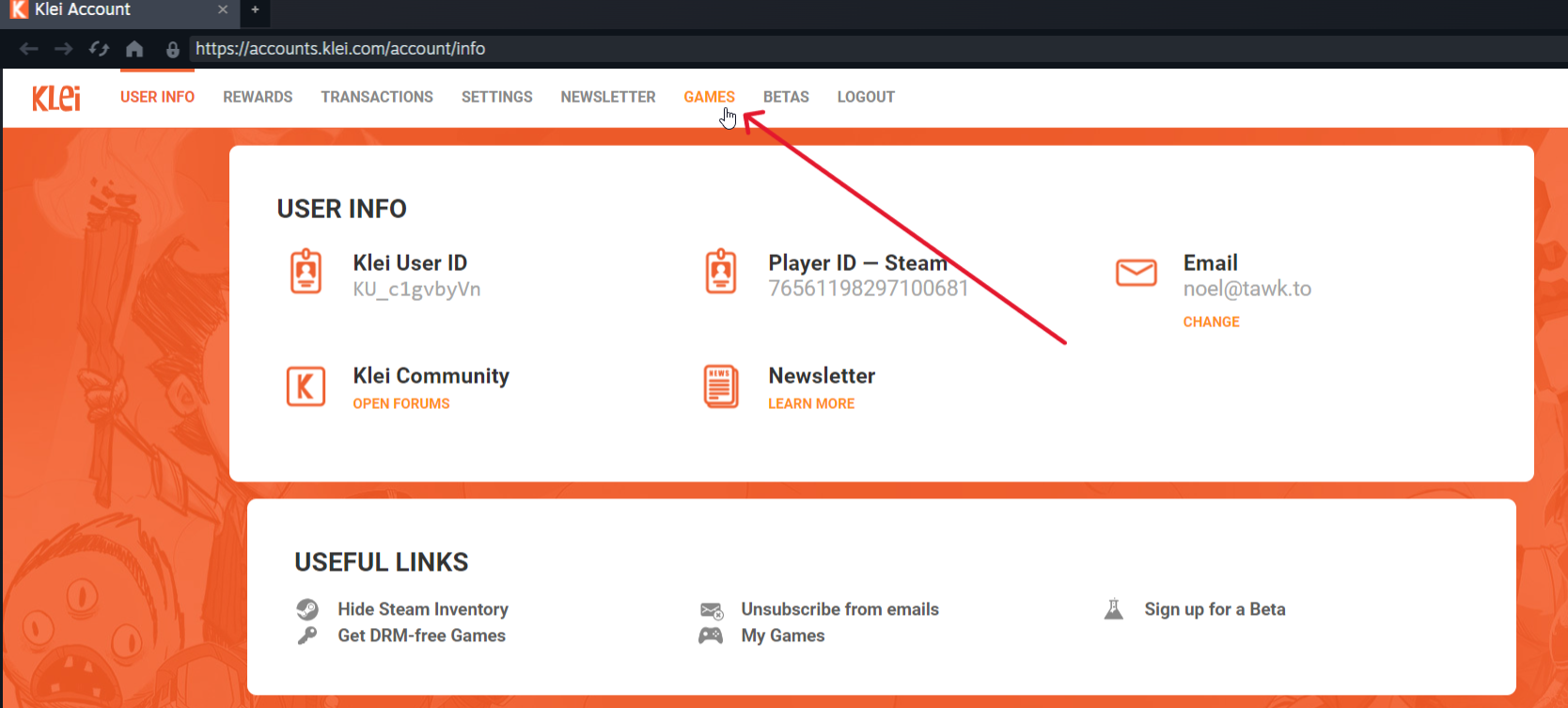
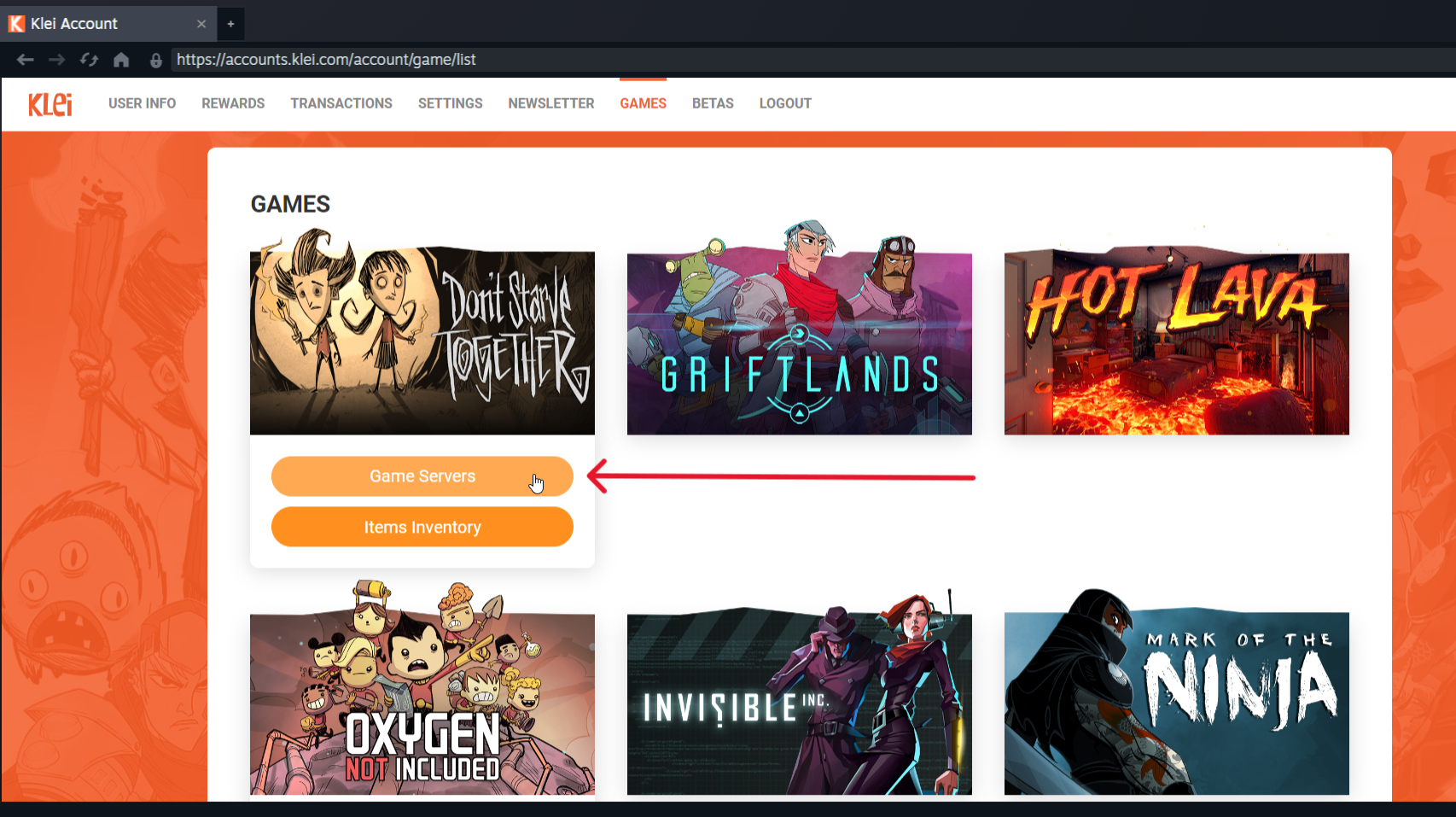
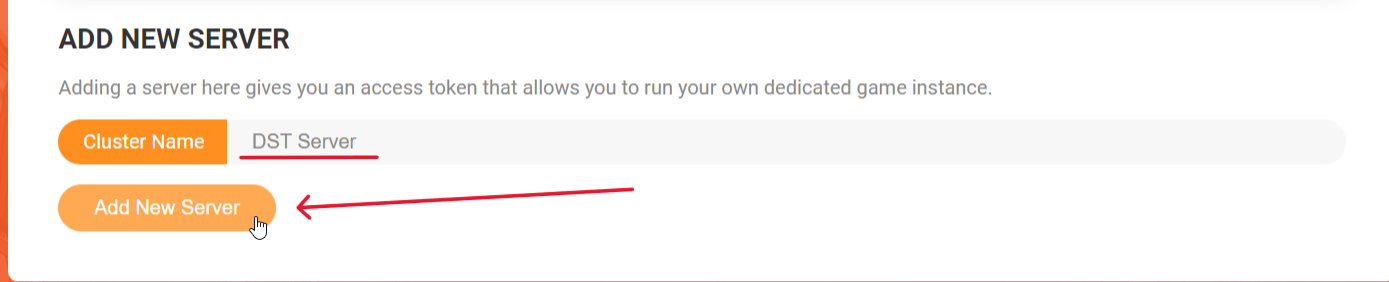
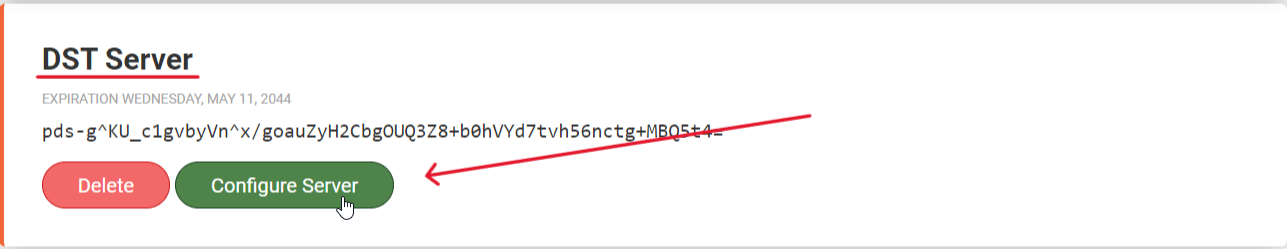
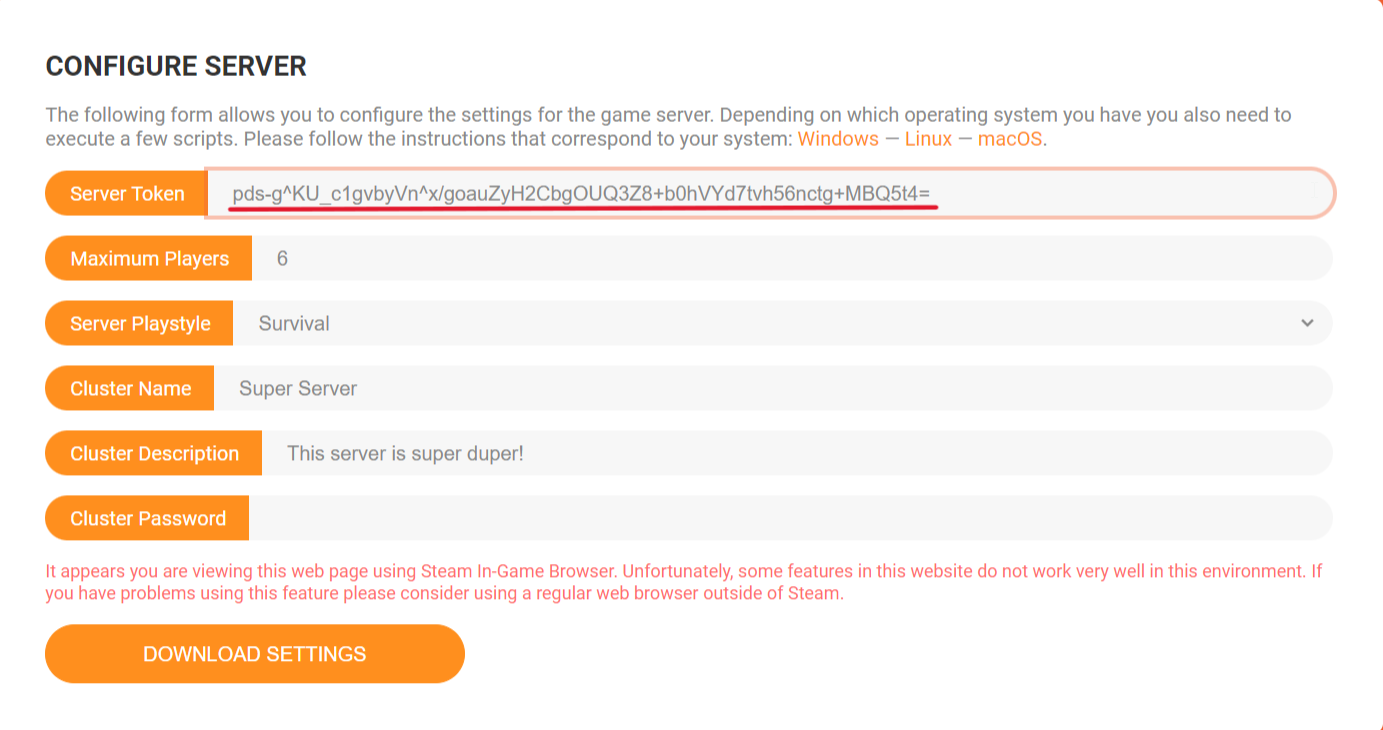
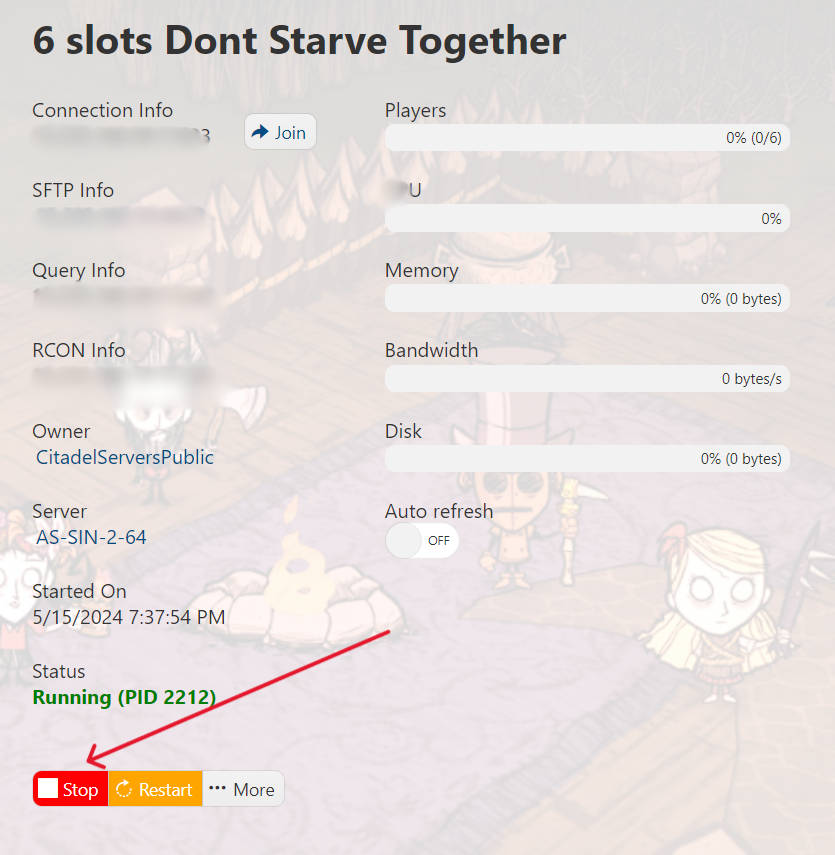
8. Go to the Configuration Files section.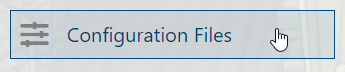
9. Click on the Config Editor of cluster_token.txt.
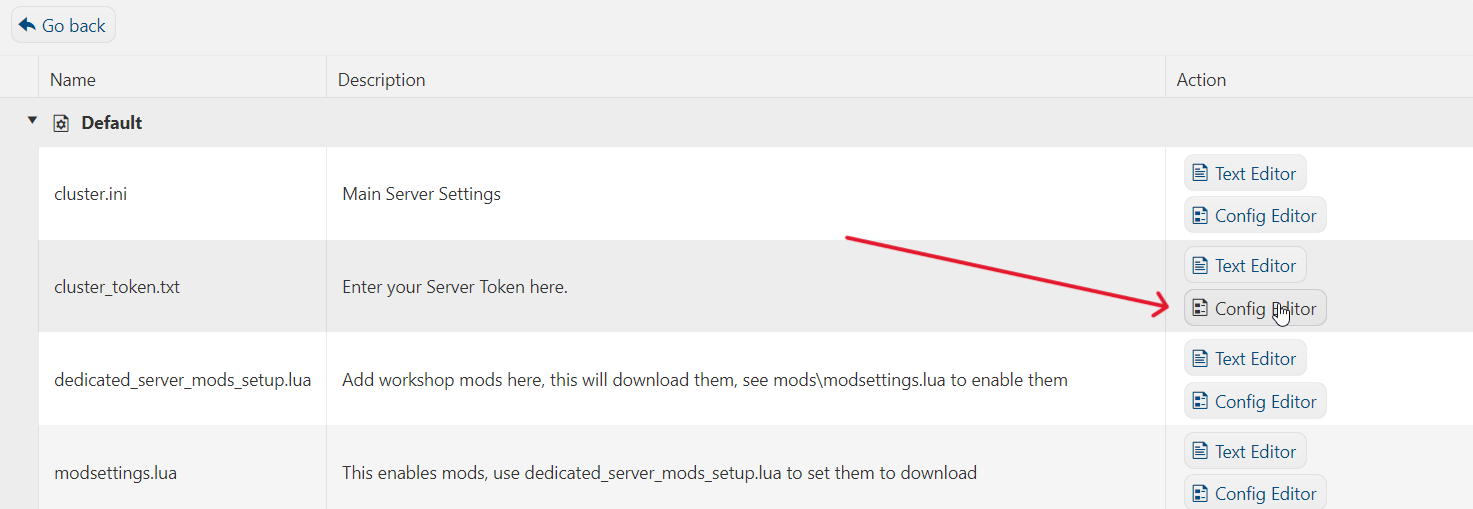
10. Input the token that you have noted on Step 6 on the Server Token field then press Save & Exit.
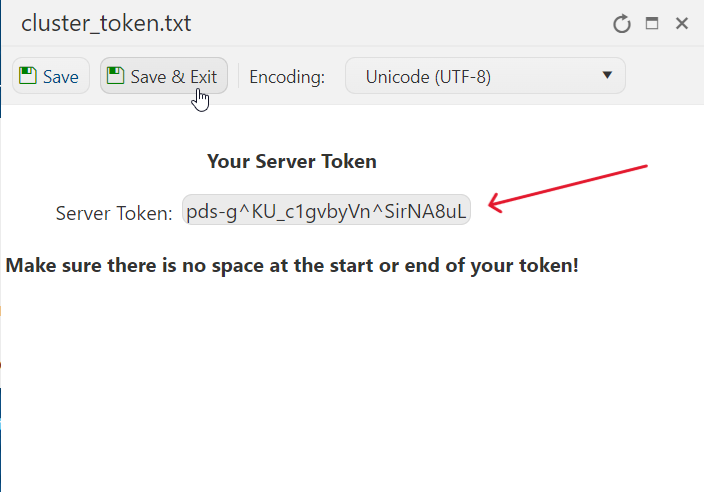
11. Head back to your Game Panel (click this link for easy access) and Start your server.
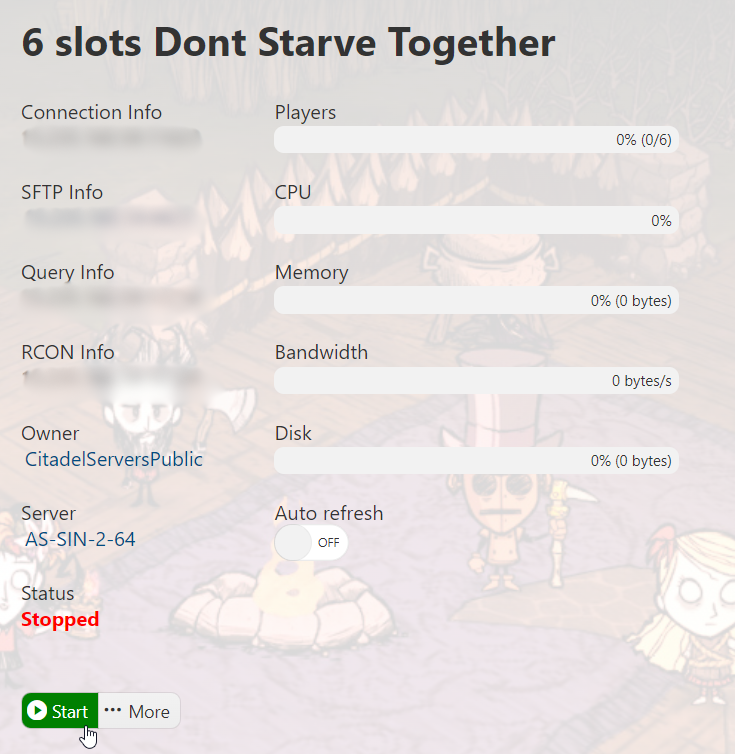
12. Connect to your server and have fun playing!
If you can find your server on the servers list, checkout the knowledgebase article: I can't see my server in the server list in dont starve together?
Did the above steps not work for you? Please contact our support and we'll help you out!

