
This guide will show you how to enable loot respawn on your Abiotic Factor Server
Click here to order your Abiotic Factor server with Citadel Servers today!
By default, Abiotic Factor servers do not respawn loot—intensifying the survival challenge and pushing players to carefully manage their resources. This setting encourages strategic play and heightens the stakes with every item found. For those seeking a more relaxed experience, enabling loot respawns can transform gameplay. With this option turned on, items will reappear randomly throughout the facility, allowing players to revisit locations and gather supplies over time. It’s a practical alternative to Admin Commands, offering a steady flow of resources while preserving the need for exploration and effort.
Enabling Loot Respawns on your Abiotic Factor Server
1. Log in to your Game Control Panel and navigate to your service.
2. Before making any modifications, stop the server from running by clicking the Stop button.

3. Navigate to Configuration Files.
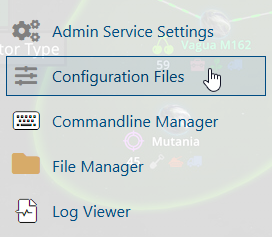
4. On the Configuration Files, you will see the AbioticFactor\Saved\Config\WindowsServer\SandboxSettings.ini file which is the General Server Config. Click the Text Editor.
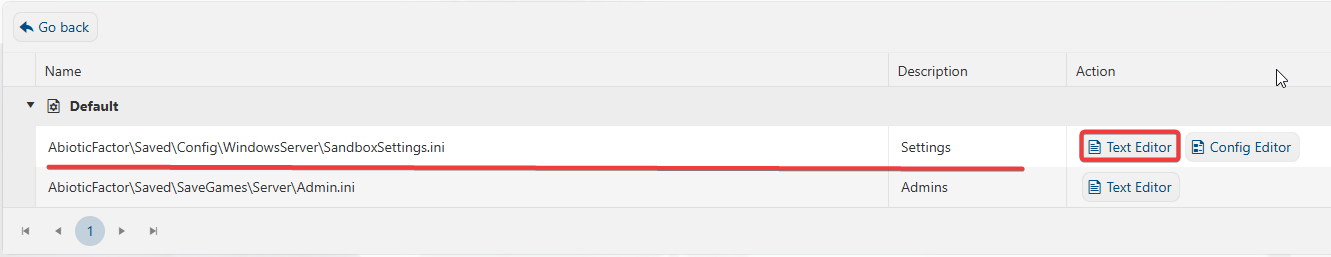
5. On the Text Editor, look for Loot Respawn line and enable the setting by setting the value to TRUE.
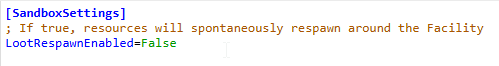
6. After editing, click the Save button to apply the changes.
![]()

