
The following guide will show you how to kickstart your dedicated Minecraft Bedrock Edition server.
Not a client yet? Order a Minecraft Server today with Citadel Servers
Login to the Game Panel (click this link for easy access) and navigate to your Minecraft server.
Make sure your server is not running by pressing the Stop button.
The first step is to update the server by navigating to the "Update" tab on your game panel.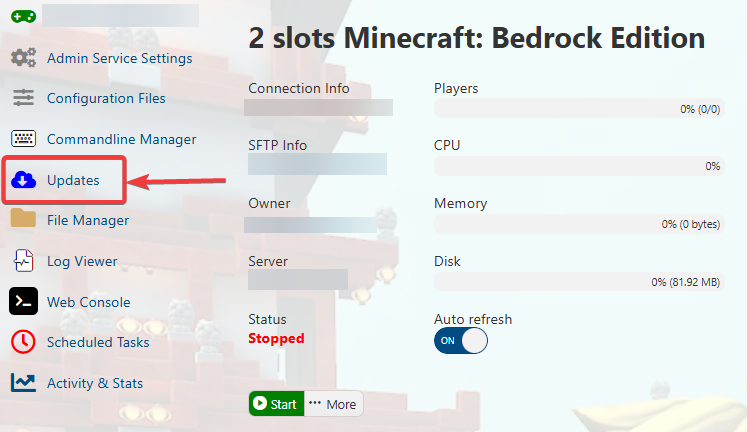
Click the "Install" button to update your server to the latest version of Bedrock Edition.
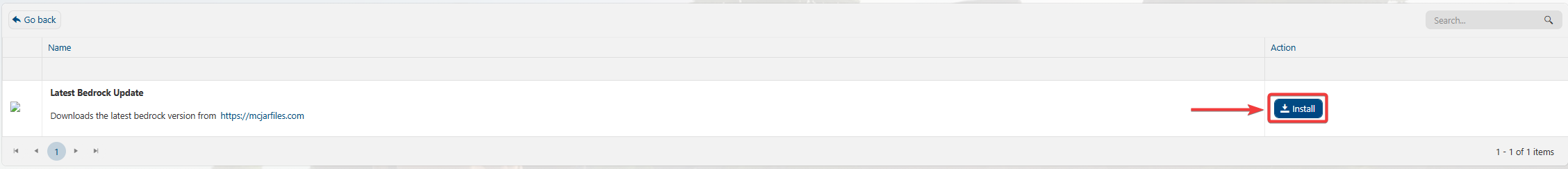
Please wait for the update to complete.
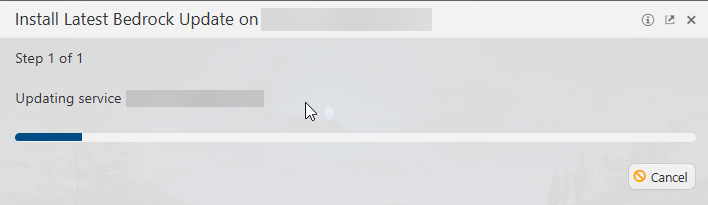
Once the update is complete, you can start your server.
You can verify on the web console that your server is running the latest version of the game.
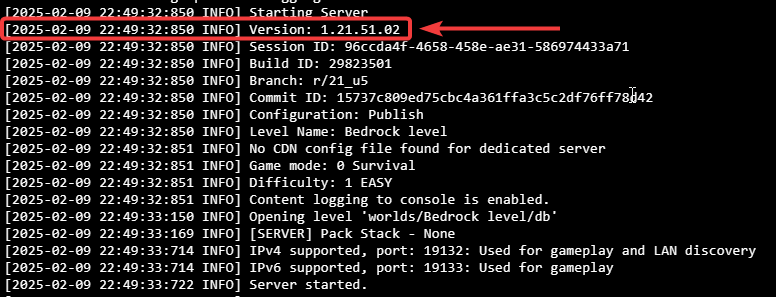
Did the above steps not work for you? Please contact our support and we'll help you out!

