This article will show you how to set a password for your Vintage Story Server.
NOTE: Stop the server before making any changes.
Follow these steps below:
• Click here to enter the Game Control Panel
Navigate Configuration Files
Click the "Text Editor" on "serverconfig.json" file.
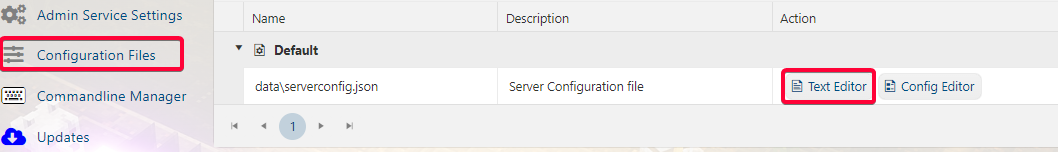
You can change the server password by entering the new password in this parameter.
"Password": "test",
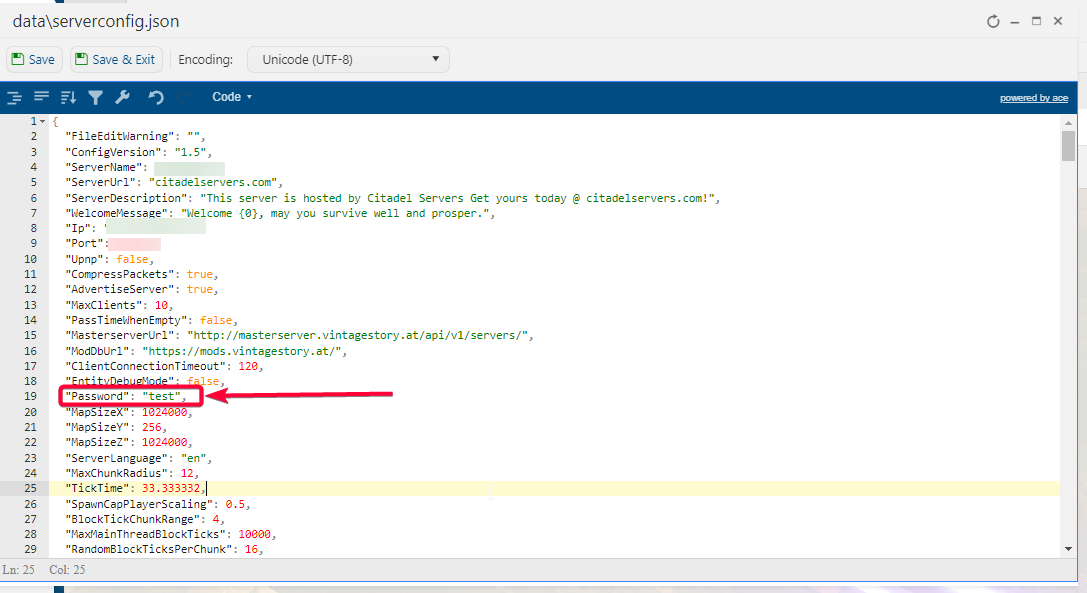
Do not forget to hit "Save" after any changes.
You can now start your Vintage Story Server with password protection enabled.
Did the above information not work for you?
Please click here to contact our support via a ticket.

