This article will show you how to join your Vintage Story Server.
Follow these steps below:
Click here to enter the Game Control Panel
Navigate to your Game Service and click on your Vintage Story Server.
Copy the connection info as shown below in the image.
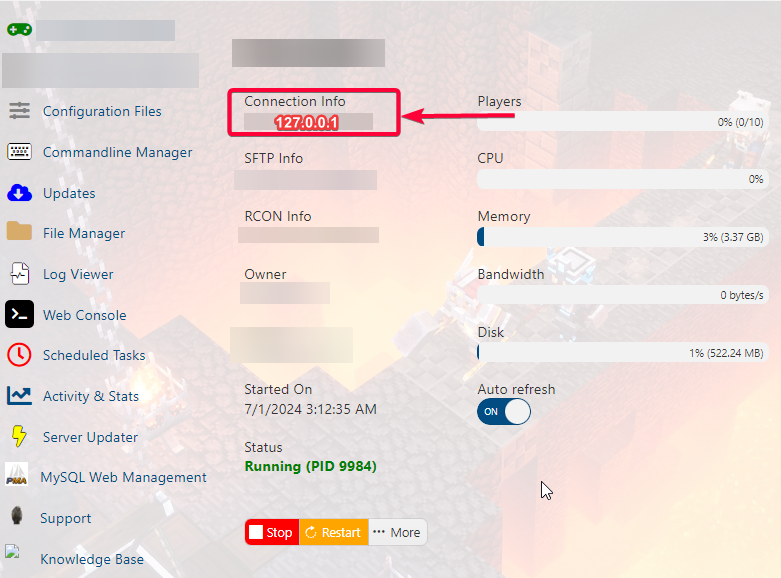
Next, Open your Vintage Story game client.
Note: Before joining the game. Make sure that your server is up to date.
You can click this link to learn how to update your server if it needs an update.
To connect to your server, please follow the steps on the images below.
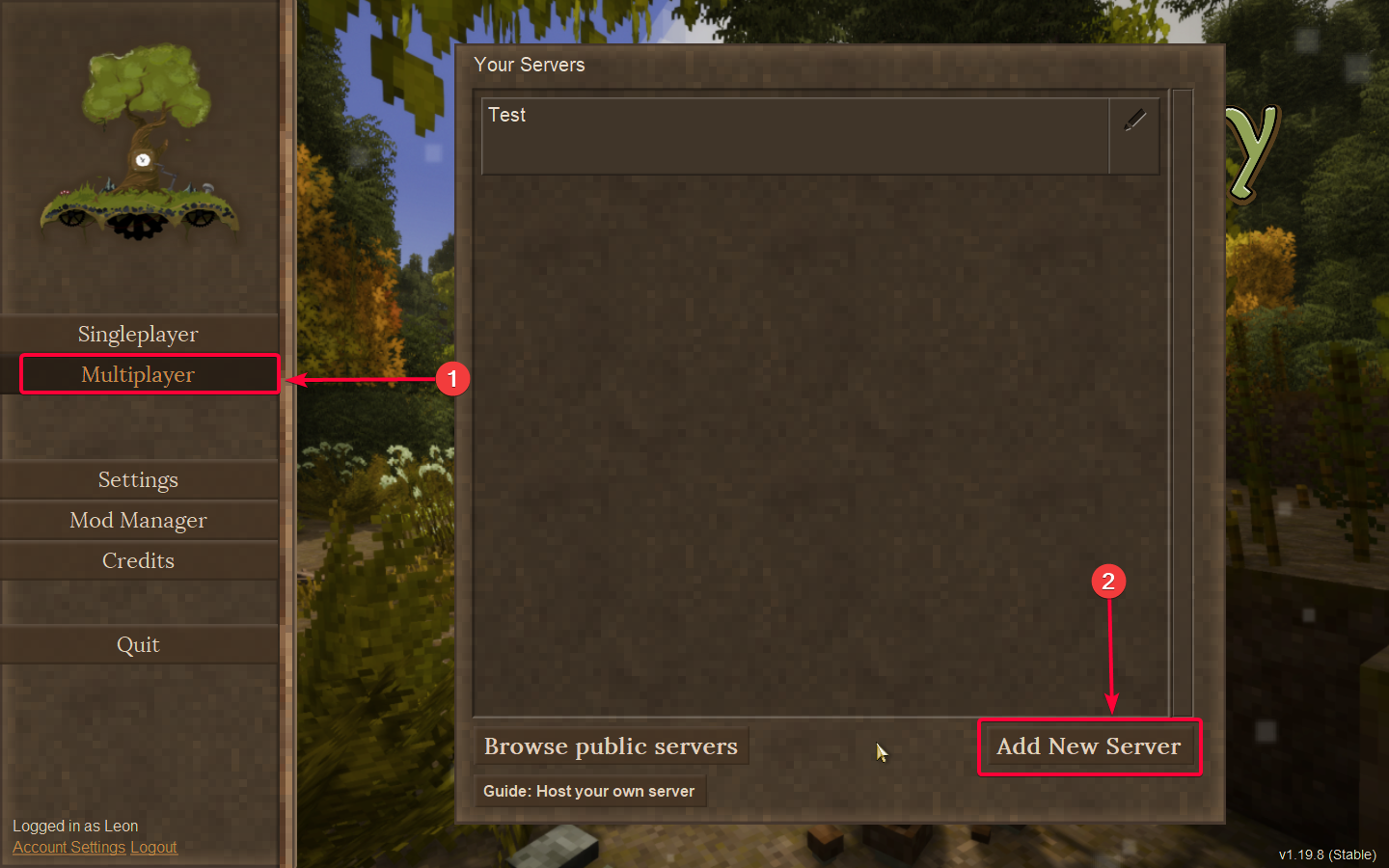
Enter your Connection Info from the game panel into the Host/IP Address box.
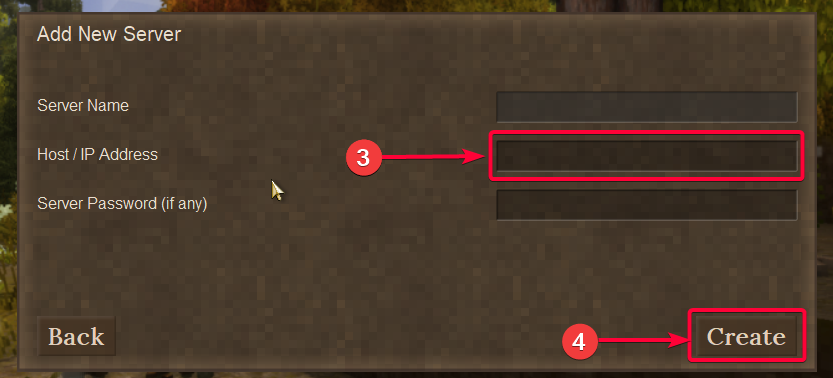
Click on the server you added to join on your server.
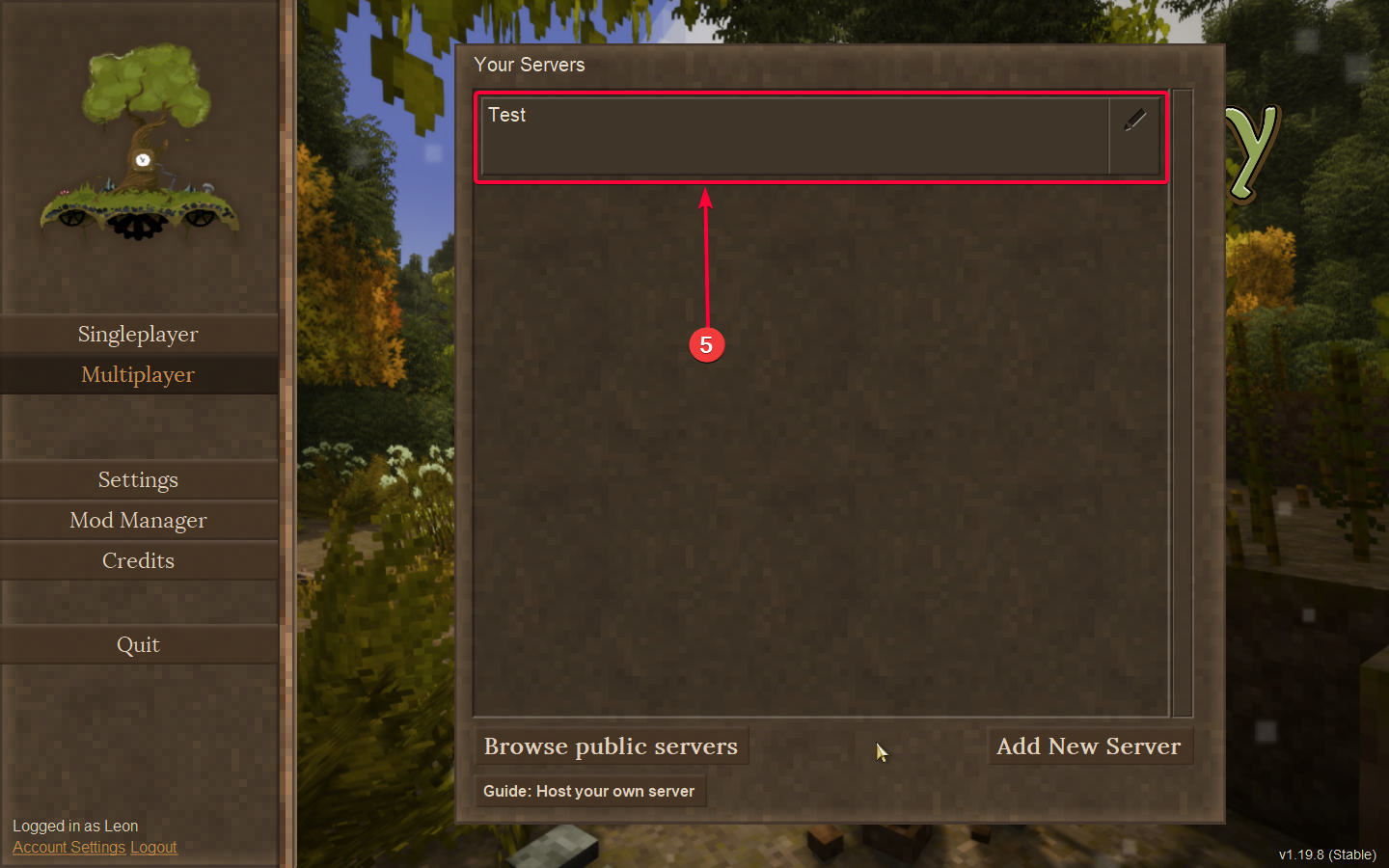
That's it! You can now enjoy playing on your own Vintage Story server.
Did the above information not work for you?
Please click here to contact our support via a ticket.

