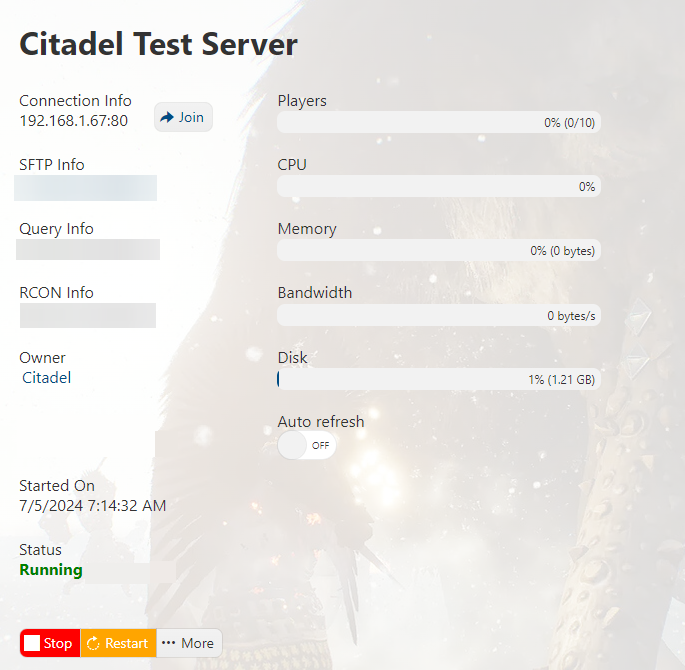Looking to rent a Soulmask server? Click here to order your server now!
To get your Soulmask Server started, follow the steps below:

Once it is off, navigate to the Server updater
and select the Execute to run the script.
A console will appear and will run the updater.
It will display a text once it's finished.
It will display a text once it's finished.
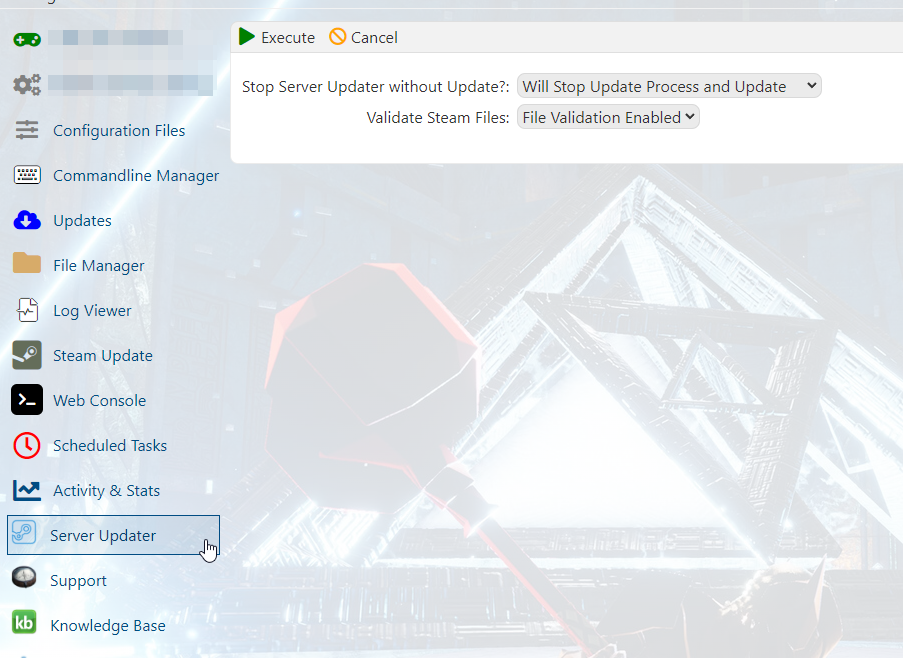
Once the initial Steam update is finished.
Go to the Updates tab and apply a patch.
Go to the Updates tab and apply a patch.
This is essential for the server to be joinable.
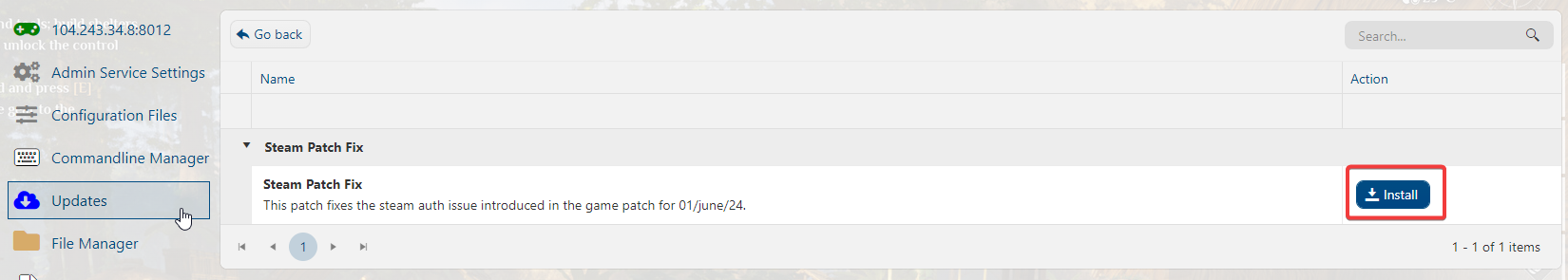
Once the patch has been applied.
You can now start the server and join.
You can now start the server and join.
Use the server Connection info to directly connect to the server.