
This guide will show you how to reinstall your ARK: Survival Evolved server.
NOTE: You should back up your saved files to your local files first before reinstalling.
Login to your game control panel.
Then on the left, under Service Management, click "Game Services", then navigate to your service.
Then on the left, under Service Management, click "Game Services", then navigate to your service.
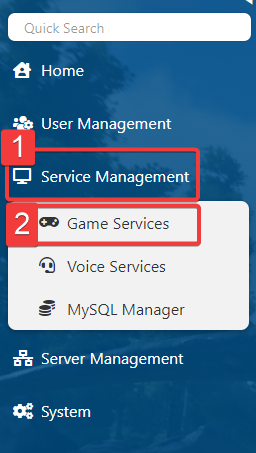
Under Status, click "More".
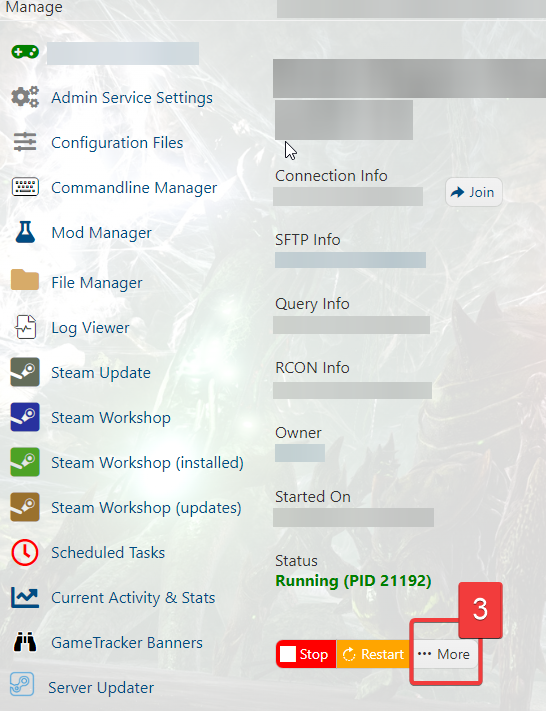
On the next page, click "Reinstall".
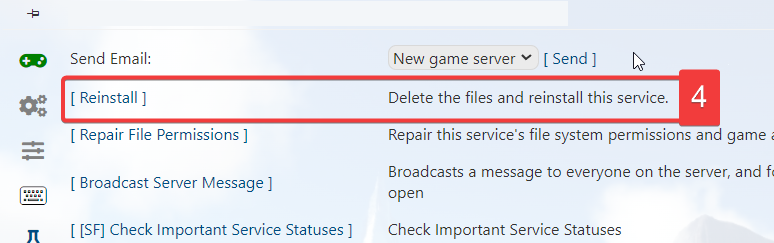
You can reinstall your saved game files from your computer's local file after you see a confirmation that the server has been reinstalled.
Did the above information not work for you? Please contact our support via a ticket.

