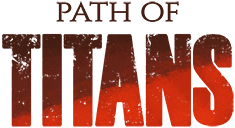
Click here to order your Path Of Titans server with Citadel Servers today!
This guide will show you how to connect to your Path of Titans server.
Follow the steps below to connect to your server:
1. Open your game client.
2. Click on “Community Server”.
3. Type the name of your PoT server under “Server name” and press Enter.
4. Select your server and click “Confirm”.
5. Alternatively, you can connect to your server by typing the IP address and Port (Connection Info) under the “Server IP for direct connect” field and pressing “Direct Connect”.


