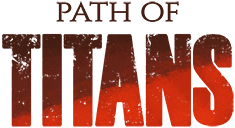
Click here to order your Path Of Titans server with Citadel Servers today!
To use these commands, simply log into your server and open the text chat in-game. Type your command and hit "Enter" to execute the command. Text commands can also be used when in Spectator Mode.
Optional parameters can be added anywhere inside the command and will change the way the command works. One Example is /teleport - By default, it teleports safely, making sure the player is on ground and not inside anything. But the keyword unsafe will stop the teleport from checking for a safe location.
When creating player roles, the permission to allow any command is the name of the command unless otherwise stated, for example, /bring relies on the "teleport" permission, so you must allow that permission in order for a role to use /bring.
Everyone's Commands:
Commands in this section do not require permission to use.
/rules
Lists the server's rules.
/motd
Displays the server's Message of The Day.
/help
Lists all the commands that player has access to with a short description of each.
/clear
Clears the current chat channel.
/mapbug
Copies the current player position to the clip board.
/bugsnap
Loads a dialogue for submitting a bug snapshot.
/respawn
Kills your character and respawns them at a standard spawn point. Useful if players somehow get stuck.
/mute <user>
Mutes the specified user.
/unmute <user>
Unmutes the specified user.
Teleports:
/teleport (coordinates)
Example:
/teleport (X=-91112.6875,Y=-176182.75,Z=13156.462891)
Teleports yourself to the specified coordinates.unsafeOptional parameter, use to change from a safe teleport to an unsafe teleport+Permission=teleport
/teleport <user> (coordinates)
Example:
/teleport Jiggy (X=-91112.6875,Y=-176182.75,Z=13156.462891)
Teleports the user to the specified coordinates.unsafeOptional parameter, use to change from a safe teleport to an unsafe teleport+Permission=teleport
/teleport <user> <user>
Example:
/teleport Bob Steve
Teleports the first user to the second user.unsafeOptional parameter, use to change from a safe teleport to an unsafe teleport+Permission=teleport
/teleport <POIname>
Example:
/teleport talonspoint
Teleports yourself to a point within the specified POI.unsafeOptional parameter, use to change from a safe teleport to an unsafe teleport+Permission=teleport
/teleport <user> <POIname>
Example:
/teleport Jiggy talonspoint
Teleports the user to a point within the specified POI.unsafeOptional parameter, use to change from a safe teleport to an unsafe teleport+Permission=teleport
/bring <user>
Example:
/bring JiggyBrings the user to your location.unsafeOptional parameter, use to change from a safe teleport to an unsafe teleport+Permission=teleport
/goto <location>
Example
/goto talonspoint
Teleports you to the target location. The location can be either a username, a POI, or coordinates.unsafeOptional parameter, use to change from a safe teleport to an unsafe teleport+Permission=teleport
/teleportall <POIname>
Example:
/teleportall talonspoint
Teleports all users on the server to a point within the specified POI.+Permission=teleportall
/teleportall (coordinates)
Example:
/teleportall (X=-91112.6875,Y=-176182.75,Z=13156.462891)
Teleports all users on the server to the specified coordinates.+Permission=teleportall
Change Stats:
/setmarks <number>
Example:
/setmarks 900
Sets your marks to the specified number.+Permission=setmarks
/setmarks <user> <number>
Example:
/setmarks Jiggy 900
Sets a players marks to the specified number.+Permission=setmarks
/heal
Heals yourself.
+Permission=heal
/healall
Heals everyone.
+Permission=healall
/heal <user>
Example:
/heal Jiggy
Heals the specified player+Permission=heal
/godmode
Apply godmode to yourself. Use this command to toggle it on/off.
+Permission=godmode
/godmode <user>
Example:
/godmode Jiggy
Apply godmode to a user. Use this command to toggle it on/off.+Permission=godmode
/hunger 100
Sets your hunger to 100. Use
/hunger <user> 100to set a user's stats. Other examples:/thirst 300/stamina Jiggy 50/oxygen 20+Permission=modify attribute
/modattr <user> <attribute> <value>
Example:
/modattr Jiggy Stamina -100
Modifies the user's attribute by the value specified. This is additive, rather than/setattr, which overrides the value. Some common attributes areHealthMaxHealthStaminaHungerMaxHunger+Permission=modify attribute
/setattr <user> <attribute> <value>
Example:
/setattr Jiggy Stamina 20
Sets the user's attribute to the value specified.+Permission=set attribute
/givequest <user> <questname>
Example:
/givequest Jiggy Collect Mushrooms
Assigns the specified quest to that player.+Permission=givequest
Admin Tools:
/save
Forces a server save.
+Permission=save
/promote <user> <adminrole>
Example:
/promote Jiggy dinomaster
Promotes the player to the specified admin role.+Permission=promote
/demote <user>
Example:
/demote Jiggy
Removes all admin roles of that player.+Permission=promote
/kick <user> <kickreason>
Example:
/kick Jiggy Spamming the chat.
Kicks the user with a message. You can optionally leave the message blank.+Permission=kick
/ban <user> <banreason>
Example:
/ban Jiggy Breaking rule number 12
Bans the user with a message. You can optionally leave the message blank.+Permission=ban
/restart <seconds>
Example:
/restart 120
Restarts the server after the specified number of seconds.+Permission=restart
/cancelrestart
Cancels the server restart.
+Permission=restart
/announce <message>
Example:
/announce Everyone kill Jiggy for bonus points!
Makes an announcement to everyone on the server.+Permission=announce
/listpoi
Lists all the POIs on the current map.
+Permission=listpoi
/listquests
Lists all quests currently available.
+Permission=listquests
/listroles
Lists all roles currently available.
+Permission=listroles
/listwaters
Lists all bodies of water on the map.
+Permission=listwaters
/listwaystones
Lists all waystones on the map.
+Permission=listwaystones
/weather <type>
Example:
/weather clearsky
Sets the weather to the specified weather type. Types available are:ClearSkyOvercastFogCloudyRainandStorm+Permission=weather
/timeofday <time>
Example:
/timeofday night
Sets the time of day. Available times aremorningnightdayand optionally you can specify a number for more precise time, example:/timeofday 2000. Midday is 1200 and midnight is 2400 or 0.+Permission=time of day
/night
Shorthand for
/timeofday night. Other shorthand time commands are/dayand/morning+Permission=time of day
/clearbodies
Clears all dead bodies from the map.
+Permission=clearbodies
/waterquality <tag> <0-100%>
Example:
/waterquality swampyreservoir 50
Sets the water body of the tag specified to a percentage quality.+Permission=waterquality
/waystonecooldown <tag> <0-100%>
Example:
/waystonecooldown centralwaystone 50
Sets the waystone of the tag specified to a percentage cooldown remaining.+Permission=waystonecooldown

