
This guide will help you get started with your Terraria server.
Setting your server's name and password
1. Before anything else, login to your Game Panel (You can click this link for easy access) and navigate to your Game Services. Make sure your server is stopped. If it's running, click the "Stop" button.
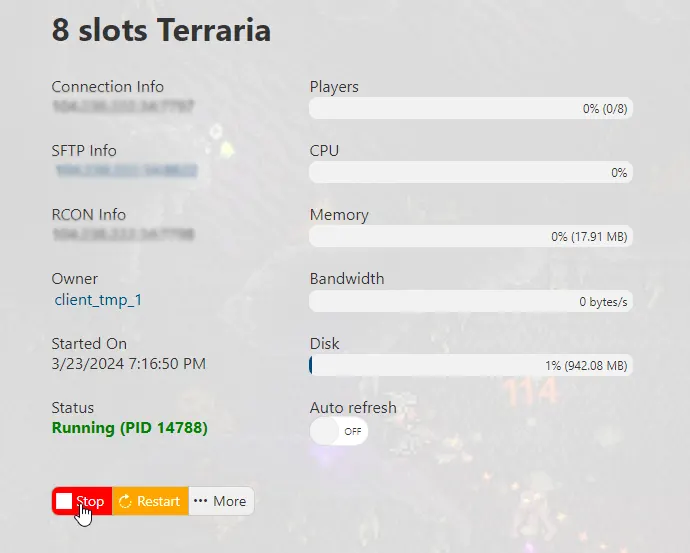
2. Click on the Configuration Files section.

3. Next, select the Config Editor for the server.cfg file.
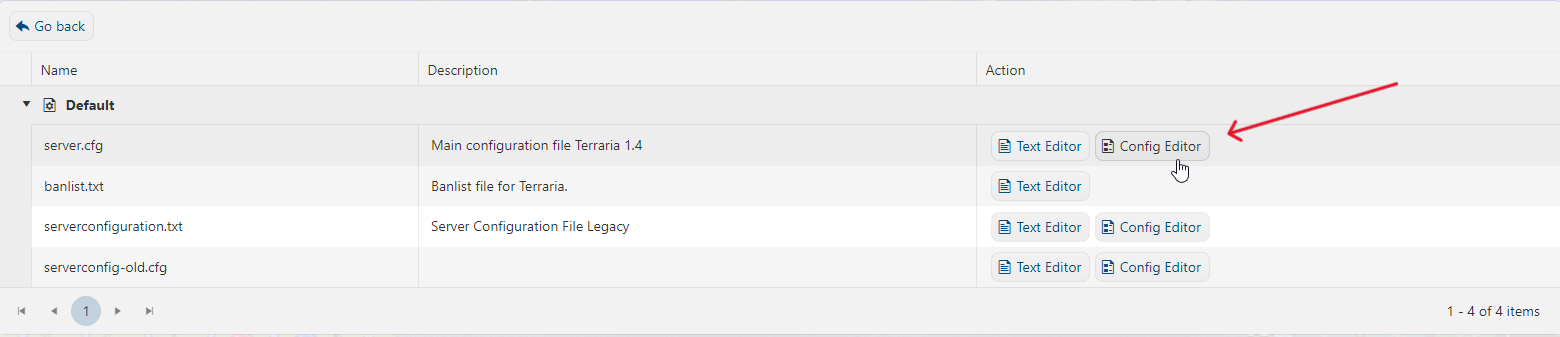
4. In their respective text boxes, input your Server Name and add a Server Password if you need one. If you do not wish to have a password, leave the field blank. You may also add a MOTD.
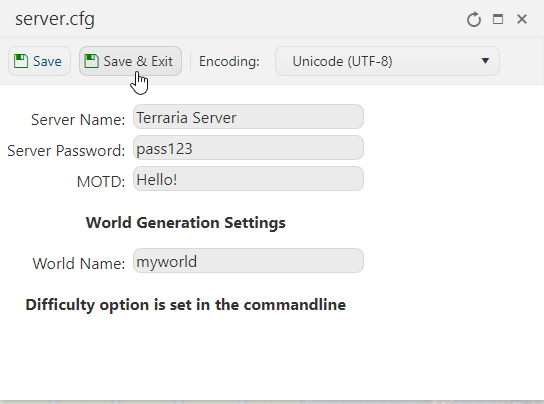
4. Head back to your Game Panel and start your server by pressing the "Start" button. Happy playing!
Joining Instructions
1. Open the game, Terraria.
2. On the main screen select Multiplayer, then select Join via IP.
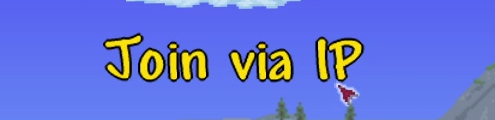
3. After you select your player, input your servers IP Address.
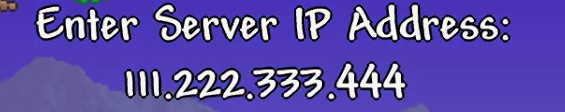
4. Then input your server's Game Info Port, press accept, and enjoy playing in your Terraria server!

FREQUENTLY ASKED QUESTIONS (FAQ)
Why can't I just edit the difficulty in Configuration Files/File Manager?
Unfortunately, this is the only workaround for editing the difficulty of existing worlds. You can change
the difficulty via Configuration Files or the File Manager if you're starting with a fresh save.
I installed tShock and tModLoader and now my server doesn't work. What to do?
tModloader and Tshock are incompatible with each other. Installing and using both will likely create technical issues with your server.
You may submit a ticket using this link if you're having troubles uninstalling both.
It doesn't work on my modded Terraria save file. What should I do?
Currently, editing the difficulty via TEdit only works with vanilla Terraria. We will work on
making a guide to change the difficulty of modded saves that uses a mod to accomplish that.
My Terraria server cannot be queried over Steam?
Terraria does not use Steam for querying, you will have to check in-game.
Do you get this message when you try to connect to your tModLoader server?
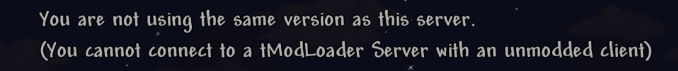
As shown in the image above, you get this error because you are using the Terraria client to connect
to the server. You need to use the tModLoader client to successfully connect to your modded server.
I ran steam update and installed TModLoader\TShock but it's showing a different version?
The framework mods TModLoader and TShock overwrite the .exe for Terraria. Our scripts get the latest
version of these mods, so it may be that those mods are not up to date with latest release of Terraria.
Commands cannot be entered in web console?
Terraria by default cannot use web console, framework mods like TShock can however.

