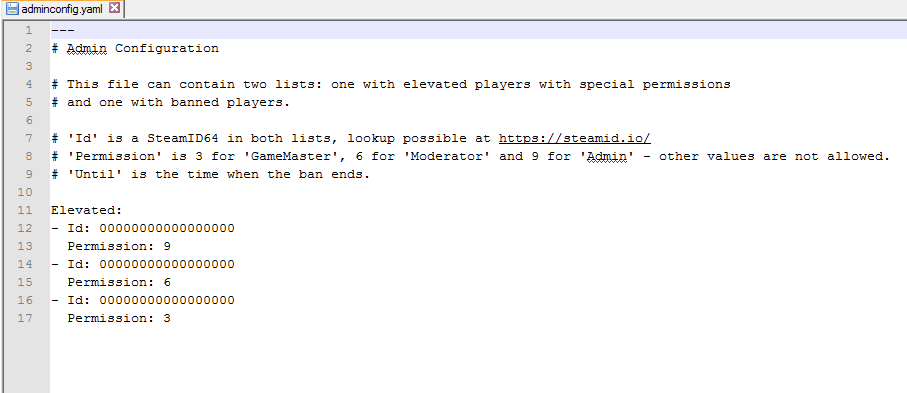Click here to order your Empyrion Galactic Survival with Citadel today!
In this guide you will create a custom Admin Permission File for Empyrion
In this guide you will create a custom Admin Permission File for Empyrion
_______________________________
To create a custom admin file for Empyrion:
Navigate to your Empyrion game installation folder
Open up the "Saves" folder
Create a new file named "adminconfig.yaml"
Enter this information into the file:
---
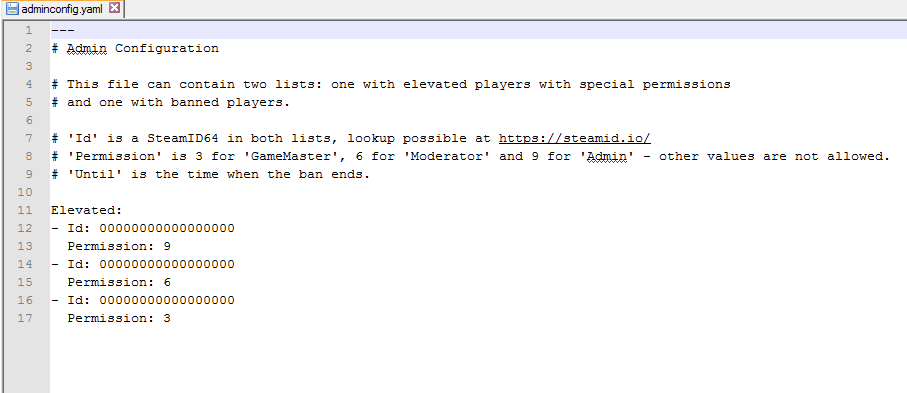
Enter this information into the file:
---
# Admin Configuration
# This file can contain two lists: one with elevated players with special permissions
# and one with banned players.
# 'Id' is a SteamID64 in both lists, lookup possible at https://steamid.io/
# 'Permission' is 3 for 'GameMaster', 6 for 'Moderator' and 9 for 'Admin' - other values are not allowed.
# 'Until' is the time when the ban ends.
Elevated:
- Id: 00000000000000000
Permission: 9
- Id: 00000000000000000
Permission: 6
- Id: 00000000000000000
Permission: 3