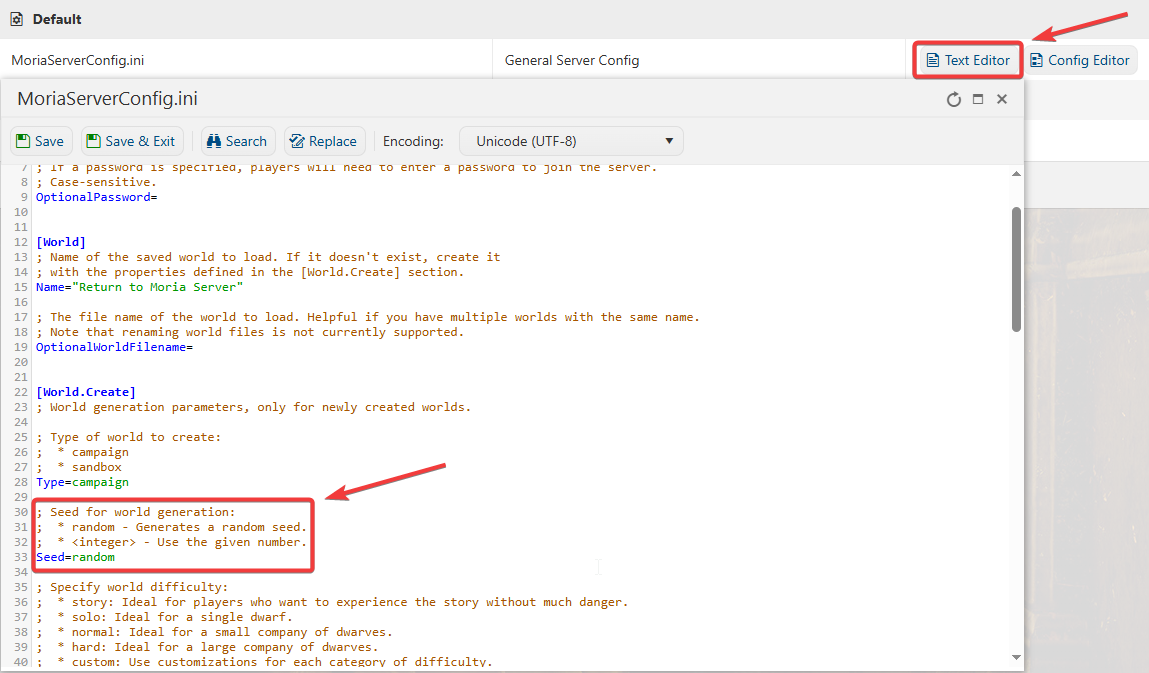Follow the steps below to modify your world seed before creating a new world.
Not a client yet? Order a LOTR Return to Moria Server with Citadel Servers today
Changing the world seed on your The Lord of the Rings: Return to Moria server allows you to generate a unique world with different terrain, resources, and challenges.
Changing the World Seed on your LOTR: Return to Moria Server
1. Log in to the Game Panel and navigate to your LOTR: Return to Moria server.
2. Before making any modifications, stop the server from running by clicking the Stop button.

3. Navigate to the Configuration Files section.
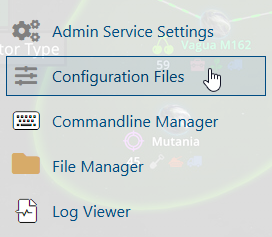
4. On the Configuration Files, you will see the MoriaServerConfig.ini file which is the General Server Config. Click the Text Editor beside the Config Editor.
5. Adjust your World Seed based on your preferences and hit Save.