
The following guide will show you how to set up your Beam NG.drive server for the first time
Not a client yet? Order a BeamNG.Drive today with Citadel Servers
To start your server properly you need to generate an authentication key and place it on your server.
You will need a Discord account for this step. This is necessary to prevent spam.
Login with Discord to the Keymaster. From the Keymaster homepage click on "Keys" on the left of the screen:
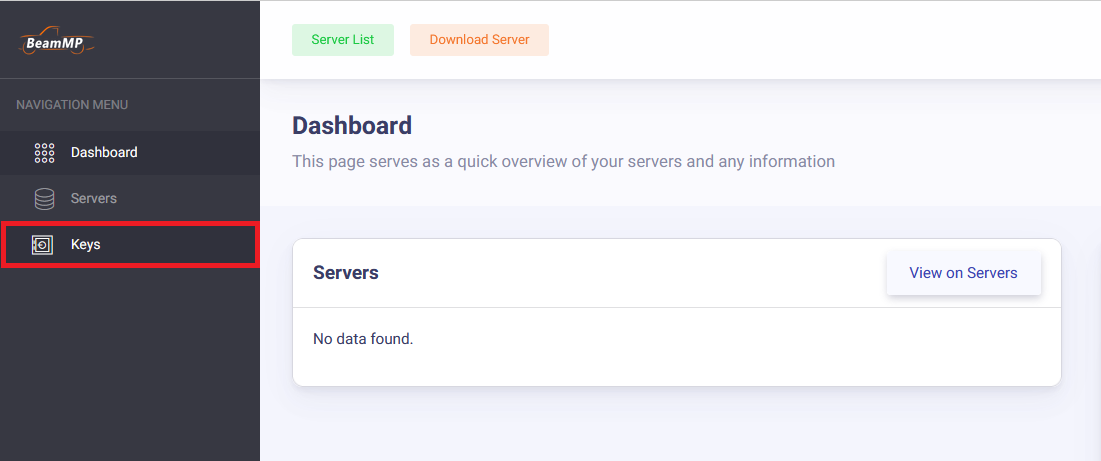
To create your key, click on the green "+" button in the top right.
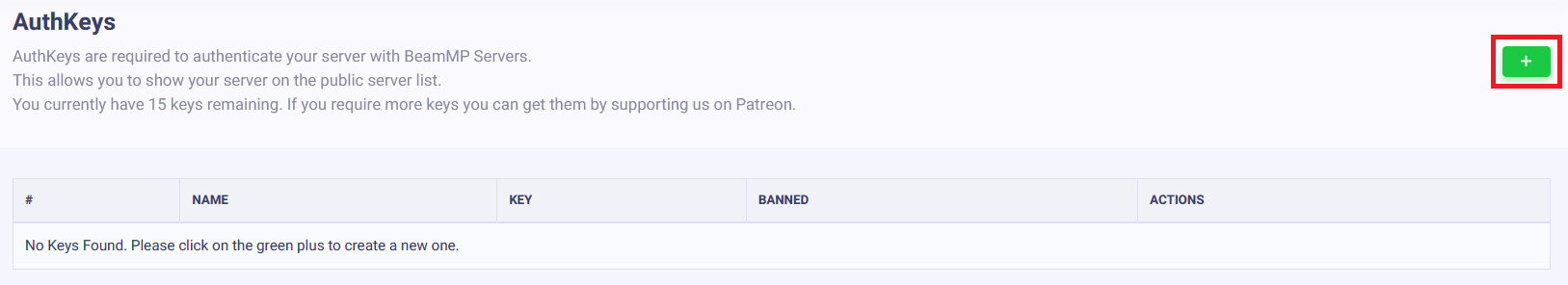
Next, fill out the Server Name field (this is just the keys name and not the actual name of the server on the list), then click "Create". Example:
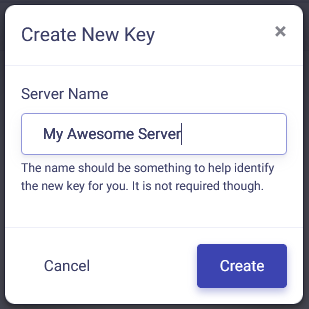
It should, in the end, look something like this:

Adding the authentication Key to your server.
Open your game panel. Navigate to Configuration Files.
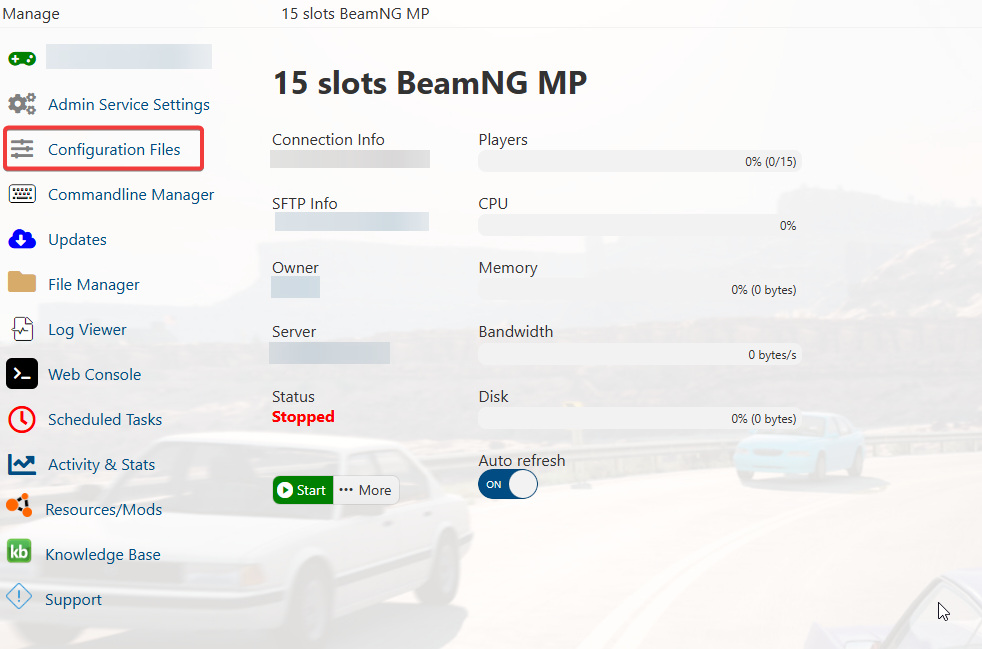
Open ServerConfig.toml
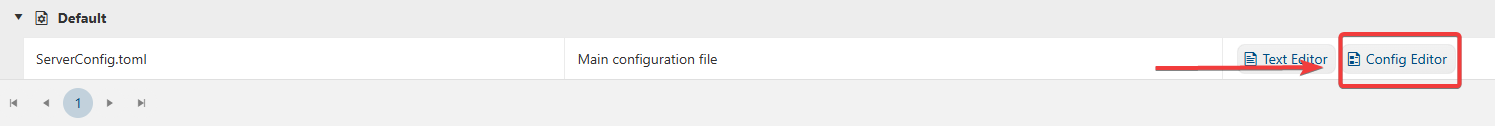
Paste your License/Authentication code in the corresponding field.
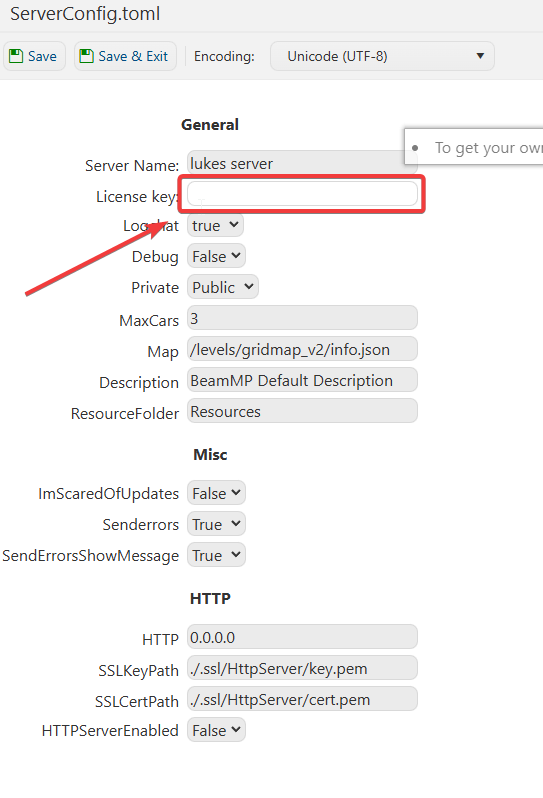
Don't forget to save the changes you made. After that, start the server.

