
The following guide will show you how to QuickFoundry game server.
1. Open your Game Panel account and navigate to your Foundry Server.
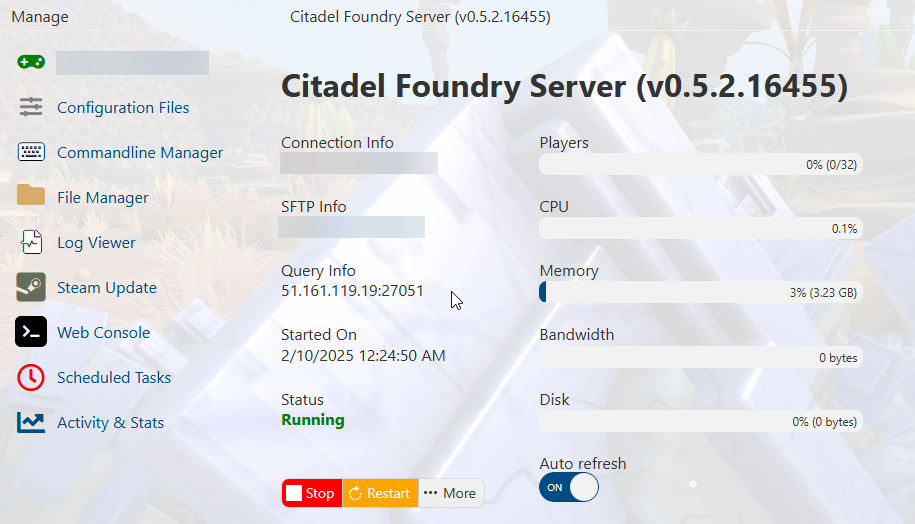
2. Set your Server Name and Password. Go to Configuration Files and click Config Editor on app.cfg file.
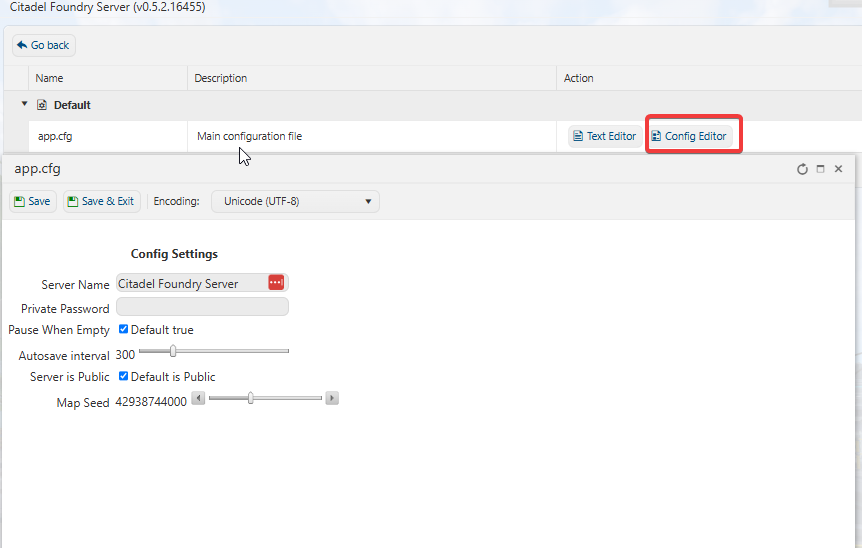
3. Click the Steam Update button to update your server and then click OK to start the update.
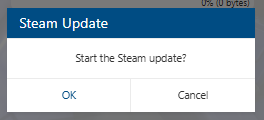
This will open a new window showing the update log.
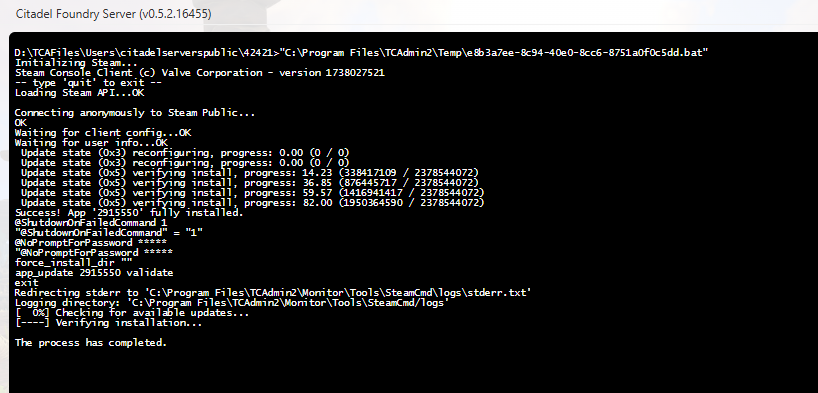
4. It will show that the update process has been completed.
The server should now be updated and you can now connect to it via the Steam server list.

