
This guide will show you how to kickstart your Don't Starve Together game server.
Not a client yet? Order a Don't Starve Together server today with Citadel Servers
Setting your server's name and password:
1. Login to the Game Panel (click this link for easy access) and navigate to your Don't Starve Together server.
Make sure your server is not running by pressing the Stop button.
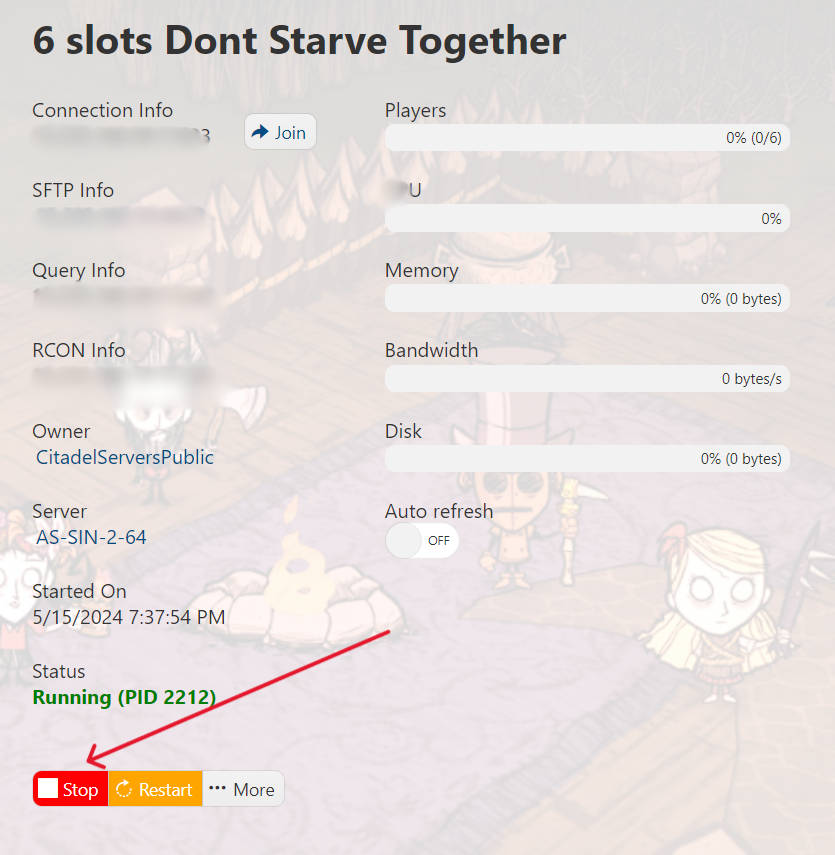
2. Go to the Configuration Files section on the left hand side panel.
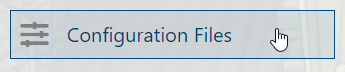
3. Click on the Config Editor for the cluster.ini file.
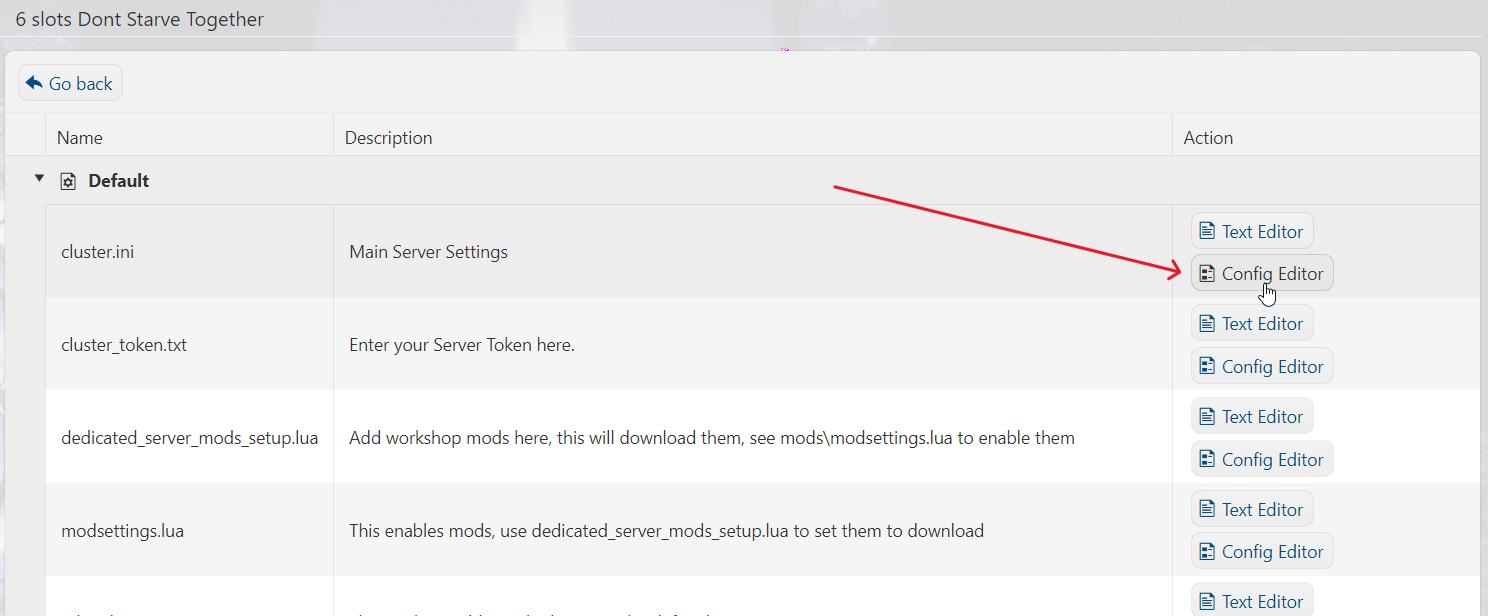
4. Input the server name you want on the Cluster Name field. Add a password to the Cluster Password field if you need one. Leave it blank if you don't.
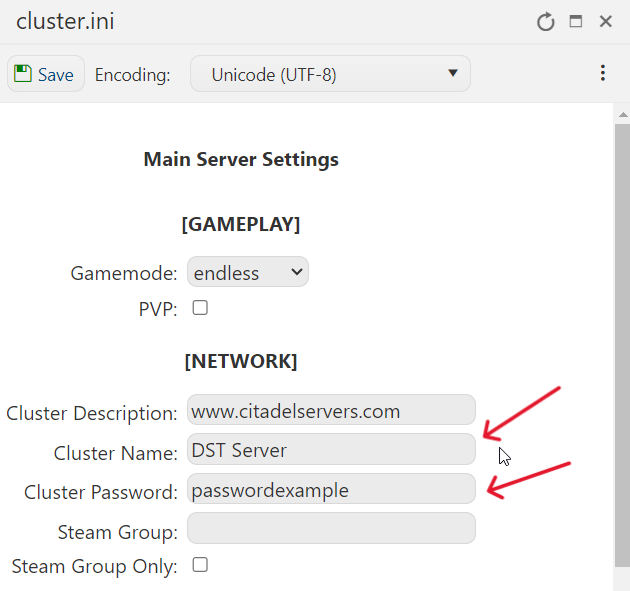
5. For this next step, you need to get a server token (follow this guide if you're not sure how to). Note and save it for the next step.
6. Click on the Config Editor of cluster_token.txt.
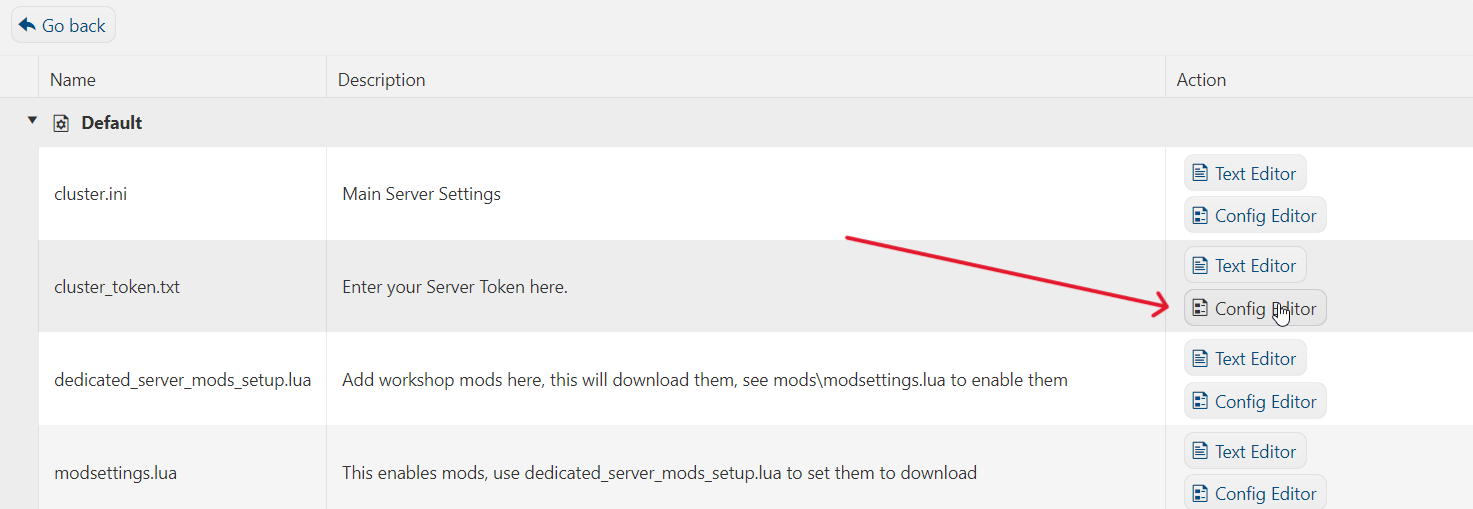
7. Input the token that you have noted on Step 5 on the Server Token field.
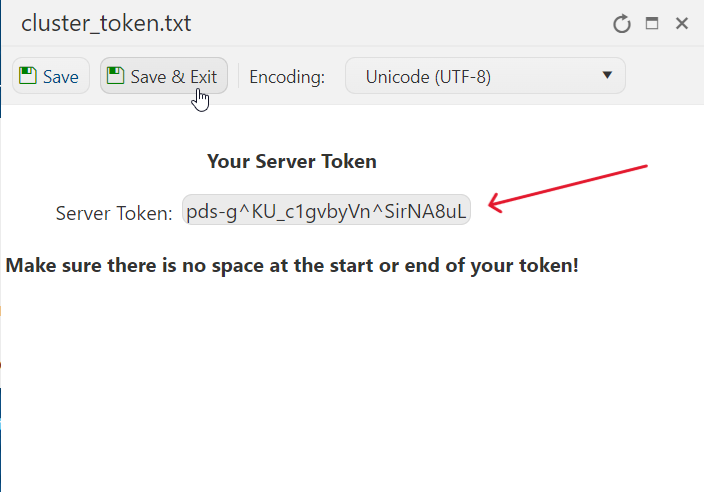
8. Head back to your Game Panel (click this link for easy access) and Start your server.
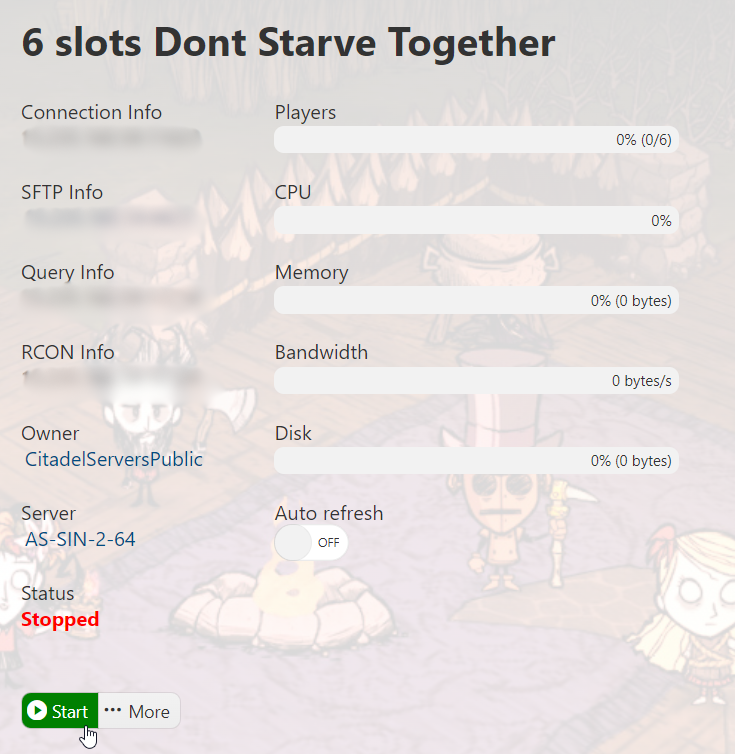
9. Connect to your server and have fun playing!
Joining Instructions:
1. Open the Game and click Browse Games.

2. On the search box on the right side, type your server's name.

3. Select your server and click Join.

If you can find your server on the servers list, checkout the knowledgebase article: I can't see my server in the server list in dont starve together?
Did the above steps not work for you? Please contact our support and we'll help you out!

